HP Pavilion tx1000 Support Question
Find answers below for this question about HP Pavilion tx1000 - Notebook PC.Need a HP Pavilion tx1000 manual? We have 18 online manuals for this item!
Question posted by denniCalib on March 18th, 2014
Where Is Hp Tx1000 Screen Rotate Sensor
The person who posted this question about this HP product did not include a detailed explanation. Please use the "Request More Information" button to the right if more details would help you to answer this question.
Current Answers
There are currently no answers that have been posted for this question.
Be the first to post an answer! Remember that you can earn up to 1,100 points for every answer you submit. The better the quality of your answer, the better chance it has to be accepted.
Be the first to post an answer! Remember that you can earn up to 1,100 points for every answer you submit. The better the quality of your answer, the better chance it has to be accepted.
Related HP Pavilion tx1000 Manual Pages
End User License Agreement - Page 1


...End-User license Agreement ("EULA") is a legal agreement between you in its suppliers.
HP grants you the following rights provided you subject to the terms and conditions of the ... you
(either an individual or a single entity) and (b) Hewlett-Packard Company ("HP")
that governs your HP product ("HP Product"), that is provided to you comply with your use of any portion of the...
End User License Agreement - Page 2


... other form, may no longer use . LIMITATION ON REVERSE ENGINEERING. entirely by HP unless HP provides other terms along with the update or supplement. Any software recovery solution provided...to the transfer, the end user receiving
the transferred product must first be governed by HP as other applicable laws and international treaty provisions. The use a Software Product identified as...
End User License Agreement - Page 3


...PURPOSE, AND OF LACK OF VIRUSES ALL WITH REGARD TO THE SOFTWARE PRODUCT. GOVERNMENT CUSTOMERS. HP agrees not to use this EULA and your exclusive remedy for the Software Product or U.S. ...Export Laws, or (2) used for any provision of this information in its suppliers under HP's standard commercial license.
12. DISCLAIMER OF WARRANTIES. Some states/jurisdictions do not allow exclusion...
End User License Agreement - Page 4


... or
programs for support services conflict with respect to the Software Product or any addendum or amendment to this EULA which is included with the HP Product) is subject to change without notice. Rev. 10/03
5096-031*
355096-031 CAPACITY AND AUTHORITY TO CONTRACT. This EULA is governed by the...
PERJANJIAN LISENSI PENGGUNA-AKHIR (Indonesia) - Page 4


... in the express
warranty statements accompanying such products and services . HP shall not be construed as constituting an additional warranty. All other...warranties for technical or editorial errors or omissions contained herein. Jika ada ketentuan dalam kebijakan atau program HP untuk layanan dukungan yang bertentangan dengan ketentuan EULA ini, maka yang berlaku adalah ketentuan EULA ini
...
HP USB Digital Drive - Page 2


... Windows XP Home, Windows XP Pro, or Windows 2000. User Guide
1
You can be included.
An SD memory card 2 may not be used with any HP authorized reseller. However, you will need an SD memory card to operate the Digital Drive. The Digital Drive can purchase one (in various storage capacities...
HP USB Digital Drive - Page 6
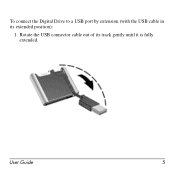
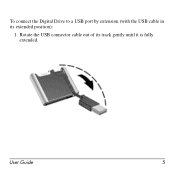
User Guide
5 Rotate the USB connector cable out of its extended position):
1. To connect the Digital Drive to a USB port by extension (with the USB cable in its track gently until it is fully extended.
HP USB Digital Drive - Page 9
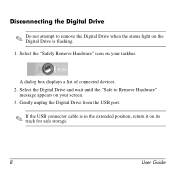
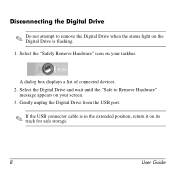
Select the Digital Drive and wait until the "Safe to remove the Digital Drive when the status light on your screen. 3. A dialog box displays a list of connected devices. 2. Gently unplug the Digital Drive from the USB port.
✎ If the USB connector cable is flashing. 1. Select ...
Security - Windows Vista - Page 18


... Wizard opens, click Next, and then slowly swipe your finger across the sensor.
Click a different finger on the screen turns green. After you have registered at least 2 different fingers.
5....are using an HP computer with an integrated fingerprint reader or an optional external fingerprint reader, you need to start over the fingerprint sensor until the finger on the screen to show it ...
HP Pavilion tx1000 Entertainment PC - Maintenance and Service Guide - Page 6
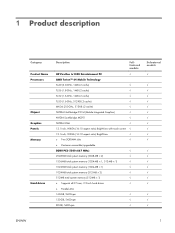
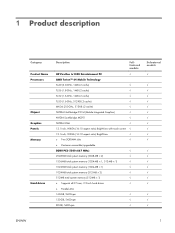
...Product Name Processors
Chipset Graphics Panels Memory
Hard drives
Description
Fullfeatured models
HP Pavilion tx1000 Entertainment PC
√
AMD Turion™ 64 Mobile Technology
TL-60 (2.0-... MCP51
√
NVIDIA UMA
√
12.1-inch, WXGA (16:10 aspect ratio) BrightView with touch screen √
12.1-inch, WXGA (16:10 aspect ratio) BrightView
√
● Two SODIMM slots
...
HP Pavilion tx1000 Entertainment PC - Maintenance and Service Guide - Page 12
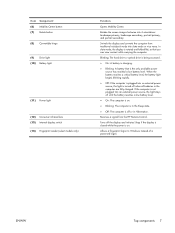
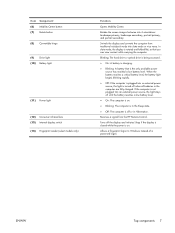
...
Opens Mobility Center. In slate mode, the display is rotated and folded flat, so that is the only available power... battery that you can view content while carrying the computer. Rotates the screen image clockwise into an external power source, the light stays off...into slate mode or vice versa.
Receives a signal from traditional notebook mode into an external power source, the light is on ...
HP Pavilion tx1000 Entertainment PC - Maintenance and Service Guide - Page 31
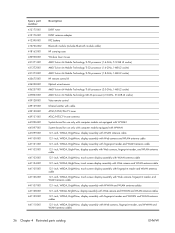
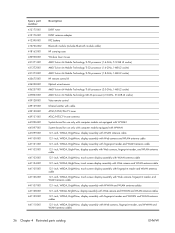
...-T tuner DVB-T antenna adapter RTC battery Bluetooth module (includes Bluetooth module cable) HP carrying case Wireless laser mouse AMD Turion 64 Mobile Technology TL-50 processor (1.6-GHz..., touch screen display assembly with WLAN antenna cable 12.1-inch, WXGA, BrightView, touch screen display assembly with Web camera and WLAN antenna cable 12.1-inch, WXGA, BrightView, touch screen display assembly...
HP Pavilion tx1000 Entertainment PC - Maintenance and Service Guide - Page 81


... warranty or exchange allowances. All troubleshooting and repair procedures are detailed to enter setup" is not working or will not load. Any indication of the screen, press f10.
76 Chapter 6 Setup Utility
ENWW NOTE: The fingerprint reader (select models only) does not work when accessing the Setup Utility. To start the...
Software Update, Backup, and Recovery - Windows Vista - Page 6


...it has been downloaded to select the Main menu. You may need to know the version of the screen.
2.
BIOS version information (also known as ROM date and System BIOS) can be downloaded. Open... date, name, or other system information is connected to the location on the HP Web site that is running on the screen to download your hard drive. NOTE If you want to an optional power source...
Software Update, Backup, and Recovery - Windows Vista - Page 8


...Using the hard drive path you recorded earlier, open Windows Explorer by following the instructions on the HP Web site that contains the
update. 7. Complete the installation by selecting Start > Computer. 5. ...where the software will need to access this path when you want to the location on the screen to find the software you are ready to update. 3. The installation begins. 8. Follow ...
Notebook Tour - Windows Vista - Page 9


Receives a signal from traditional notebook mode into slate mode or vice versa.
Opens the computer. ENWW
Display components 5 Allows ...camera (select models only) (6) Display release latch (7) Internal microphones
Description
Swivels the display and converts the computer from the HP Remote Control. In slate mode, the display is on. Turns off the display and initiates Sleep if the display is...
Notebook Tour - Windows Vista - Page 11


...
(2) Mobility Center button (3) Media button (4) DVD button
Description
Rotates the screen image clockwise into 4 orientations: landscape primary, landscape secondary, portrait primary, and portrait secondary.
Refer to log on .
NOTE If the computer has been set up ...
Pointing Devices and Keyboard - Windows Vista - Page 7
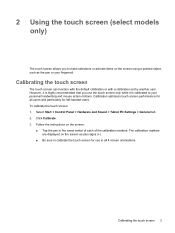
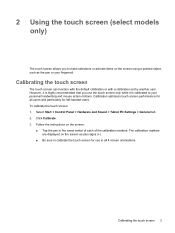
... touch screen 3 Follow the instructions on the screen as the pen or your personal handwriting and mouse action motions. 2 Using the touch screen (select models only)
The touch screen allows you...make selections or activate items on the screen using a pointed object, such as plus signs (+).
● Be sure to calibrate the touch screen for use the touch screen only while it is calibrated to ...
Pointing Devices and Keyboard - Windows Vista - Page 8


...computer. The information you were writing with a standard pen or pencil.
4 Chapter 2 Using the touch screen (select models only)
ENWW Using the pen
You can be filed, searched, and shared among most ...other Windows programs and utilities. Holding the pen
Hold the pen as the Tablet PC Input Panel (select models only), in all Microsoft® Office applications, and in most Windows...
Pointing Devices and Keyboard - Windows Vista - Page 12


... Sound > Pen and Input Devices. These preferences are specific to the touch screen and the computer.
▲ To set preferences for left-handed or right-handed users, select ...Start > Control Panel > Hardware and Sound > Tablet PC Settings > General tab. Setting touch screen preferences
▲ To set pointing device preferences, such as pointer speed, click speed...
Similar Questions
Comment Activé Tactile Hp Touchsmart Tm2-2000 -el Notebook Pc
(Posted by simohammedbouslama 9 years ago)
Hp Nx6110 Bios Password Reset - Notebook Pc
(Posted by kareemjide 9 years ago)
How To Delete Bluetooth Driver Hp Pavilion Tx1000
(Posted by qwkop 10 years ago)
Hp Pavilion Tx1000 Screen Wont Turn On
(Posted by amiFTA770 10 years ago)
Hp Pavilioin Tx1000 Windows Vista Coprocessor Driver
My HP Pavilion tx1000 harddrive died. Now I'm resintalling everything. All drivers was reinstalled e...
My HP Pavilion tx1000 harddrive died. Now I'm resintalling everything. All drivers was reinstalled e...
(Posted by albertmpineda 12 years ago)

