HP Pavilion tx1000 Support Question
Find answers below for this question about HP Pavilion tx1000 - Notebook PC.Need a HP Pavilion tx1000 manual? We have 18 online manuals for this item!
Question posted by qwkop on April 6th, 2014
How To Delete Bluetooth Driver Hp Pavilion Tx1000
The person who posted this question about this HP product did not include a detailed explanation. Please use the "Request More Information" button to the right if more details would help you to answer this question.
Current Answers
There are currently no answers that have been posted for this question.
Be the first to post an answer! Remember that you can earn up to 1,100 points for every answer you submit. The better the quality of your answer, the better chance it has to be accepted.
Be the first to post an answer! Remember that you can earn up to 1,100 points for every answer you submit. The better the quality of your answer, the better chance it has to be accepted.
Related HP Pavilion tx1000 Manual Pages
HP Pavilion tx1000 Entertainment PC - Maintenance and Service Guide - Page 2


...and combinations thereof are set forth in the United States and/or other countries. Bluetooth is subject to change without notice. This guide is a troubleshooting reference used by .... © Copyright 2007 Hewlett-Packard Development Company, L.P.
The only warranties for HP products and services are trademarks of Microsoft Corporation in the express warranty statements accompanying ...
HP Pavilion tx1000 Entertainment PC - Maintenance and Service Guide - Page 5


... Reinstalling preinstalled programs and drivers 108 Reinstalling programs from discs 108 Performing a recovery 108 Recovering from the recovery discs 109 Recovering from the partition on the hard drive 109 Deleting the recovery partition on the hard drive 109 Updating reinstalled software 110
10 Connector pin assignments Audio-out (headphone) ...111 Audio-in...
HP Pavilion tx1000 Entertainment PC - Maintenance and Service Guide - Page 6
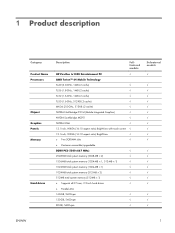
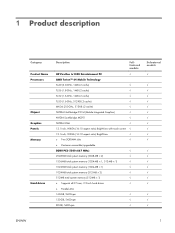
1 Product description
Category Product Name Processors
Chipset Graphics Panels Memory
Hard drives
Description
Fullfeatured models
HP Pavilion tx1000 Entertainment PC
√
AMD Turion™ 64 Mobile Technology
TL-60 (2.0-GHz, 1-MB L2 cache)
√
TL-56 (1.8-GHz, 1-MB L2 cache)
√
TL-52 (1.6-GHz, 1-MB ...
HP Pavilion tx1000 Entertainment PC - Maintenance and Service Guide - Page 7
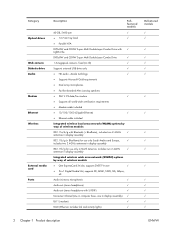
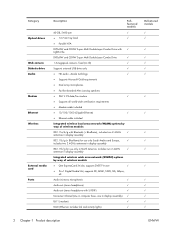
...Azalia techology
√
● Supports Microsoft Gold requirements
● Dual array microphones
● Pavilion-branded Altec Lansing speakers
● 56K V.92 data/fax modem
√
● Supports ...wireless local area network (WLAN) options by way of wireless module:
802.11a/b/g with Bluetooth (+ Blueflame), includes two 2.4-GHz
√
antennae in display assembly
802.11b/g (+ ...
HP Pavilion tx1000 Entertainment PC - Maintenance and Service Guide - Page 12
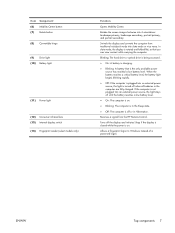
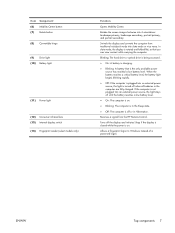
... flat, so that is off or in Hibernation. Receives a signal from traditional notebook mode into an external power source, the light is turned off the display and...: The computer is in the computer are fully charged.
Swivels the display and converts the computer from the HP Remote Control. When the battery reaches a critical battery level, the battery light begins blinking rapidly.
●...
HP Pavilion tx1000 Entertainment PC - Maintenance and Service Guide - Page 31
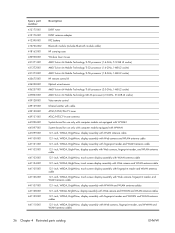
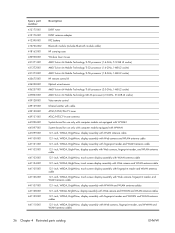
...-001 441104-001 441105-001
441106-001
441107-001 441108-001 441109-001
441110-001
Description
DVB-T tuner DVB-T antenna adapter RTC battery Bluetooth module (includes Bluetooth module cable) HP carrying case Wireless laser mouse AMD Turion 64 Mobile Technology TL-50 processor (1.6-GHz, 512-GB L2 cache) AMD Turion 64 Mobile Technology...
HP Pavilion tx1000 Entertainment PC - Maintenance and Service Guide - Page 112


...program you want to remove, and then click Uninstall. 2. Reinstalling preinstalled programs and drivers
1. Reinstall the program or driver: a. e. If you create or from a dedicated recovery partition on your computer, ... restore your personal settings. ● In all cases, if a program has been deleted from recovery discs that was preinstalled at the factory. d. Follow the on the screen...
Software Update, Backup, and Recovery - Windows Vista - Page 3


... Updating software Updating the BIOS ...2 Updating software programs and drivers 4
2 Recovering system information Backing up your information ...6 ...to a previous date and time 7 Creating recovery discs ...8 Reinstalling software programs and drivers 9 Reinstalling preinstalled programs and drivers 9 Reinstalling programs from discs 9 Performing a recovery ...10 Recovering from the recovery ...
Software Update, Backup, and Recovery - Windows Vista - Page 6


... use the Setup Utility for your computer:
Select Start > Help and Support, and then select the software and drivers update.
2. During the download and installation, follow these instructions:
Do not disconnect power from the computer by pressing ... later BIOS versions than the BIOS version currently installed on the HP Web site that provides software for displaying BIOS information:
1.
Software Update, Backup, and Recovery - Windows Vista - Page 8


...HP Web site that provides software for example, filename.exe).
The installation begins. 8. When the download is typically Local Disk (C:). 6. You will be downloaded. Double-click the file that contains the
update. 7. Double-click your computer:
Select Start > Help and Support, and then select the software and drivers...select the software you can delete the downloaded file from ...
Software Update, Backup, and Recovery - Windows Vista - Page 13


... then click Uninstall. 2. b. Right-click the program or driver you to reinstall it. c. e. When the installation wizard opens, follow the installation instructions on your computer, the reinstallation process
does not affect your personal settings. ● In all cases, if a program has been deleted from your computer, the reinstallation process reinstalls
the program...
Software Update, Backup, and Recovery - Windows Vista - Page 17


Index
B backup 6 BIOS, updating 2 D drivers, reinstalling 9 R recovery discs 8 recovery partition, deleting 11 recovery, system 5, 10 restore points 7 S software
reinstalling 9 safeguarding information 5 updating 1, 4, 12 system recovery 5, 10 system restore points 7 U updates, software 1
ENWW
Index 13
Notebook Tour - Windows Vista - Page 2


© Copyright 2007 Hewlett-Packard Development Company, L.P. Bluetooth is subject to change without notice.
Microsoft and Windows are set forth in the express warranty statements accompanying such products and services. SD Logo is a trademark of Microsoft Corporation.
Nothing herein should be liable for HP products and services are U.S.
The information contained herein is...
Notebook Tour - Windows Vista - Page 9


... (4) Fingerprint reader (select models only) (5) Integrated camera (select models only) (6) Display release latch (7) Internal microphones
Description
Swivels the display and converts the computer from the HP Remote Control.
Record sound. Receives a signal from traditional notebook mode into slate mode or vice versa. Records video and captures still photographs.
Pointing Devices and Keyboard - Windows Vista - Page 14
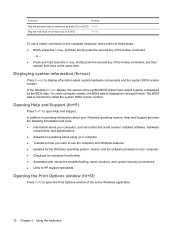
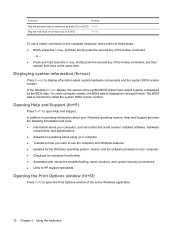
...displayed in decimal format. Opening the Print Options window (fn+f2)
Press fn+f2 to HP support specialists.
On some computer models, the BIOS date is sometimes called the system ROM ...and tools: ● Information about your computer. ● Checkups for the Windows operating system, drivers, and the software provided on the computer keyboard, follow either of these steps: ● Briefly...
Wireless (Select Models Only) - Windows Vista - Page 2


... Edition: January 2007
Document Part Number: 419705-001 Bluetooth is a U.S.
The information contained herein is subject to change without notice. registered trademark of Microsoft Corporation. The only warranties for technical or editorial errors or omissions contained herein. Nothing herein should be liable for HP products and services are set forth in the...
Wireless (Select Models Only) - Windows Vista - Page 5


... and cameras. Public carriers install networks of each device communicates directly with other Bluetooth-enabled
devices such as airports, restaurants, coffee shops, hotels, and universities. typically... providing coverage across radio waves instead of the following integrated wireless devices: ● Bluetooth® device-Creates a personal area network (PAN) to connect to a public ...
Wireless (Select Models Only) - Windows Vista - Page 9
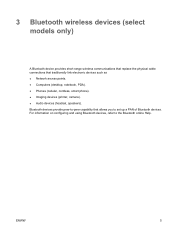
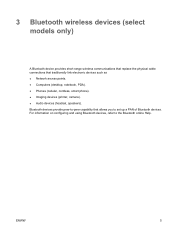
...range wireless communications that replace the physical cable connections that allows you to the Bluetooth online Help. Bluetooth devices provide peer-to-peer capability that traditionally link electronic devices such as ● Network access points. ● Computers (desktop, notebook, PDA). ● Phones (cellular, cordless, smart phone). ● Imaging devices (printer, camera). ●...
Remote Control (Select Models Only) - Windows Vista - Page 2


... trademarks or registered trademarks of Microsoft Corporation in the express warranty statements accompanying such products and services.
HP shall not be construed as constituting an additional warranty. © Copyright 2007 Hewlett-Packard Development Company, L.P. Bluetooth is subject to change without notice.
Windows and Windows Vista are set forth in the United States...
External Media Cards - Windows Vista - Page 8
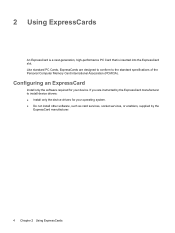
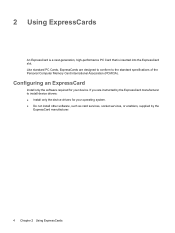
2 Using ExpressCards
An ExpressCard is a next-generation, high-performance PC Card that is inserted into the ExpressCard slot.
Configuring an ExpressCard
Install only the software required for your device. If you are designed to conform to install device drivers: ● Install only the device drivers for your operating system. ● Do not install other...
Similar Questions
How To Revert Back Serial Number Not Found Hp Pavilion Tx1000
(Posted by prto 9 years ago)
How Rotate Button Driver Hp Elitebook 2730p Notebook Pc
(Posted by 555Bob 9 years ago)
Hp Pavilion Tx1000 Screen Wont Turn On
(Posted by amiFTA770 10 years ago)
How To Connect Bluetooth In Hp Pavilion Dv4-1140go
(Posted by Vishnuraj1985 11 years ago)
Hp Pavilioin Tx1000 Windows Vista Coprocessor Driver
My HP Pavilion tx1000 harddrive died. Now I'm resintalling everything. All drivers was reinstalled e...
My HP Pavilion tx1000 harddrive died. Now I'm resintalling everything. All drivers was reinstalled e...
(Posted by albertmpineda 12 years ago)

