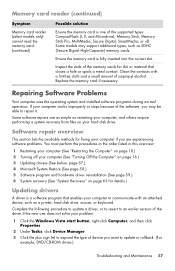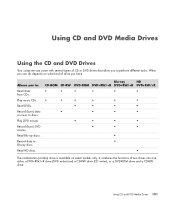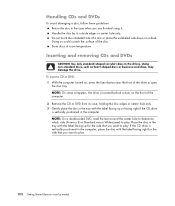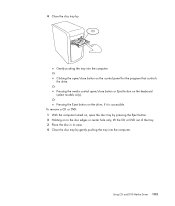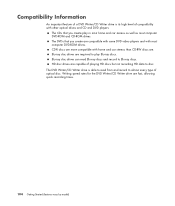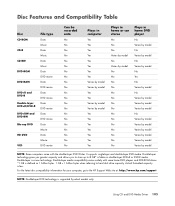HP Pavilion p6000 Support Question
Find answers below for this question about HP Pavilion p6000 - Desktop PC.Need a HP Pavilion p6000 manual? We have 12 online manuals for this item!
Question posted by Ryagonz on October 29th, 2013
How To Remove Your Hp Cd Rom P6000
The person who posted this question about this HP product did not include a detailed explanation. Please use the "Request More Information" button to the right if more details would help you to answer this question.
Current Answers
Related HP Pavilion p6000 Manual Pages
Similar Questions
Dvd Cd-rom Not Found On Win 10 64 Bit
Originally, My HP 7300 Series MT Came with Win 7 64 bit, upgraded to Win 10 64 bit & was working...
Originally, My HP 7300 Series MT Came with Win 7 64 bit, upgraded to Win 10 64 bit & was working...
(Posted by harhinai4 2 years ago)
What Dual Monitor Video Card Can I Use On The Hp Pavillion 6000 Series Desktop
(Posted by mamasfa 9 years ago)
How To Remove Hp Pavilion P6000 Series Hard Drive
(Posted by manloi 10 years ago)
Cd Rom Driver Built In Hp Pavilion Pc #dv9700 Will Not Work Anymore.
Please give me instructions to get the driver working. Also, what kind of external CD/Rom Driver can...
Please give me instructions to get the driver working. Also, what kind of external CD/Rom Driver can...
(Posted by magetty1934 12 years ago)