HP Pavilion p6000 Support Question
Find answers below for this question about HP Pavilion p6000 - Desktop PC.Need a HP Pavilion p6000 manual? We have 12 online manuals for this item!
Question posted by saicojfumm on July 11th, 2014
How To Boot Up In Safe Mode On Hp P6000
The person who posted this question about this HP product did not include a detailed explanation. Please use the "Request More Information" button to the right if more details would help you to answer this question.
Current Answers
There are currently no answers that have been posted for this question.
Be the first to post an answer! Remember that you can earn up to 1,100 points for every answer you submit. The better the quality of your answer, the better chance it has to be accepted.
Be the first to post an answer! Remember that you can earn up to 1,100 points for every answer you submit. The better the quality of your answer, the better chance it has to be accepted.
Related HP Pavilion p6000 Manual Pages
Safety and Regulatory Information Desktops, Thin Clients, and Personal Workstations - Page 2


Nothing herein should be liable for HP products and services are set forth in the express warranty statements accompanying such products and services. Safety and Regulatory Information
Desktops, Thin Clients, and Personal Workstations
Tenth Edition (October 2009)
Ninth Edition (August 2009)
Eighth Edition (March 2009)
Seventh Edition (September 2008)
Sixth Edition (July 2008...
Safety and Regulatory Information Desktops, Thin Clients, and Personal Workstations - Page 26


...the Power Management feature has been preset to enter a low-power (or "sleep") mode after the following logo appears on ).
As an ENERGY STAR Partner, Hewlett-Packard ... efficiency. HP computers marked with monitors that is ENERGY STAR-qualified, this energy efficiency is by a network signal. The following specified periods of inactivity:
Business Desktops
Consumer Desktops Thin Clients...
Safety and Regulatory Information Desktops, Thin Clients, and Personal Workstations - Page 27


...ENWW
Environmental Agency Notices 21 NOTE: ENERGY STAR is not supported on Linux or FreeDOS Desktop PCs.
Chemical Substances
HP is necessary to restore the operating system, you must also reset the ENERGY STAR settings... and may contain the following material that might require special handling at http://www.hp.com/go/reach. If it is committed to comply with information about the chemical...
Warranty - Page 23


..., or through a comprehensive quality test to purchase a desktop computer!
By breaking the security seal on , immediately contact the HP Customer Care Center listed earlier in the "Hardware Limited ...:30 p.m. All of the computer, you have made us famous for all customers. Award-winning HP Customer Support is then, to reach. Sri Lanka:
Call your retailer. Any hardware upgrades that...
Warranty - Page 24


... capacity of repair, as some important details), which are sent to your desktop from HP about one gigabyte (GB) is necessary, the HP Customer Care Center will give you up and using your computer. It contains... may appear to get the latest news from time to fix your Windows desktop (to 1,000,000,000 bytes.
See What You Can Do
There's lots of the partitions contains the...
Getting Started - Page 19


... the setup poster, you select an alternate language, it may automatically open. For help with HP or Compaq, sign up this section. To turn on the computer.) Follow the onscreen instructions... country/region in this tool, which protects the computer and your computer, see the Windows Vista desktop, the initial setup is complete. Turning On Your Computer for the first time and complete the ...
Getting Started - Page 36
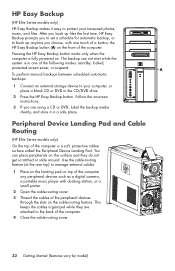
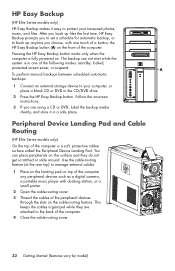
...Connect an external storage device to the back of the following modes: standby, locked,
protected screen saver, or suspend. Peripheral Device Landing Pad and Cable Routing
(HP Elite Series models only)
On the top of the peripheral devices... CD or DVD in the CD/DVD drive.
2 Press the HP Easy Backup button. HP Easy Backup
(HP Elite Series models only)
HP Easy Backup makes it in a safe place.
Getting Started - Page 38


...: (continued)
HP Total Care Advisor (select models only)
Quickly organize the Web links you want available on your desktop.
Create .avi and .wmv (Windows Media Video) files.
34 Getting Started (features vary by model) Get important messages from videotape, audiotape, Web cameras, or television broadcasts. Access PC Health and Security and PC Help tools...
Getting Started - Page 41


...workstation setup, posture, and health and work area to maintain your computer.
HP Total Care Advisor has four major areas:
PC Health & Security provides a dashboard view of the status of key areas...on the taskbar. 2 Click All Programs. 3 Click HP Total Care Advisor. Using HP Total Care Advisor Software
HP Total Care Advisor is a desktop tool you use to monitor and access system health ...
Getting Started - Page 68


... recovery deletes all open programs. 2 Click the Windows Vista start button, click All Programs, click PC Help &
Tools, and then click Recovery Manager. 5 In the Recovery Manager Welcome window, click ... discs, go to
http://www.hp.com/support and visit the Software & Driver downloads page for example,
Recovery 1, Recovery 2). 4 Store the recovery discs in a safe place. The number of blank discs...
Getting Started - Page 71


...Microsoft: a Click the Windows Vista start button, click All Programs, click the HP folder, and then click HP Update. b Under Security, click the Check for Updates button. Troubleshooting and ... onscreen setup instructions, and then click Start in the last screen to display the Windows desktop.
2 Configure your Internet connection. 3 Turn off your computer, reconnect all peripheral devices ...
Upgrading and Servicing Guide - Page 5


Upgrading and Servicing Guide
Introduction
The Upgrading and Servicing Guide provides instructions on how to remove and replace the following hardware components in your HP Pavilion Slimline Desktop PC:
Optical disc drive Hard disk drive Memory module PCI card PCI-E card Battery
Upgrading and Servicing Guide 1
Getting Started Guide - Page 4


...Onscreen Help and Support Center 34 Using the PC Help & Tools Folder 34
Using the hardware diagnostic tools 34 Using HP Total Care Advisor Software 35
Turning On ...the Computer for the First Time 37 Turning Off the Computer 38
Using Shut Down 38 Using Lock ...39 Using Sleep mode 39 Using Hibernate mode 40 Automatic Sleep, Hibernate, or Away mode...
Getting Started Guide - Page 6


...Fi Fatality audio card 70 Configuring the FlexiJack connector 71 Sound Blaster X-Fi configuration modes 71 Configuring speakers with Realtek HD Audio Manager 72 The Realtek HD Audio Manager ... Your Computer Software 81 Learning More About Software 81 Using the Desktop 81
Removing desktop icons 82 Retrieving desktop icons 82 Removing files permanently 82 Using the Windows Start Button ...
Getting Started Guide - Page 43


... Care Advisor:
1 Click the Windows Start Button 2 Click All Programs. 3 Click HP Total Care Advisor.
Using HP Total Care Advisor Software
HP Total Care Advisor is a desktop tool you of changes in the status of your computer health. PC Action Center receives messages and alerts that inform you use to help and support information for...
Getting Started Guide - Page 45


...Services. If you do so later by following the onscreen instructions. 6 Follow the onscreen instructions to register with HP or Compaq, sign up this time, you can do not want to set up for updates, and get online... up to 30 minutes for this one-time language setup on the desktop to run the first-time wizard. See "Connecting to the Internet." 7 Norton Internet Security automatically opens.
Getting Started Guide - Page 69


...any documentation that came with the mouse for directing the cursor (pointer) on the Windows Vista desktop. Click a button on the mouse to move. Your computer includes a mouse for additional information...not wake it.)
Using the Mouse 61 NOTE: The wireless mouse goes into a sleep or suspend mode after 20 minutes of a connector cable, to access all the special features and functions of the ...
Getting Started Guide - Page 96


...computer, this may take several minutes. 6 When the scan is preinstalled on the desktop. Depending on the number of files on the desktop. 2 Click the Norton Internet Security tab. 3 Click the Tasks & Scans bar.... 4 Click Run a Scan. 5 Select Run Full System Scan to date. HP strongly recommends that ...
Getting Started Guide - Page 100


...desktop. Edit video files. CyberLink LabelPrint (select models only)
Burn a label directly onto LightScribe-enabled CDs, DVDs, and mini-discs by using the convenient shopping search engine.
Comparison-shop using LightScribe technology. Get HP...the disc has been created without errors.
HP Total Care Advisor (select models only)
Backup My PC (select models only)
Quickly organize the Web...
Getting Started Guide - Page 128


... Hardware icon in the system tray, letting you renamed it, or it is safe to disconnect. 5 Click Stop to Remove Hardware message appears in the system tray at the
bottom of the desktop. NOTE: For some computers, this drive. 4 Select HP Media Drive, and then click OK. Look for the label of the...
Similar Questions
How To Start Hp Pavilion P6000 In Safe Mode
(Posted by salmhuck 9 years ago)
How To Go Into Safe Mode For Hp Pavilion P6000?
(Posted by jhikirkkl 10 years ago)
How To Remove Hard Drive From Hp P6000
(Posted by djkablu 10 years ago)
How To Get Computer Off Of Safe Mode
(Posted by Anonymous-98137 11 years ago)
Disk Boot Failure On Hp Media Centre Pc M7000
MESSAGE ON pc SCREEN: Disk Boot Failure. Insert System Disk and Press Enter. We do not have a syste...
MESSAGE ON pc SCREEN: Disk Boot Failure. Insert System Disk and Press Enter. We do not have a syste...
(Posted by jcgriff 12 years ago)

