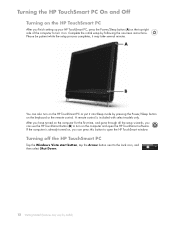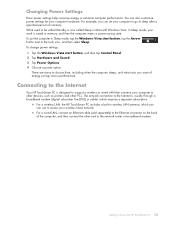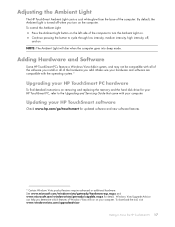HP TouchSmart IQ500 Support Question
Find answers below for this question about HP TouchSmart IQ500 - Desktop PC.Need a HP TouchSmart IQ500 manual? We have 13 online manuals for this item!
Question posted by Anonymous-98137 on February 9th, 2013
How To Get Computer Off Of Safe Mode
The person who posted this question about this HP product did not include a detailed explanation. Please use the "Request More Information" button to the right if more details would help you to answer this question.
Current Answers
Related HP TouchSmart IQ500 Manual Pages
Similar Questions
It Starts Then Freeze What Do I Have To Do
It starts then freeze what do i have to do
It starts then freeze what do i have to do
(Posted by Anonymous-169408 2 years ago)
How To Replace A Touchsmart Iq500 Series Pc Fan
(Posted by GESEdheav1 9 years ago)
Hp Touchsmart Iq500 Desktop Will Not Start Up Bottom Light Flashing
(Posted by uebokshy 9 years ago)
How To Start In Safe Mode On Win 2003 Enterprise Server Edition On Proliant
ml370
ml370
(Posted by gecor 9 years ago)
How To Go Into Safe Mode For Hp Pavilion P6000?
(Posted by jhikirkkl 10 years ago)