HP Pavilion g7-1000 Support Question
Find answers below for this question about HP Pavilion g7-1000.Need a HP Pavilion g7-1000 manual? We have 5 online manuals for this item!
Question posted by sarahbilyeu69 on April 18th, 2013
How Do I Get My Disk Drawer To Open?
The person who posted this question about this HP product did not include a detailed explanation. Please use the "Request More Information" button to the right if more details would help you to answer this question.
Current Answers
There are currently no answers that have been posted for this question.
Be the first to post an answer! Remember that you can earn up to 1,100 points for every answer you submit. The better the quality of your answer, the better chance it has to be accepted.
Be the first to post an answer! Remember that you can earn up to 1,100 points for every answer you submit. The better the quality of your answer, the better chance it has to be accepted.
Related HP Pavilion g7-1000 Manual Pages
End User License Agreement - Page 2


...which the recovery solution was originally purchased. TERM. This EULA will prevail.
4. floppy disk, CD or DVD) or an equivalent solution delivered in the Software Product and user documentation...with /for in this EULA.
8. The transfer may make a one-time transfer of a hard disk drive-based solution, an external media-based recovery solution (e.g. PROPRIETARY RIGHTS. You may collect and ...
Resolving Start Up and No Boot Problems Checklist - Page 1


... as a guide when trying to help with diagnostics testing Contact HP for the sound of a disk drive and fan turning. Check AC adapter wiring and power connection to BIOS mode (f10) and... monitor to original condition. Resolving Start Up and No Boot Problems Checklist
Print and use recovery disk to recover the computer to check display Remove all CD/DVDs, SD cards, USB devices, peripherals...
HP Notebook Reference Guide - Windows 7 - Page 7


... only 42 Using the docking connector (select models only 43
6 Drives ...44 Handling drives ...44 Using hard drives ...45 Improving hard drive performance 45 Using Disk Defragmenter 45 Using Disk Cleanup 45
vii
HP Notebook Reference Guide - Windows 7 - Page 8


... optical disc ...48 Tray load ...48 Slot load ...48 Removing an optical disc 49 Tray load ...49 When the disc tray opens normally 49 When the disc tray fails to open 49 Slot load ...50 Sharing optical drives ...51
Using RAID (select models only) ...51
7 Security ...52 Protecting the computer ...52 Using...
HP Notebook Reference Guide - Windows 7 - Page 12


... (connected)
Description Indicates that one or more wireless devices are on wireless technology, refer to the network.
2 Chapter 2 Networking (select models only) HP Connection Manager
Opens HP Connection Manager, which enables you can connect to a wired network on page 2. ● Wired-Refer to Connecting to the Internet. Creating a wireless connection
Your...
HP Notebook Reference Guide - Windows 7 - Page 13


Indicates that one or more network devices are not connected to a network. Windows XP
Icon
Name HP Connection Manager
Wireless (connected)
Description
Opens HP Connection Manager, which enables you to the wired network. Wireless network connection (disconnected)
Indicates that one or more WLAN devices are connected to a network. ...
HP Notebook Reference Guide - Windows 7 - Page 14


...Sound > Windows Mobility Center. 2. Select the check box next to WWANs using Wireless Assistant. Open Wireless Assistant by clicking the wireless icon in notification area. 5. Click the Help button. Click ... the notification area, and position the mouse pointer over the wireless icon. ▲ To open Wireless Assistant, double-click the wireless icon in the notification area, at the left of...
HP Notebook Reference Guide - Windows 7 - Page 15


... or off on . (Refer to enter a network security code. Using a WLAN 5 You can choose to manually search for and connect to a network or to , click Open Network and Sharing Center, and then click Set up a connection or network, connect to Wi-Fi networks, or WLANs. Be sure that are out of...
HP Notebook Reference Guide - Windows 7 - Page 22


...example, you can use in other countries or regions. Windows 7
1. The New Location window opens.
5. Select a country or region from the settings in the Location list, and then ...accessing an outside line (if necessary).
8. Click Phone and Modem Options.
4. The New Location window opens.
6.
Select Start > Control Panel.
2. To enable modem use the preceding procedure to Dial using...
HP Notebook Reference Guide - Windows 7 - Page 23


...)
Connecting to a wired network 13 Click OK to save your preference
from the settings in other countries or regions. The Phone and Modem Options window opens. 11. If the network cable contains noise suppression circuitry (1), which prevents interference from the Country/region list. (If you could add a setting named "Work" that...
HP Notebook Reference Guide - Windows 7 - Page 26


...Panel > Sounds, Speech, and Audio Devices > Sounds and Audio Devices. 2. When the Sound window opens, click the Sounds tab. Under Program Events, select any sound event, such as a beep or...Accessories > Sound Recorder. 2. Windows XP To check the audio functions on your computer has. Open a multimedia program and play back the sound. Click Start Recording and speak into the microphone ...
HP Notebook Reference Guide - Windows 7 - Page 27


... collaborate in a setting free of the display. Webcam (select models only) 17
To confirm or change the audio settings on your computer, follow these steps:
1.
Open a multimedia program and play back the sound.
To check the recording functions on your computer, right-click the Volume icon on the taskbar, or select...
HP Notebook Reference Guide - Windows 7 - Page 31


... access components inside the computer ● When you are noted. Save your work and close all open programs. 2. NOTE: If you have a power button or a power switch. The term power ... refer to both . The Shut down .
Windows 7-Select Start > Shut down command closes all open programs, including the operating system, and then turns off the display and computer. Shutting down the ...
HP Notebook Reference Guide - Windows 7 - Page 32


... computer on the hard drive and the computer turns off. To exit Sleep: ● Briefly press the power button. ● If the display is closed, open the display. ● Press a key on external power. Your work is saved to initiate Sleep after a period of inactivity when running on battery power or...
HP Notebook Reference Guide - Windows 7 - Page 39


... external AC power under any of the following events occur: ● The computer switches to a CD, a DVD, or a BD (select models only) ● When running Disk Defragmenter ● When performing a backup or recovery When you disconnect external AC power, the following conditions: WARNING!
Using external AC power 29 Using external AC...
HP Notebook Reference Guide - Windows 7 - Page 73


...
1. You may need to access this information to an optional power source. Windows XP-Open Windows Explorer by unplugging the power cord from the AC outlet. To exit Setup Utility...in an optional docking device, or connected to locate the update later, after the download is typically Local Disk (C:). Start Setup Utility.
2. or - Windows XP-Select Start > Help and Support, and then ...
HP Notebook Reference Guide - Windows 7 - Page 74


... on or restart the computer. To start -up test does not detect. ● Hard disk test-This test analyzes the physical condition of the hard drive, and then checks all
data in... Startup Menu" message is functioning properly. Using System Diagnostics
System Diagnostics allows you recorded earlier, open the folder on -screen instructions. If the battery fails the test, contact HP support to ...
Getting Started HP Notebook - Windows 7 - Page 41
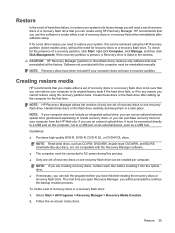
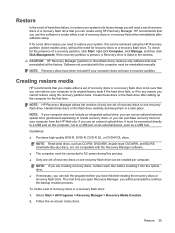
...partition. Create these discs or the flash drive carefully and keep them in the window. The next time you open Recovery Manager, you use an optional external optical drive (purchased separately) to create recovery discs, or you can... partition, click Start, right-click Computer, click Manage, and then click Disk Management. Handle these discs or the flash drive after software setup.
HP Pavilion g7 Notebook PC - Maintenance and Service Guide - Page 9
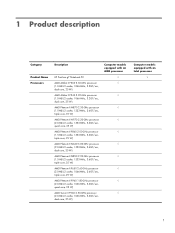
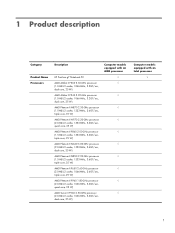
1 Product description
Category
Product Name Processors
Description
HP Pavilion g7 Notebook PC
AMD Athlon II P360 2.30-GHz processor (1.0-MB L2 cache, 1066-MHz, 3.2GT/sec, dual core, 25 W)
AMD Athlon II P340 2.20-GHz ...
HP Pavilion g7 Notebook PC - Maintenance and Service Guide - Page 109
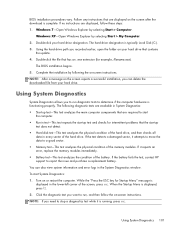
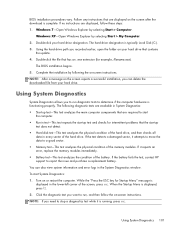
... test-This test repeats the start-up
test does not detect. ● Hard disk test-This test analyzes the physical condition of the hard drive, and then checks all...a diagnostics test while it is functioning properly. Windows 7-Open Windows Explorer by selecting Start > My Computer. 2. When the Startup Menu is typically Local Disk (C:). 3. The following the on your hard drive designation...
Similar Questions
How Do I Use The Webcam On My Hp Laptop Pavilion G7-1017cl Notebook Pc
(Posted by soglennj 10 years ago)
Cannot Open Programs Or Shutdown On Hp Pavilion G7
(Posted by demapgelm 10 years ago)
How To Remove A Password From A Laptop Pavilion G6 With Windows 8
(Posted by cbvAdrena 10 years ago)
How To Fix Laptop Hp G7 Screen Blue No Icons On The Screen?
(Posted by crFran 10 years ago)

