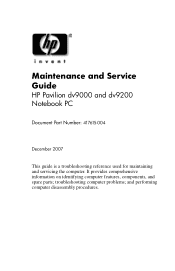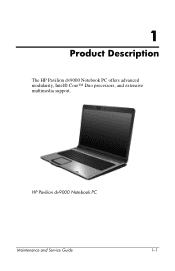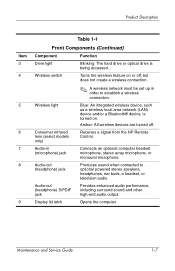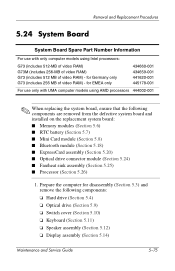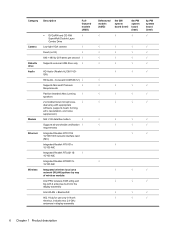HP Pavilion dv9500 Support Question
Find answers below for this question about HP Pavilion dv9500 - Entertainment Notebook PC.Need a HP Pavilion dv9500 manual? We have 30 online manuals for this item!
Question posted by barnesKulu on February 2nd, 2014
Hp Pavilion Dv9500 How To Install Speakers
Current Answers
Answer #1: Posted by geekyankit1991 on February 3rd, 2014 1:58 PM
start>right click on my computer>choose properties>go to the hardware tab>device manager
under devices there will be a bunch of yellow questionmarks
right click on the one that says audio, and go to update.
This will install your speakers and sound will come back
chaos hope it will help :-)
Tech freak
Related HP Pavilion dv9500 Manual Pages
Similar Questions
Mine is not a stanard CR2032 battery although it is a labeled as such. Mine has a black and red wire...
I want to download driver/software touchpad hp pavilion dv4-1120us Entertainment notebook PC for win...