HP Pavilion dv9000 Support Question
Find answers below for this question about HP Pavilion dv9000 - Entertainment Notebook PC.Need a HP Pavilion dv9000 manual? We have 30 online manuals for this item!
Question posted by kargepsik on December 31st, 2013
Hp Pavilion Dv9000 Drivers How To Enable Wireless
The person who posted this question about this HP product did not include a detailed explanation. Please use the "Request More Information" button to the right if more details would help you to answer this question.
Current Answers
There are currently no answers that have been posted for this question.
Be the first to post an answer! Remember that you can earn up to 1,100 points for every answer you submit. The better the quality of your answer, the better chance it has to be accepted.
Be the first to post an answer! Remember that you can earn up to 1,100 points for every answer you submit. The better the quality of your answer, the better chance it has to be accepted.
Related HP Pavilion dv9000 Manual Pages
HP Pavilion dv9000 Notebook PC - Maintenance and Service Guide - Page 1
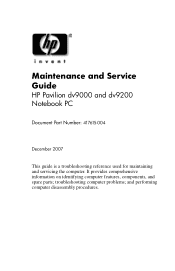
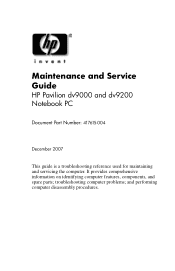
troubleshooting computer problems; and performing computer disassembly procedures. Maintenance and Service Guide
HP Pavilion dv9000 and dv9200 Notebook PC
Document Part Number: 417615-004
December 2007
This guide is a troubleshooting reference used for maintaining and servicing the computer. It provides comprehensive information on identifying computer features, components, and spare parts;
HP Pavilion dv9000 Notebook PC - Maintenance and Service Guide - Page 2


... are trademarks of Intel Corporation or its subsidiaries in the express warranty statements accompanying such products and services.
HP shall not be construed as constituting an additional warranty.
Maintenance and Service Guide HP Pavilion dv9000 and dv9200 Notebook PC Fourth Edition: December 2007 First Edition: August 2006 Document Part Number: 417615-004 Bluetooth is subject to...
HP Pavilion dv9000 Notebook PC - Maintenance and Service Guide - Page 9
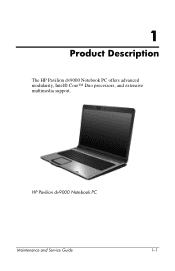
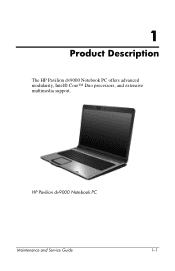
1
Product Description
The HP Pavilion dv9000 Notebook PC offers advanced modularity, Intel® Core™ Duo processors, and extensive multimedia support. HP Pavilion dv9000 Notebook PC
Maintenance and Service Guide
1-1
HP Pavilion dv9000 Notebook PC - Maintenance and Service Guide - Page 15
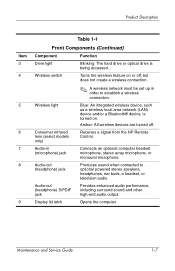
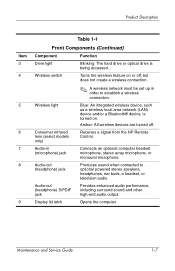
... or off . Consumer infrared lens (select models only)
Receives a signal from the HP Remote Control. Audio-out (headphone) S/PDIF jack
Provides enhanced audio performance, including surround sound and other high-end audio output.
Wireless light
Blue: An integrated wireless device, such as a wireless local area network (LAN) device and/or a Bluetooth® device, is...
HP Pavilion dv9000 Notebook PC - Maintenance and Service Guide - Page 36


Embedded WLAN Device Enable/disable an embedded wireless LAN
Radio
device. Troubleshooting
Security Menu
Select Administrator password
Power-on password. Enter, change, or delete a power-on password
Table 2-2 Security Menu
To Do This Enter, change, or delete an administrator password. Enhanced SATA support (select models only)
Enable/disable enhanced SATA mode.
2-6
Maintenance and ...
HP Pavilion dv9000 Notebook PC - Maintenance and Service Guide - Page 69
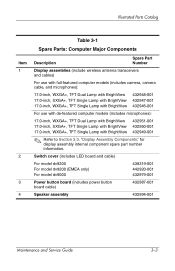
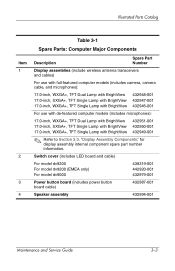
...Table 3-1
Spare Parts: Computer Major Components
Description
Spare Part Number
Display assemblies (include wireless antenna transceivers and cables)
For use with full-featured computer models (includes camera, ...LED board and cable)
For model dv9200 For model dv9200 (EMEA only) For model dv9000
438319-001 442920-001 432979-001
Power button board (includes power button board cable)
432987-001...
HP Pavilion dv9000 Notebook PC - Maintenance and Service Guide - Page 73
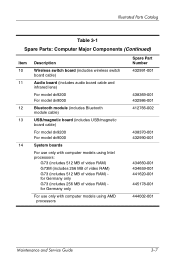
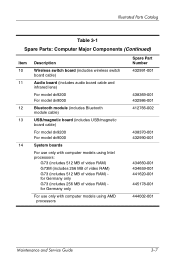
... Catalog
Table 3-1
Spare Parts: Computer Major Components (Continued)
Item 10 11
12 13
14
Description
Wireless switch board (includes wireless switch board cable)
Audio board (includes audio board cable and infrared lens)
For model dv9200 For model dv9000
Bluetooth module (includes Bluetooth module cable)
USB/magnetic board (includes USB/magnetic board cable)
For...
HP Pavilion dv9000 Notebook PC - Maintenance and Service Guide - Page 95
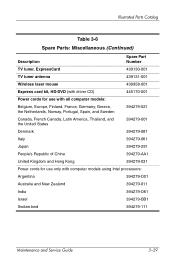
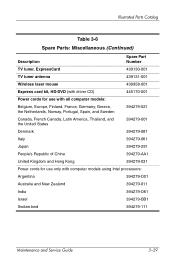
... Catalog
Table 3-6
Spare Parts: Miscellaneous (Continued)
Description
Spare Part Number
TV tuner, ExpressCard
439130-001
TV tuner antenna
439131-001
Wireless laser mouse
430958-001
Express card kit, HD-DVD (with driver CD)
445170-001
Power cords for use with all computer models:
Belgium, Europe, Finland, France, Germany, Greece, the Netherlands, Norway...
HP Pavilion dv9000 Notebook PC - Maintenance and Service Guide - Page 99
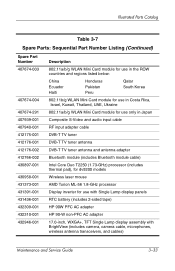
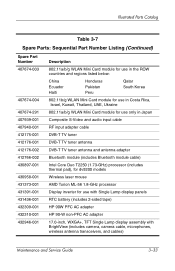
...Duo T2250 (1.73-GHz) processor (includes thermal pad), for dv9200 models
Wireless laser mouse
AMD Turion ML-56 1.8-GHz processor
Display inverter for use with Single Lamp display... 2-sided tape)
HP 90W PFC AC adapter
HP 90-W non-PFC AC adapter
17.0-inch, WXGA+, TFT Single Lamp display assembly with BrightView (includes camera, camera cable, microphones, wireless antenna transceivers, and...
HP Pavilion dv9000 Notebook PC - Maintenance and Service Guide - Page 101
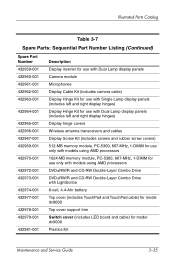
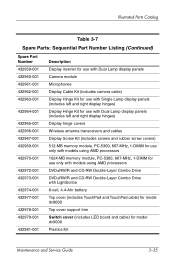
... and right display hinges)
Display hinge covers
Wireless antenna transceivers and cables
Display Screw Kit (includes screws and rubber screw covers)
512-MB memory module, PC-5300, 667-MHz, 1-DIMM for use only... (includes TouchPad and TouchPad cable) for model dv9000
Top cover support trim
Switch cover (includes LED board and cable) for model dv9000
Plastics Kit
Maintenance and Service Guide
3-35
HP Pavilion dv9000 Notebook PC - Maintenance and Service Guide - Page 102


...connector bracket
Audio board (includes audio board cable and infrared lens) for model dv9000
Power button board (includes power button board cable)
ExpressCard assembly
USB board (includes...board cable)
USB/magnetic board (includes USB/magnetic board cable) for model dv9000
Wireless switch board (includes wireless switch board cable)
Optical drive connector board
Display lid switch module (includes...
Software Update, Backup, and Recovery - Windows Vista - Page 6


...(if you are ready to install the update. When the Main menu is running on the HP Web site that is later than those currently installed on the computer, you connect your computer ...the Setup Utility for your computer:
Select Start > Help and Support, and then select the software and drivers update.
2.
Do not download or install a BIOS update while the computer is selected, BIOS and other...
Software Update, Backup, and Recovery - Windows Vista - Page 8


... begins. 8. NOTE Make a note of the path to download and follow the instructions on the HP Web site that contains the
update. 7. Access the page on the
screen. Using the hard drive...you want to the location on the screen to install the software.
4. Updating software programs and drivers
To download and install software other than a BIOS update: 1. Follow the instructions on your hard...
Wireless (Select Models Only) - Windows Vista - Page 5


...must be equipped with other Bluetooth-enabled
devices such as airports, restaurants, coffee shops, hotels, and universities. 1 Integrated wireless devices
Wireless technology makes a computer mobile by... directly with one or more information on wireless technology, visit http://www.hp.com/go/techcenter/wireless. Your computer may be relatively close together- ENWW
1...
Wireless (Select Models Only) - Windows Vista - Page 7
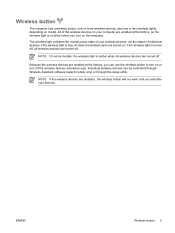
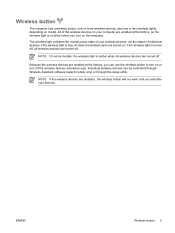
... turned off , all wireless devices are enabled at least one or two wireless lights, depending on the computer.
NOTE On some models, the wireless light is turned off . Because the wireless devices are turned off the wireless devices simultaneously.
Individual wireless devices can use the wireless button to turn off . ENWW
Wireless button 3 If the wireless light is blue, at...
Wireless (Select Models Only) - Windows Vista - Page 8
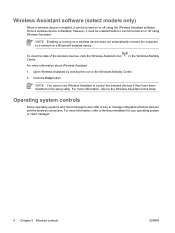
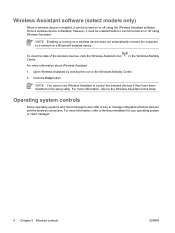
... setup utility.
For more information, refer to the documentation for your operating system or client manager.
4 Chapter 2 Wireless controls
ENWW Once a wireless device is enabled, it can be turned on or off using Wireless Assistant.
For more information about Wireless Assistant:
1. Click the Help button. in the Windows Mobility
For more information, refer to the...
Wireless (Select Models Only) - Windows Vista - Page 14
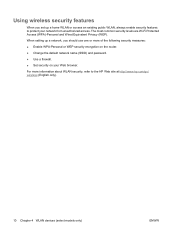
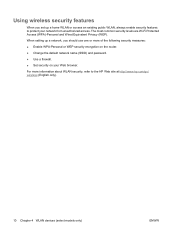
.... ● Set security on your network from unauthorized access. When setting up a network, you set up a home WLAN or access an existing public WLAN, always enable security features to the HP Web site at http://www.hp.com/go/ wireless (English only).
10 Chapter 4 WLAN devices (select models only)
ENWW
Bluetooth for Windows XP - Page 5


... that replace the physical cable connections traditionally used to link electronic devices such as ● Network access points. ● Computers (desktop, notebook, PDA, and so on ). The Bluetooth wireless module also enables communication between the above devices and Bluetoothenabled phones (cellular, cordless, smart phones, and so on ). ● Imaging devices (printer, camera). ●...
Bluetooth for Windows XP - Page 7
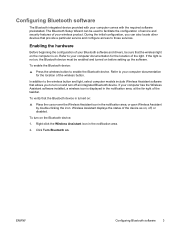
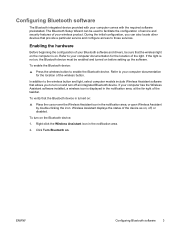
... of your Bluetooth software and drivers, be sure that provide a particular service and configure access to your computer documentation for the location of the light.
To verify that allows you can be enabled and turned on and turn on before setting up the software. Right-click the Wireless Assistant icon in the notification...
Bluetooth for Windows XP - Page 12
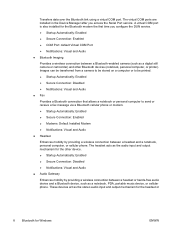
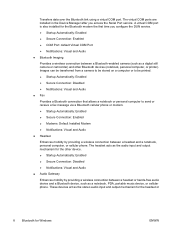
... or camcorder) and other device.
● Startup Automatically: Enabled ● Secure Connection: Disabled ● Notifications: Visual and Audio ● Audio Gateway
Enhances mobility by providing a wireless connection between a headset and a notebook, personal computer, or cellular phone. These devices act as a notebook, PDA, portable music device, or cellular phone. The virtual...
Similar Questions
Hp Pavilion Dv9000 Won't Load Vista
(Posted by adipcuchiv 9 years ago)
How To Take Apart Hp Pavilion Entertainment Pc Hp Pavilion Dv9000
(Posted by harsc 9 years ago)
Hp 6930p How To Enable Wireless Network Adapter Windows 7
(Posted by homedbigra 10 years ago)
Hp Pavilion Dv9000 Sooooo Sloooow! Will Deleting Programs Help/how Do I This?
Hello - i've recently inherited all of my aunt's worldly possessions, including her HP Pavilion Ente...
Hello - i've recently inherited all of my aunt's worldly possessions, including her HP Pavilion Ente...
(Posted by destructiblecb 12 years ago)

