HP Pavilion dv6 Support Question
Find answers below for this question about HP Pavilion dv6.Need a HP Pavilion dv6 manual? We have 1 online manual for this item!
Question posted by akasro on February 21st, 2014
Hp Pavilion Dv6-3225dx Wont Turn On
The person who posted this question about this HP product did not include a detailed explanation. Please use the "Request More Information" button to the right if more details would help you to answer this question.
Current Answers
There are currently no answers that have been posted for this question.
Be the first to post an answer! Remember that you can earn up to 1,100 points for every answer you submit. The better the quality of your answer, the better chance it has to be accepted.
Be the first to post an answer! Remember that you can earn up to 1,100 points for every answer you submit. The better the quality of your answer, the better chance it has to be accepted.
Related HP Pavilion dv6 Manual Pages
User Guide - Page 2


... or editorial errors or omissions contained herein. Nothing herein should be liable for HP products and services are U.S. HP shall not be construed as constituting an additional warranty. First Edition: March 2010...002
Product notice
This user guide describes features that are common to the HP Web site at http://www.hp.com/support. Some features may not be available on your computer. To...
User Guide - Page 5


... modem 13 Using wireless devices ...13 Identifying wireless and network status icons 14 Using the wireless controls 14 Using the wireless action key 14 Using HP Wireless Assistant 15 Using operating system controls 15 Using a WLAN ...16 Setting up a WLAN ...16 Protecting your WLAN ...17 Connecting to a WLAN ...18 Roaming to...
User Guide - Page 6


... very weak 22 Cannot connect to the wireless router 22 Connecting to a local area network ...22
3 Pointing devices and keyboard ...24 Using the TouchPad ...24 Turning the TouchPad on and off 24 Using TouchPad gestures 25 Scrolling ...25 Pinching ...26 Rotating ...26 Setting pointing device preferences 27 Connecting an external mouse...
User Guide - Page 7


... stops before completion 57 A DVD playing in Windows Media Player produces no sound or display 58 A device driver must be reinstalled 58 Obtaining the latest HP device drivers 59 Obtaining the latest Windows device drivers 59
5 Power management ...60 Setting power options ...60 Using power-saving states 60 Initiating and exiting...
User Guide - Page 14
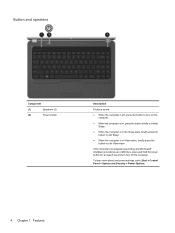
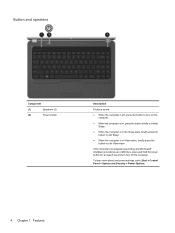
... the computer has stopped responding and Windows® shutdown procedures are ineffective, press and hold the power button for at least 5 seconds to turn off , press the button to turn on the computer.
● When the computer is on, press the button briefly to initiate Sleep.
● When the computer is in...
User Guide - Page 24


... device is on (white), at the factory, you turn off . All of the wireless light and the wireless action key (f12) on . The wireless light indicates the overall power state of your computer using these features:
● The wireless action key (f12) ● HP Wireless Assistant software ● Operating system controls
Using...
User Guide - Page 25


... more information, select Start > Help and Support. Using wireless devices 15 If the wireless icon is disabled in Setup Utility, it can be turned on or off using HP Wireless Assistant. Select the check box next to a network or a Bluetooth-enabled device. Using operating system controls
Some operating systems also offer a way...
User Guide - Page 29


... Sharing (ICS) is enabled on configuring and using the Bluetooth network.
Using Bluetooth wireless devices (select models only) 19 Bluetooth and Internet Connection Sharing (ICS)
HP does not recommend setting up a personal area network (PAN) of Bluetooth and the Windows operating system. Using Bluetooth wireless devices (select models only)
A Bluetooth device...
User Guide - Page 31


...your country or region. 3. NOTE: If the WLAN device you are prompted for your computer from the HP Web site at a public Internet chat room, contact the
network administrator to obtain the codes, and ...● If there is protected by security. Select your Web browser and go to http://www.hp.com/support. 2. Click the option for the latest software. You must change the SSID or ...
User Guide - Page 34
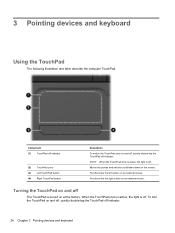
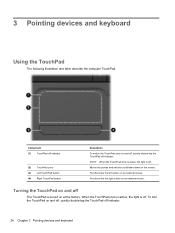
... When the TouchPad zone is active, the light is off. Turning the TouchPad on and off
The TouchPad is turned on and off, quickly double-tap the TouchPad off indicator
(2)... TouchPad zone is active, the light is off indicator.
24 Chapter 3 Pointing devices and keyboard To turn the TouchPad on the screen. 3 Pointing devices and keyboard
Using the TouchPad
The following illustration and table...
User Guide - Page 38


... from the computer using the external VGA video standard. Plays the next track of an audio CD or the next section of a DVD or a BD. Turns the wireless feature on both the computer and the monitor. Using the hotkey
A hotkey is connected to the computer, pressing this key. Plays the previous...
User Guide - Page 42
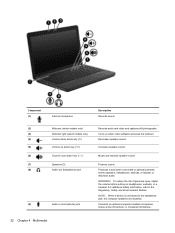
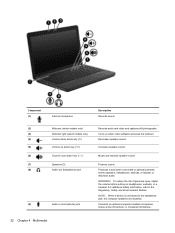
...4 Multimedia WARNING! Component (1)
Internal microphone
Description Records sound.
(2)
Webcam (select models only)
Records audio and video and captures still photographs.
(3)
Webcam light (select models only)
Turns on headphones, earbuds, or a headset.
NOTE: When a device is connected to the Regulatory, Safety and Environmental Notices. To reduce the risk of personal injury, adjust...
User Guide - Page 45
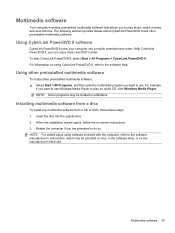
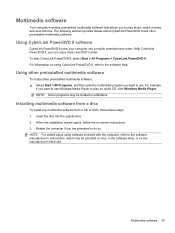
... the software Help, or on the manufacturer's Web site.
Insert the disc into a mobile entertainment center. Multimedia software 35 Using CyberLink PowerDVD 8 software
CyberLink PowerDVD 8 turns your computer into the optical drive. 2. Installing multimedia software from a disc
To install any multimedia software from a CD or DVD, follow the on using software...
User Guide - Page 53
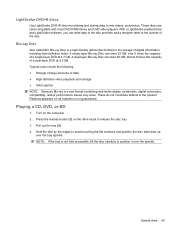
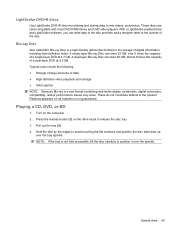
...-density optical disc format for sharing and storing data, home videos, and photos. Blu-ray Disc
Also called BD, Blu-ray Disc is not guaranteed. Turn on the computer. 2. NOTE: If the tray is a new format containing new technologies, certain disc, digital connection, compatibility, and/or performance issues may arise. Playing...
User Guide - Page 59
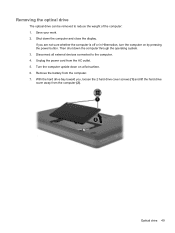
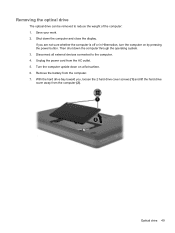
... by pressing the power button. With the hard drive bay toward you are not sure whether the computer is off or in Hibernation, turn the computer on a flat surface. 6. Turn the computer upside down the computer through the operating system. 3. Removing the optical drive
The optical drive can be removed to the...
User Guide - Page 73


... cord into the AC adapter (2).
Plug the power cord into an AC outlet that is turned on the computer. 2. To increase display
brightness, press the f3 action key or reconnect ...grounding pin, for example, by unplugging the power cord from HP. If provided with the computer, a replacement AC adapter provided by HP, or a compatible AC adapter purchased from the computer). Connect...
User Guide - Page 75


...a flat surface.
Battery Check examines the battery and its cells to the computer. Turn the computer upside down the computer through Windows before removing the battery. Keeping the ...safety issues, use only the battery provided with the computer, a replacement battery provided by HP, or a compatible battery purchased from external power. Inserting or removing the battery
CAUTION:...
User Guide - Page 81


... Windows Shut down command closes all open programs, including the operating system, and then turns off the display and computer. If the battery is shut down the computer
CAUTION: ...is less than 2 weeks, remove the battery and store it , HP recommends purchasing a new battery when the storage capacity indicator turns green-yellow.
NOTE: A stored battery should be checked every 6 months...
User Guide - Page 119
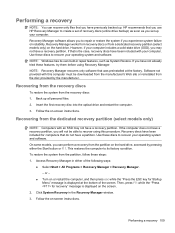
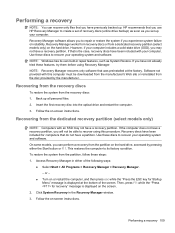
...set of recovery discs (entire drive backup) as soon as System Restore. or -
● Turn on or restart the computer, and then press esc while the "Press the ESC key for...perform a recovery from the partition on the hard drive, accessed by the manufacturer. Performing a recovery 109 HP recommends that was preinstalled at the bottom of the following ways:
● Select Start > All Programs...
User Guide - Page 122


... wireless certification labels 12 troubleshooting disc burning 57 disc play 56 DVD movie play 57 external display 57 HP device drivers 59 optical disc tray 54 optical drive detection 55 Windows device drivers 59 turning off the computer 71
U unresponsive system 71 USB cable, connecting 80 USB devices
connecting 80 description 80...

