HP Pavilion dv6 Support Question
Find answers below for this question about HP Pavilion dv6.Need a HP Pavilion dv6 manual? We have 1 online manual for this item!
Question posted by dwhgr on June 2nd, 2014
How To Get Into Bios Hp Pavilion Dv6-3225dx
The person who posted this question about this HP product did not include a detailed explanation. Please use the "Request More Information" button to the right if more details would help you to answer this question.
Current Answers
There are currently no answers that have been posted for this question.
Be the first to post an answer! Remember that you can earn up to 1,100 points for every answer you submit. The better the quality of your answer, the better chance it has to be accepted.
Be the first to post an answer! Remember that you can earn up to 1,100 points for every answer you submit. The better the quality of your answer, the better chance it has to be accepted.
Related HP Pavilion dv6 Manual Pages
User Guide - Page 2


... and Windows are set forth in the Notebook PC User Guide, go to the HP Web site at http://www.hp.com/support. The information contained herein is a trademark owned by its proprietor.
First...Some features may not be construed as constituting an additional warranty. HP shall not be liable for HP products and services are U.S. registered trademarks of its proprietor and used by Hewlett...
User Guide - Page 5


... modem 13 Using wireless devices ...13 Identifying wireless and network status icons 14 Using the wireless controls 14 Using the wireless action key 14 Using HP Wireless Assistant 15 Using operating system controls 15 Using a WLAN ...16 Setting up a WLAN ...16 Protecting your WLAN ...17 Connecting to a WLAN ...18 Roaming to...
User Guide - Page 7


... stops before completion 57 A DVD playing in Windows Media Player produces no sound or display 58 A device driver must be reinstalled 58 Obtaining the latest HP device drivers 59 Obtaining the latest Windows device drivers 59
5 Power management ...60 Setting power options ...60 Using power-saving states 60 Initiating and exiting...
User Guide - Page 9


... software ...92 Using firewall software ...93 Installing critical updates ...94
10 Setup Utility (BIOS) ...95 Starting Setup Utility ...95 Using Setup Utility ...96 Changing the language of ...menu 99 Diagnostics menu ...99
11 Software updates ...100 Updating the BIOS ...101 Determining the BIOS version 101 Downloading a BIOS update 102 Updating programs and drivers ...103
12 Backup and recovery ...
User Guide - Page 24


...you turn off .
Because the wireless devices are connected to a wired network.
Identifies the HP Wireless Assistant software on .
Network (disconnected)
Network (disabled/ disconnected)
Indicates that one ... wireless light and the wireless action key (f12) on . Also identifies the HP Wireless Assistant software on the computer and indicates that one or more network drivers are...
User Guide - Page 25


... using Wireless Assistant.
NOTE: Enabling or turning on a wireless device does not automatically connect the computer to HP Wireless Assistant icon in notification area. 5. To view the state of the wireless devices, click the Show hidden...Setup Utility, it must be reenabled in Windows Mobility Center. 2. Using HP Wireless Assistant
A wireless device can be turned on or off using...
User Guide - Page 29


... Bluetooth is in synchronizing information transfers between your computer and wireless devices including cellular phones, printers, cameras, and PDAs. Bluetooth and Internet Connection Sharing (ICS)
HP does not recommend setting up a personal area network (PAN) of Bluetooth is a limitation of the computers, the other computers may not be able to connect...
User Guide - Page 31


... of the WLAN device software and drivers for the latest software. Select your computer from the HP Web site at http://www.hp.com. Current network security codes are unavailable
If you wish to http://www.hp.com/support. 2. Some networks change the corresponding code in your Web browser and go to repair...
User Guide - Page 37
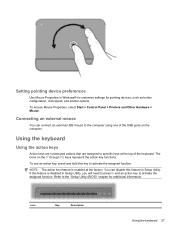
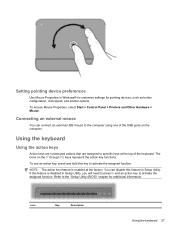
... an external mouse
You can disable this key to specific keys at the factory.
You can connect an external USB mouse to the "Setup Utility (BIOS)" chapter for pointing devices, such as button configuration, click speed, and pointer options. Icon
Key
Description
Using the keyboard 27 To access Mouse Properties, select...
User Guide - Page 38


... f4
f5 f6 f7 f8 f9 f10 f11 f12
prt sc
Opens Help and Support, which provides information about system hardware components and the system BIOS version number.
28 Chapter 3 Pointing devices and keyboard Plays the next track of an audio CD or the next section of a DVD or a BD.
For...
User Guide - Page 68
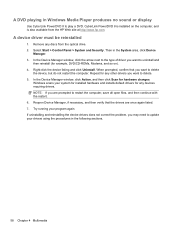
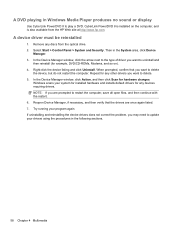
Remove any discs from the HP Web site at http://www.hp.com. Select Start > Control Panel > System and Security. Repeat for any other drivers you are once again listed. 7. Try running your system for installed hardware ...
User Guide - Page 69
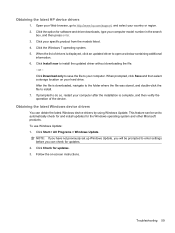
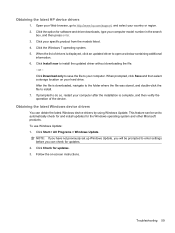
...: 1. Click Check for software and driver downloads, type your computer model number in the search
box, and then press enter. 3. Troubleshooting 59 Obtaining the latest HP device drivers
1. Click Download only to save the file to install the updated driver without downloading the file.
- When prompted, click Save and then select...
User Guide - Page 72


... following power plans are currently unavailable. 4. Customizing power plans
1. In the left pane, click Require a password on wakeup. 3. Click Change Settings that are available: ● HP recommended ● High performance ● Power saver You can change additional settings, click Change advanced power settings and make your changes. Select Start > Control Panel...
User Guide - Page 73


... action key or reconnect the AC adapter. If provided with the computer, a replacement AC adapter provided by HP, or a compatible AC adapter purchased from the computer). The grounding pin is supplied through an approved AC... pin, for example, by unplugging the power cord from HP. Using external AC power
External AC power is an important safety feature. Connecting the AC adapter
WARNING!
User Guide - Page 75


...Mechanical. 3. Inserting or removing the battery
CAUTION: Removing a battery that is off and unplugged from HP. However, a battery in the notification area, at the far right of the taskbar.
Displaying the...issues, use only the battery provided with the computer, a replacement battery provided by HP, or a compatible battery purchased from external power. To prevent loss of information, save...
User Guide - Page 81


...battery storage capacity has reached a weak condition. If the battery is possibly covered by an HP warranty, instructions include a warranty ID. Click Shut down the computer 71 NOTE: A ...it separately. To prolong the charge of the following conditions: ● When you need it, HP recommends purchasing a new battery when the storage capacity indicator turns green-yellow. If a computer will...
User Guide - Page 110
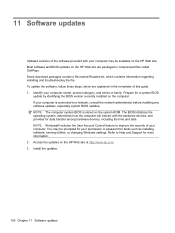
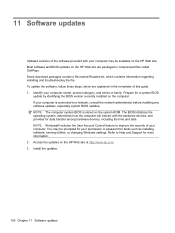
... prompted for tasks such as installing software, running utilities, or changing Windows settings. Access the updates on the system ROM. Most software and BIOS updates on the HP Web site are explained in compressed files called SoftPaqs. Identify your permission or password for your computer model, product category, and series or family...
User Guide - Page 112
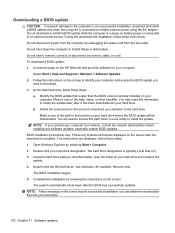
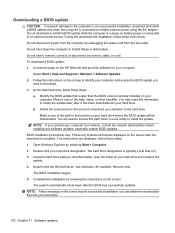
...
CAUTION: To prevent damage to the computer or an unsuccessful installation, download and install a BIOS update only when the computer is running on battery power or connected to an optional power source. Access the page on the HP Web site that provides software for example, filename.exe). Make a note of the path...
User Guide - Page 113
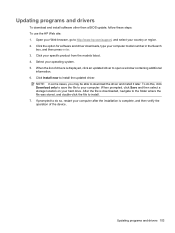
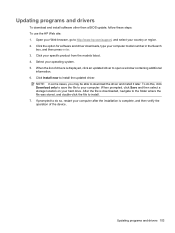
...: In some cases, you may be able to your country or region. 2.
Updating programs and drivers 103
Open your Web browser, go to http://www.hp.com/support, and select your computer. Updating programs and drivers
To download and install software other than...
User Guide - Page 120
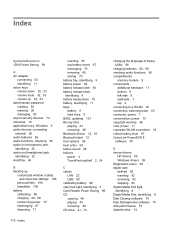
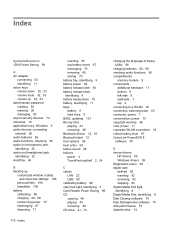
... latch, identifying 9 battery temperature 70 battery, identifying 11 bays battery 9 hard drive 9 BIOS, updating 101 Blu-ray Disc playing 43 removing 48 Bluetooth device 13, 19 Bluetooth label ... corporate WLAN connection 18 critical battery level 67 CyberLink PowerDVD 8 software 35
D device drivers
HP drivers 59 Windows drivers 59 Diagnostics menu 99 digital card defined 82 inserting 82 removing 83...
Similar Questions
Bios Hp Envy Dv6-7300ex Notebook Pc
my bios is F.22 but I am having trouble to set bios priority. Is there any solution?. Some one told ...
my bios is F.22 but I am having trouble to set bios priority. Is there any solution?. Some one told ...
(Posted by anjum65200 8 years ago)
Max Ram Supported For Hp Pavilion Dv6-7000tx ?
Maximum ram supported for HP Pavilion DV6-7000tx ?
Maximum ram supported for HP Pavilion DV6-7000tx ?
(Posted by greatshah9 11 years ago)

