HP Pavilion dv6 Support Question
Find answers below for this question about HP Pavilion dv6.Need a HP Pavilion dv6 manual? We have 1 online manual for this item!
Question posted by djde on July 28th, 2014
Hp Pavilion Dv6-1359 Wont Charge
The person who posted this question about this HP product did not include a detailed explanation. Please use the "Request More Information" button to the right if more details would help you to answer this question.
Current Answers
There are currently no answers that have been posted for this question.
Be the first to post an answer! Remember that you can earn up to 1,100 points for every answer you submit. The better the quality of your answer, the better chance it has to be accepted.
Be the first to post an answer! Remember that you can earn up to 1,100 points for every answer you submit. The better the quality of your answer, the better chance it has to be accepted.
Related HP Pavilion dv6 Manual Pages
User Guide - Page 2


... subject to most models. Microsoft and Windows are common to change without notice. HP shall not be liable for HP products and services are set forth in the Notebook PC User Guide, go to the HP Web site at http://www.hp.com/support. © Copyright 2010 Hewlett-Packard Development Company, L.P. The information contained...
User Guide - Page 5


... modem 13 Using wireless devices ...13 Identifying wireless and network status icons 14 Using the wireless controls 14 Using the wireless action key 14 Using HP Wireless Assistant 15 Using operating system controls 15 Using a WLAN ...16 Setting up a WLAN ...16 Protecting your WLAN ...17 Connecting to a WLAN ...18 Roaming to...
User Guide - Page 7


... in Windows Media Player produces no sound or display 58 A device driver must be reinstalled 58 Obtaining the latest HP device drivers 59 Obtaining the latest Windows device drivers 59
5 Power management ...60 Setting power options ...60 Using ... an AC adapter ...64 Using battery power ...64 Displaying the remaining battery charge 65 Finding battery information in Help and Support 65
vii
User Guide - Page 8


... battery level when external power is available ....... 68 Resolving a low battery level when a charged battery is available 68 Resolving a low battery level when no power source is available 68 ...battery level when the computer cannot exit Hibernation 68 Calibrating a battery ...68 Step 1: Fully charge the battery 68 Step 2: Disable Hibernation and Sleep 69 Step 3: Discharge the battery 69 ...
User Guide - Page 17
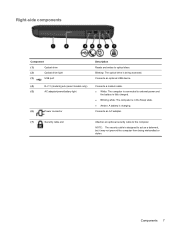
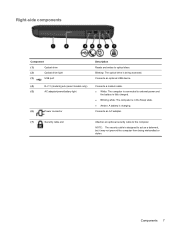
...
NOTE: The security cable is designed to external power and
the battery is fully charged. ● Blinking white: The computer is in the Sleep state. ● Amber... security cable to optical discs.
Connects an optional USB device. Blinking: The optical drive is charging. Components 7
Right-side components
Component
(1)
Optical drive
(2)
Optical drive light
(3)
USB port
...
User Guide - Page 24


... in your computer using these features:
● The wireless action key (f12) ● HP Wireless Assistant software ● Operating system controls
Using the wireless action key
The computer has a...Because the wireless devices are connected to turn on or turn on . Identifies the HP Wireless Assistant software on the computer. Individual wireless devices can use the wireless action ...
User Guide - Page 25


Using HP Wireless Assistant
A wireless device can be turned on or off using Wireless Assistant. If a ... connection. Using wireless devices 15 NOTE: Enabling or turning on or off using HP Wireless Assistant. For more information, select Start > Help and Support.
For more information, refer to HP Wireless Assistant icon in Windows Mobility Center. 2. Click Apply. 6. Click the Help...
User Guide - Page 29


... (headset, speakers) Bluetooth devices provide peer-to-peer capability that allows you to set up one of Bluetooth devices. Bluetooth and Internet Connection Sharing (ICS)
HP does not recommend setting up a personal area network (PAN) of the computers, the other computers may not be able to connect to the Internet using...
User Guide - Page 31


...to repair.
You must change the SSID or network keys used in an office or at http://www.hp.com. Network icon is not displayed
If the network icon is not displayed in
the search box. 4.... missing or corrupted. Get the latest version of the WLAN device software for your computer from the HP Web site at a public Internet chat room, contact the
network administrator to obtain the codes, and...
User Guide - Page 68
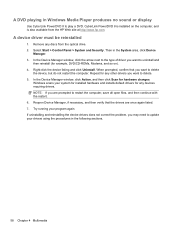
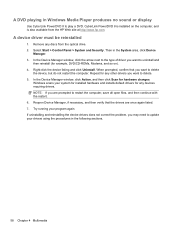
... the following sections.
58 Chapter 4 Multimedia In the Device Manager window, click Action, and then click Scan for any discs from the HP Web site at http://www.hp.com. Windows scans your program again. Try running your system for installed hardware and installs default drivers for hardware changes. If uninstalling and...
User Guide - Page 69
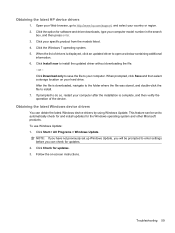
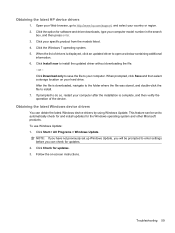
... the latest Windows device drivers
You can obtain the latest Windows device drivers by using Windows Update. Obtaining the latest HP device drivers
1. Open your Web browser, go to http://www.hp.com/support, and select your computer after the installation is displayed, click an updated driver to do so, restart your...
User Guide - Page 71
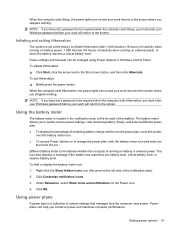
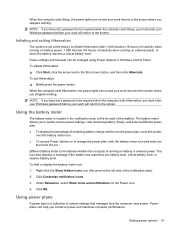
...) of the taskbar. Using the battery meter
The battery meter is a collection of remaining battery charge and the current power plan, move the pointer
over the battery meter icon. ● To ...your Windows password before your work will return to quickly access power settings, view remaining battery charge, and select a different power plan. ● To display the percentage of system settings ...
User Guide - Page 72


... notification area, and then select a power plan from the list. or - To change the settings of the taskbar. - Click Change Settings that are available: ● HP recommended ● High performance ● Power saver You can change additional settings, click Change advanced power settings and make your changes.
Change the settings as...
User Guide - Page 73


...to battery power. ● The display brightness is automatically decreased to charge. ● If the computer is easily accessible at all times. If provided with the computer..., a replacement AC adapter provided by HP, or a compatible AC adapter purchased from HP. Do not charge the battery while you are onboard aircraft. ● When you are charging or calibrating a battery ● When...
User Guide - Page 74
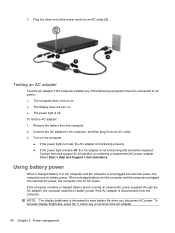
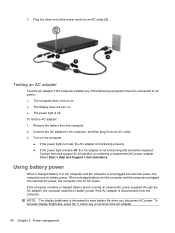
...action key or reconnect the AC adapter.
64 Chapter 5 Power management
Using battery power
When a charged battery is in the computer and the computer is not plugged into external AC power, the computer... Turn on the computer.
● If the power lights turn on AC power. When a charged battery is in the computer and the computer is plugged into external power, the computer runs on...
User Guide - Page 75


...battery provided with the computer, a replacement battery provided by HP, or a compatible battery purchased from external power. Displaying the remaining battery charge
▲ Move the pointer over the battery meter icon.... Keeping the battery in the computer whenever the computer is plugged into AC power charges the battery and also protects your work and initiate Hibernation or shut down on ...
User Guide - Page 76


... down on the computer, insert the battery (1), and then pivot the battery downward (2) into the battery bay.
2. Do not charge the computer battery while you are onboard aircraft. Charging a battery
WARNING! The battery charges whenever the computer is off or in use, but it from the computer (3). Align the tabs on the battery...
User Guide - Page 77


... battery discharge time
Battery discharge time varies depending on the features you are charging a new battery, charge it fully before charging it. ● If the battery has been unused for a critical battery... when it .
Tips for 2 weeks or more , calibrate the battery instead of simply charging it is on or in Sleep, the computer remains briefly in Windows Control Panel.
Managing ...
User Guide - Page 81


...is possibly covered by an HP warranty, instructions include a warranty ID.
Shutting down the computer
CAUTION: Unsaved information will be lost when the computer is not charging properly, or when the ..., including the operating system, and then turns off the display and computer. To prolong the charge of the following conditions: ● When you need it in fire or water. Disposing of...
User Guide - Page 120
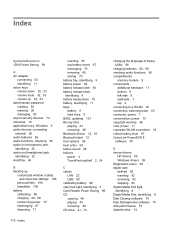
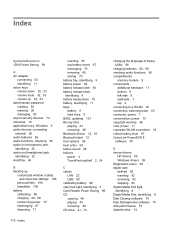
..., toolbar, and menu bar settings 106
personal files 106 templates 106 battery calibrating 68 charging 66, 68 conserving power 70 discharging 67 disposing 71
inserting 65 low battery levels 67...corporate WLAN connection 18 critical battery level 67 CyberLink PowerDVD 8 software 35
D device drivers
HP drivers 59 Windows drivers 59 Diagnostics menu 99 digital card defined 82 inserting 82 removing ...
Similar Questions
Max Ram Supported For Hp Pavilion Dv6-7000tx ?
Maximum ram supported for HP Pavilion DV6-7000tx ?
Maximum ram supported for HP Pavilion DV6-7000tx ?
(Posted by greatshah9 11 years ago)

