HP Pavilion dv6 Support Question
Find answers below for this question about HP Pavilion dv6.Need a HP Pavilion dv6 manual? We have 1 online manual for this item!
Question posted by sloHoe on November 15th, 2013
Hp Pavilion Dv6-3025dx Wont Start
The person who posted this question about this HP product did not include a detailed explanation. Please use the "Request More Information" button to the right if more details would help you to answer this question.
Current Answers
There are currently no answers that have been posted for this question.
Be the first to post an answer! Remember that you can earn up to 1,100 points for every answer you submit. The better the quality of your answer, the better chance it has to be accepted.
Be the first to post an answer! Remember that you can earn up to 1,100 points for every answer you submit. The better the quality of your answer, the better chance it has to be accepted.
Related HP Pavilion dv6 Manual Pages
User Guide - Page 2


...common to most models. registered trademarks of its proprietor and used by its proprietor. HP shall not be available on your computer.
© Copyright 2010 Hewlett-Packard Development ...are U.S. The information contained herein is subject to the HP Web site at http://www.hp.com/support. Some features may not be liable for HP products and services are set forth in the Notebook PC...
User Guide - Page 5


... modem 13 Using wireless devices ...13 Identifying wireless and network status icons 14 Using the wireless controls 14 Using the wireless action key 14 Using HP Wireless Assistant 15 Using operating system controls 15 Using a WLAN ...16 Setting up a WLAN ...16 Protecting your WLAN ...17 Connecting to a WLAN ...18 Roaming to...
User Guide - Page 7


... stops before completion 57 A DVD playing in Windows Media Player produces no sound or display 58 A device driver must be reinstalled 58 Obtaining the latest HP device drivers 59 Obtaining the latest Windows device drivers 59
5 Power management ...60 Setting power options ...60 Using power-saving states 60 Initiating and exiting...
User Guide - Page 9


...-on password 91 Entering a power-on password 91 Using antivirus software ...92 Using firewall software ...93 Installing critical updates ...94
10 Setup Utility (BIOS) ...95 Starting Setup Utility ...95 Using Setup Utility ...96 Changing the language of Setup Utility 96 Navigating and selecting in Setup Utility 96 Displaying system information 97...
User Guide - Page 11
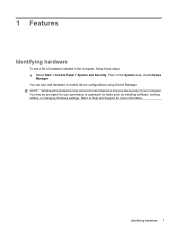
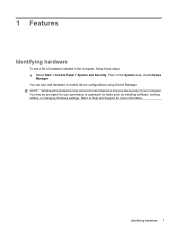
Then, in the computer, follow these steps: ▲ Select Start > Control Panel > System and Security.
You can also add hardware or modify device configurations using Device Manager. Identifying hardware 1 NOTE: Windows® includes the User ...
User Guide - Page 14
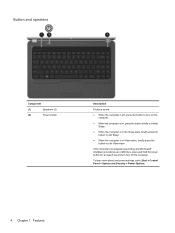
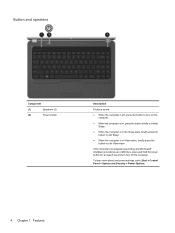
To learn more about your power settings, select Start > Control Panel > System and Security > Power Options.
4 Chapter 1 Features Button and speakers
Component
(1)
Speakers (2)
(2)
Power button
Description
Produce sound.
● When the computer is off, ...
User Guide - Page 25


... in Setup Utility before it can be turned on or off using HP Wireless Assistant. Select the check box next to a network, manage wireless networks, and diagnose and repair network problems. To access the Network and Sharing Center, select Start > Control Panel > Network and Internet > Network and Sharing Center. Click the Help...
User Guide - Page 31


...setting up the same codes on a secure network. Select your Web browser and go to http://www.hp.com/support. 2. Click the option for a network key or a name (SSID) when connecting to ...to one of the WLAN device software and drivers for your computer, follow these steps: 1.
Select Start > Control Panel > Network and Internet > Network and Sharing Center. 2. Network icon is not ...
User Guide - Page 68
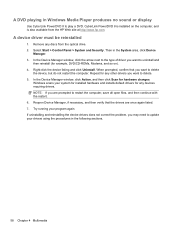
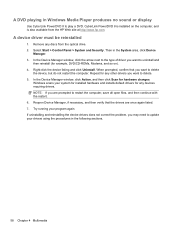
... to restart the computer, save all open files, and then continue with the restart. 6. Select Start > Control Panel > System and Security. When prompted, confirm that the drivers are prompted to delete...then verify that you may need to play a DVD. Remove any discs from the HP Web site at http://www.hp.com. Right-click the device listing and click Uninstall. A device driver must be reinstalled...
User Guide - Page 69
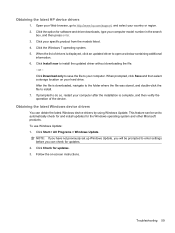
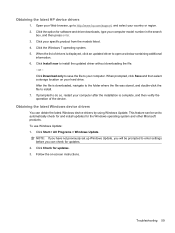
.... 5. or - If prompted to do so, restart your computer model number in the search
box, and then press enter. 3. Troubleshooting 59 Obtaining the latest HP device drivers
1. Click Start > All Programs > Windows Update. Click Check for updates. 2. Click the option for the Windows operating system and other Microsoft products. Click Install now...
User Guide - Page 72


... power plans
1.
Select Start > Control Panel > System and Security > Power Options. 2. Click Change Settings that are available: ● HP recommended ● High performance... follow these power plans through Power Options. Click Save changes.
62 Chapter 5 Power management
Select Start > Control Panel > System and Security > Power Options, and then select a power plan from ...
User Guide - Page 75


...safety issues, use only the battery provided with the computer, a replacement battery provided by HP, or a compatible battery purchased from external power. To run Battery Check: 1. WARNING....
Using Battery Check
Help and Support provides information on the status of the examination. Select Start > Help and Support > Troubleshoot > Power, Thermal and Mechanical. 3. Click the Power tab...
User Guide - Page 81


... steps:
NOTE: If the computer is in the Sleep state or in a cool, dry place. Click Start. 3. Click Shut down the computer 71 NOTE: A stored battery should be checked every 6 months. To reduce the ...capacity indicator turns green-yellow. do not dispose of a used battery
WARNING! Refer to the HP Web site for battery disposal information. NOTE: To ensure that does not connect to the computer...
User Guide - Page 85
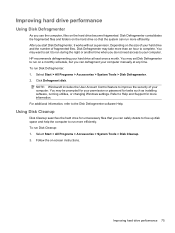
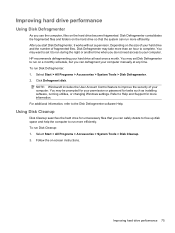
... Programs > Accessories > System Tools > Disk Cleanup. 2. Follow the on the hard drive so that you start Disk Defragmenter, it to run more information. Click Defragment disk. HP recommends defragmenting your hard drive at any time. Select Start > All Programs > Accessories > System Tools > Disk Defragmenter. 2. NOTE: Windows® includes the User Account Control feature...
User Guide - Page 102
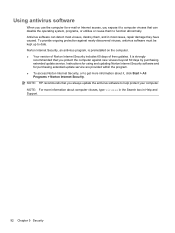
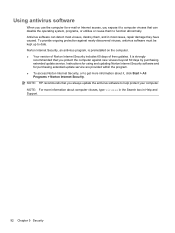
... extended update service. Instructions for using and updating Norton Internet Security software and for e-mail or Internet access, you expose it , click Start > All Programs > Norton Internet Security. NOTE: HP recommends that you protect the computer against newly discovered viruses, antivirus software must be kept up to computer viruses that can detect...
User Guide - Page 112
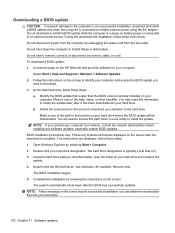
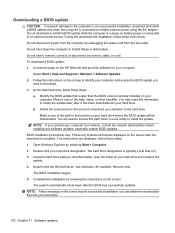
... updates The hard drive designation is later than the BIOS version currently installed on the HP Web site that has an .exe extension (for your computer. To download a BIOS... Disk (C:). 3. Access the page on your computer:
Select Start > Help and Support > Maintain > Software Updates. 2. Open Windows Explorer by selecting Start > Computer. 2. b. Double-click your selection to an...
User Guide - Page 114


... an earlier state. ● Recovering a program or driver (Recovery Manager software feature). HP recommends that do not have a recovery partition. Recovery Manager works from recovery discs you experience... reverse undesirable changes to your computer by the operating system and HP Recovery Manager software are used
to start up (boot) your computer and restore the operating system and...
User Guide - Page 115


...recovery discs to be sure that you can restore your computer from the HP Web site. The software allows the creation of only one set of recovery... and BDs have finished creating the recovery discs. NOTE: You can purchase recovery discs for the first time. Select Start > All Programs > Recovery Manager > Recovery Disk Creation. 2. Creating recovery discs 105 Create these discs
are purchased...
User Guide - Page 119
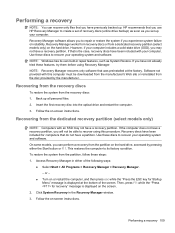
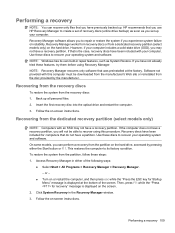
... the system if you can recover only files that you have a recovery partition. HP recommends that is the case, recovery discs have been included for computers that was ...site or reinstalled from the disc provided by pressing either of the following ways:
● Select Start > All Programs > Recovery Manager > Recovery Manager. - Performing a recovery 109 Recovering from the ...
User Guide - Page 122


... Player 35 Wireless Assistant 15 solid-state drive (SSD) 104, 109 speakers, identifying 4, 32 starting Setup Utility 95 storing battery 70 supported discs 105 System Configuration menu 99 system failure or instability... 12 troubleshooting disc burning 57 disc play 56 DVD movie play 57 external display 57 HP device drivers 59 optical disc tray 54 optical drive detection 55 Windows device drivers 59 ...
Similar Questions
Max Ram Supported For Hp Pavilion Dv6-7000tx ?
Maximum ram supported for HP Pavilion DV6-7000tx ?
Maximum ram supported for HP Pavilion DV6-7000tx ?
(Posted by greatshah9 11 years ago)

