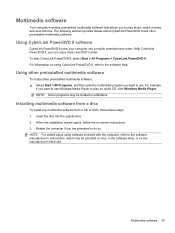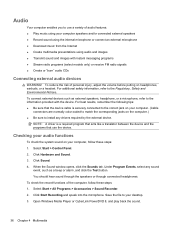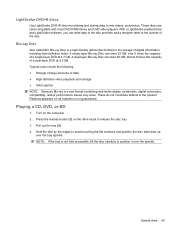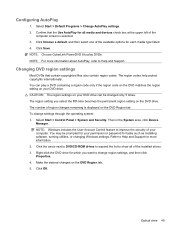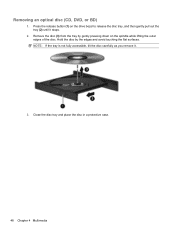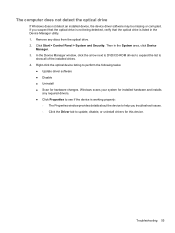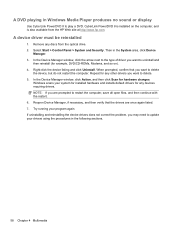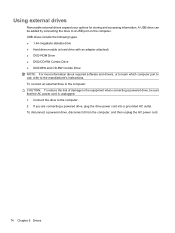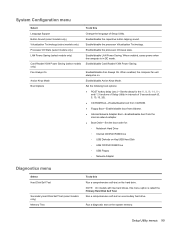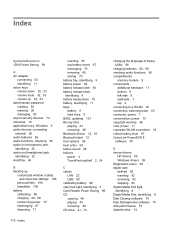HP Pavilion dv6 Support Question
Find answers below for this question about HP Pavilion dv6.Need a HP Pavilion dv6 manual? We have 1 online manual for this item!
Question posted by montysj on December 10th, 2012
Cd/dvd Driver
Current Answers
Answer #1: Posted by tintinb on January 20th, 2013 7:45 PM
1. Visit
https://support.hp.com/us-en/drivers/hp-pavilion-dv6-entertainment-notebook-pc-series/model/4121235
2. Select the version of your Operating System
3. Click the Next button
4. Finally, click and download all the available driver software for this device
If you have more questions, please don't hesitate to ask here at HelpOwl. Experts here are always willing to answer your questions to the best of our knowledge and expertise.
Regards,
Tintin
Related HP Pavilion dv6 Manual Pages
Similar Questions
each time i try to activate my webcam, it keep saying webcam not connected. could it be a hardware o...