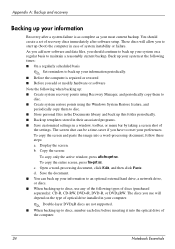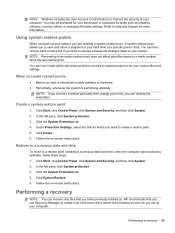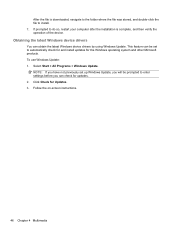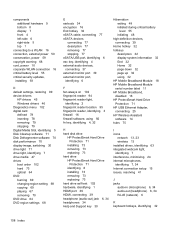HP Pavilion dv3-4300 Support Question
Find answers below for this question about HP Pavilion dv3-4300.Need a HP Pavilion dv3-4300 manual? We have 5 online manuals for this item!
Question posted by jaygirls on July 12th, 2012
About Restoring All Windows Files And Settings
Current Answers
Answer #1: Posted by hzplj9 on July 13th, 2012 4:22 AM
The restore should have only taken about 10 minutes and then the laptop should have rebooted. If the laptop starts up then I would restart the laptop in safe mode and run a check on your hard disk.
Open a command prompt. Type 'chkdsk c:' and enter. This will test the hard disk for simple errors and reboot. The screen will be blue at the start and you should allow it to continue. It will reboot again and then you can try and see if your problem has been resolved. Then create a new restore point for that day and attempt to install your blue-tooth again if all is well.
Submit a new question if your problem has not been solved.
Related HP Pavilion dv3-4300 Manual Pages
Similar Questions
Your answer was helpful but when I tap the helpful it tapped the unhelpful , thank you hzplj9 . How ...
I have the hp pavillion dv9000 laptop and it has a webcam already in it but I can not figure out how...
My HP Pavillion DV6623cl laptop has Maestro Keylogger and screen capture installed (found the disk, ...
hi. i buy a note book pavillon dv3-4300sa but I don't konw where is the " end" key or @ key or home...