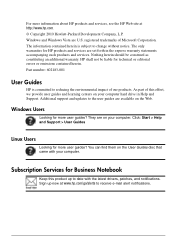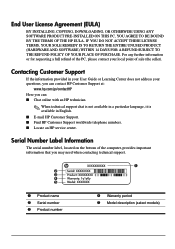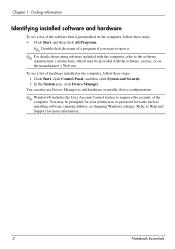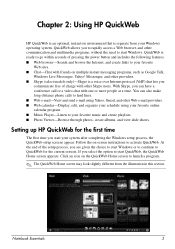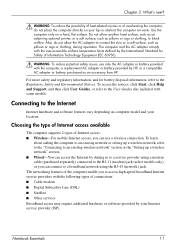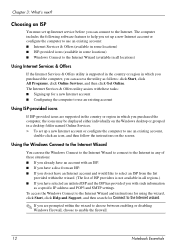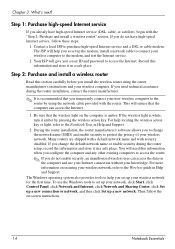HP Pavilion dv3-4300 Support Question
Find answers below for this question about HP Pavilion dv3-4300.Need a HP Pavilion dv3-4300 manual? We have 5 online manuals for this item!
Question posted by jaygirls on July 13th, 2012
To Hzplj 9
Your answer was helpful but when I tap the helpful it tapped the unhelpful , thank you hzplj9 . How do I create a restore point ? And if a problem happens how can I restore to the point that I created ? Thank you very very very much . On this answer I wanna tap the helpful :D thanks . You bring me very happy .
Current Answers
Answer #1: Posted by baklogic on July 13th, 2012 6:05 AM
Go to this link.
Microsoft help for you, in syatem restore.
25 years playing with computers/laptops, software, and 10 years a geek/nerd -always learning
Related HP Pavilion dv3-4300 Manual Pages
Similar Questions
Where Is The Motherboard Located On The Hp Laptop Pavilion Dv5-1125nr
(Posted by jmkddAyo 9 years ago)
About Restoring All Windows Files And Settings
Hey , I've wanted to repair my Bluetooth on my HP Pavillion DV3 so I entered : C : SWSetup ---> B...
Hey , I've wanted to repair my Bluetooth on my HP Pavillion DV3 so I entered : C : SWSetup ---> B...
(Posted by jaygirls 11 years ago)
Pavillon Dv3-4300sa
hi. i buy a note book pavillon dv3-4300sa but I don't konw where is the " end" key or @ key or home...
hi. i buy a note book pavillon dv3-4300sa but I don't konw where is the " end" key or @ key or home...
(Posted by hamidizadkhah 12 years ago)