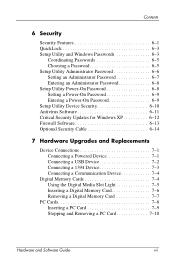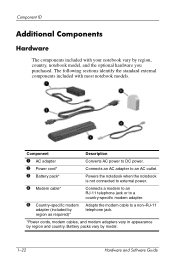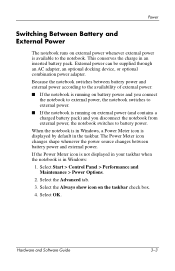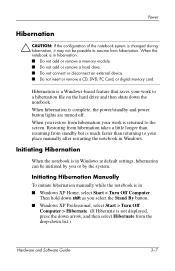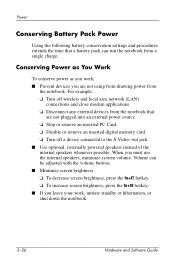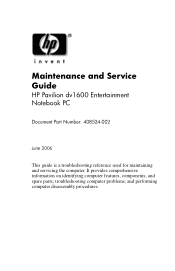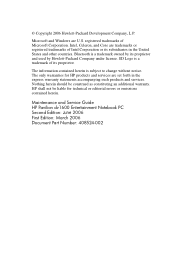HP Pavilion dv1000 Support Question
Find answers below for this question about HP Pavilion dv1000 - Notebook PC.Need a HP Pavilion dv1000 manual? We have 7 online manuals for this item!
Question posted by Anonymous-42604 on November 11th, 2011
Power On Password
The person who posted this question about this HP product did not include a detailed explanation. Please use the "Request More Information" button to the right if more details would help you to answer this question.
Current Answers
Related HP Pavilion dv1000 Manual Pages
Similar Questions
How To Restore Hp Pavilion Dv1000 Factory Settings Without Cd
(Posted by vickywooj 10 years ago)
How To Remove A Password From A Laptop Pavilion G6 With Windows 8
(Posted by cbvAdrena 10 years ago)
Hp Pavilion Dv1000 Special Edition Laptop Is What Year?
(Posted by npremas 10 years ago)
Where Are The Hp Pavilion Dv1000 Backlight
(Posted by twalplind 10 years ago)
Touch Pad Hp Pavilion Dv4-1120us Entertainment Notebook Pc
I want to download driver/software touchpad hp pavilion dv4-1120us Entertainment notebook PC for win...
I want to download driver/software touchpad hp pavilion dv4-1120us Entertainment notebook PC for win...
(Posted by sientmon 11 years ago)