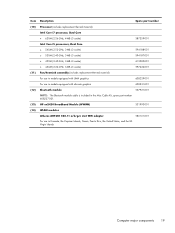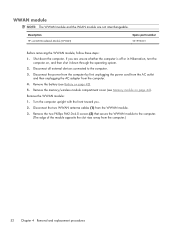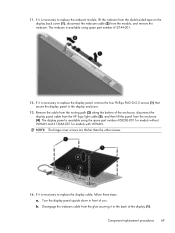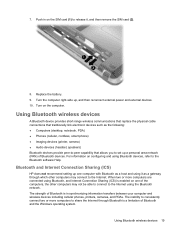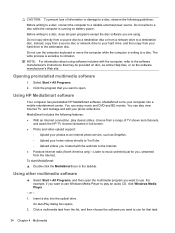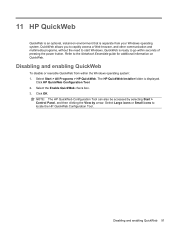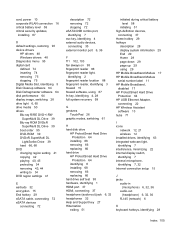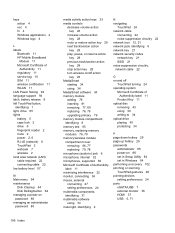HP Pavilion dm4-1000 Support Question
Find answers below for this question about HP Pavilion dm4-1000 - Entertainment Notebook PC.Need a HP Pavilion dm4-1000 manual? We have 4 online manuals for this item!
Question posted by steKc on July 7th, 2014
How To Replace The Motherboard On Hp Pavilion Dm4
The person who posted this question about this HP product did not include a detailed explanation. Please use the "Request More Information" button to the right if more details would help you to answer this question.
Current Answers
Related HP Pavilion dm4-1000 Manual Pages
Similar Questions
How Do I Recover My Password On Hp Pavilion Dm4 Laptop Pc
(Posted by prijwpel 9 years ago)
How To Take A Screenshot On A Hp Pavilion Dm4
(Posted by Jo33Ram 9 years ago)
What Is The Replacement Part Hp Pavilion Dv7-1245dx New Cpu
(Posted by deonorema 10 years ago)
Hp Pavilion Dm4 Wont Start Up
(Posted by nonabse 10 years ago)
How To Replace A Hp Pavilion Dv4-1120us Fan At Laptopfan.ca?
hi, guy, do you have a bad HP Pavilion dv4-1120us Fan?Follow your laptop owner's manual and assembly...
hi, guy, do you have a bad HP Pavilion dv4-1120us Fan?Follow your laptop owner's manual and assembly...
(Posted by ukeyboard2009 11 years ago)