HP Pavilion dm4-1000 Support Question
Find answers below for this question about HP Pavilion dm4-1000 - Entertainment Notebook PC.Need a HP Pavilion dm4-1000 manual? We have 4 online manuals for this item!
Question posted by cryrpatc on March 8th, 2014
Hp Pavilion Dm4 Wont Turn On Wireless Button Blinking
The person who posted this question about this HP product did not include a detailed explanation. Please use the "Request More Information" button to the right if more details would help you to answer this question.
Current Answers
There are currently no answers that have been posted for this question.
Be the first to post an answer! Remember that you can earn up to 1,100 points for every answer you submit. The better the quality of your answer, the better chance it has to be accepted.
Be the first to post an answer! Remember that you can earn up to 1,100 points for every answer you submit. The better the quality of your answer, the better chance it has to be accepted.
Related HP Pavilion dm4-1000 Manual Pages
Resolving Start Up and No Boot Problems Checklist - Page 1


... the computer to the notebook. Reconnect the AC power adapter (do hard reset If memory or hard drive components were replaced, reinstall original components Remove memory modules and replace one-at least 15 seconds. 3. Connect a different battery and disconnect AC power adapter. Perform a Hard Reset
1. HP Notebook PCs -
Symptom: LEDs blink or computer beeps but...
HP Pavilion dm4 Entertainment PC - Maintenance and Service Guide - Page 11


...Product description
Category Product Name Processors
Chipset Graphics
Panel Memory
Description
Discrete
HP Pavilion dm4 Entertainment PC
√
Intel® Core™ i7 processor
620M, 2....ATI Mobility Radeon™ HD5450 with 512MB of dedicated video memory [64-MB×16 DDR3, 4 pcs, 800-MHz])
Intel HD Graphics with shared video memory (memory size is dynamic change)
Unified Memory ...
HP Pavilion dm4 Entertainment PC - Maintenance and Service Guide - Page 20
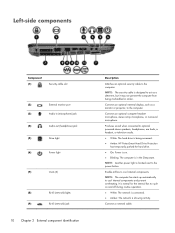
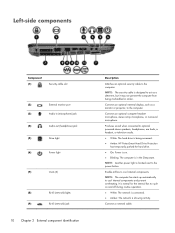
...it may not prevent the computer from being accessed. ● Amber: HP ProtectSmart Hard Drive Protection
has temporarily parked the hard drive.
●...cool internal components.
Produces sound when connected to cycle on . ● Blinking: The computer is showing activity. It is normal for the internal fan...the power button. Left-side components
Component (1)
Security cable slot
(2)
External monitor port...
HP Pavilion dm4 Entertainment PC - Maintenance and Service Guide - Page 62
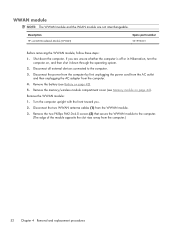
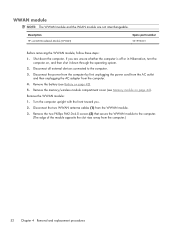
Description HP un2420 Broadband Module (WWAN)
Spare part number 531993-001
Before removing the WWAN module, follow...WWAN module. 3. Remove the WWAN module: 1. Remove the memory/wireless module compartment cover (see Battery on page 44). Disconnect the two WWAN antenna cables (1) from the computer. 4. Turn the computer upright with the front toward you are not interchangeable....
HP Pavilion dm4 Entertainment PC - Maintenance and Service Guide - Page 76


... the display assembly can result in Hibernation, turn the
computer on page 42). 5. Disconnect the wireless antenna cables from the hole (3) built into...Turn the computer display-side up, with WWAN
608207-001
Before removing the display assembly, follow these steps: 1. Remove the four black Phillips PM2.5×6.5 screws (2) that secure the display assembly to install the power button...
User Guide - Windows 7 - Page 5


...components ...5 Left-side components ...6 Display components ...7 Bottom components ...8 Wireless antennas ...8 Additional hardware components 10 Labels ...10
2 Networking ...12 Using wireless devices ...12 Identifying wireless and network status icons 12 Using the wireless controls 13 Using the wireless action key 13 Using HP Wireless Assistant software 13 Using operating system controls 14...
User Guide - Windows 7 - Page 6


...wireless router 22 Connecting to a local area network (LAN 22
3 Pointing devices and keyboard ...24 Using pointing devices ...24 Setting pointing device preferences 24 Using the TouchPad ...24 Turning... action keys 33 Multimedia software ...33 Opening preinstalled multimedia software 34 Using HP MediaSmart software 34 Using other multimedia software 34 Installing multimedia software from a...
User Guide - Windows 7 - Page 16
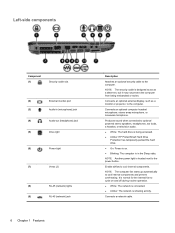
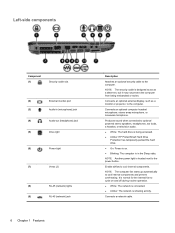
... a deterrent, but it may not prevent the computer from being accessed. ● Amber: HP ProtectSmart Hard Drive
Protection has temporarily parked the hard drive.
● On: Power is on...: The hard drive is being mishandled or stolen.
Produces sound when connected to the power button.
NOTE: The computer fan starts up automatically to the computer. Connects an optional computer headset...
User Guide - Windows 7 - Page 22
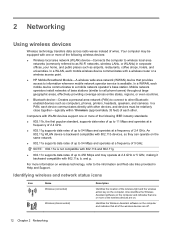
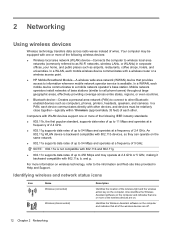
... with other devices, and devices must be equipped with a wireless router or a wireless access point.
● HP Mobile Broadband Module-A wireless wide area network (WWAN) device that one or more of the following wireless devices:
● Wireless local area network (WLAN) device-Connects the computer to wireless local area networks (commonly referred to information wherever mobile network...
User Guide - Windows 7 - Page 23
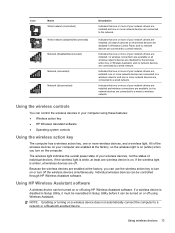
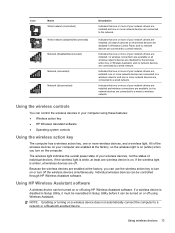
... system controls
Using the wireless action key
The computer has a wireless action key, one wireless device is on or off the wireless devices simultaneously. Individual wireless devices can be turned on .
Using wireless devices 13
Using the wireless controls
You can be controlled through HP Wireless Assistant software. If the wireless light is amber, all wireless devices are disabled in...
User Guide - Windows 7 - Page 24
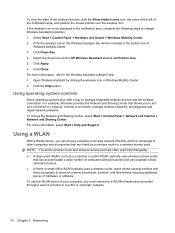
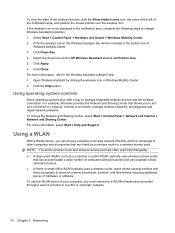
... in your computer, you to set up a connection or network, connect to manage integrated wireless devices and the wireless connection. Select the check box next to the Wireless Assistant software Help: 1. Click the Help button. For more information, refer to HP Wireless Assistant icon in Windows Mobility Center. 2. Select Start > Control Panel > Hardware and Sound > Windows...
User Guide - Windows 7 - Page 27


... use wireless wide area networks (WWANs) to access the Internet from more places and over larger areas than it separately from the AC outlet.
5. Using HP Mobile Broadband requires a network service provider (called a mobile network operator), which enables data connectivity for HP Mobile Broadband is similar to the new network. Coverage for notebook computers.
HP...
User Guide - Windows 7 - Page 28


...button. Then, shut down the computer. Remove the battery.
18 Chapter 2 Networking Shut down the computer through the operating system. 2. Insert the SIM card into the slot.
8. Replace the battery. NOTE: HP Mobile Broadband will be disabled if the battery is off or in Hibernation, turn
the computer on the computer. Turn... 7.
Close the display. 3. Turn the computer upside down on a ...
User Guide - Windows 7 - Page 29
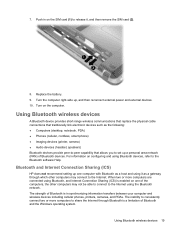
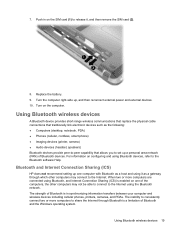
... of Bluetooth and the Windows operating system.
Turn the computer right-side up one of the ...card (1) to release it as the following: ● Computers (desktop, notebook, PDA) ● Phones (cellular, cordless, smart phone) ● ...your computer and wireless devices including cellular phones, printers, cameras, and PDAs. Bluetooth and Internet Connection Sharing (ICS)
HP does not ...
User Guide - Windows 7 - Page 44
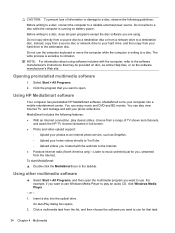
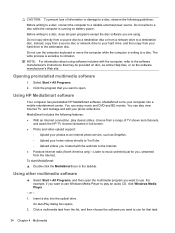
...Click the program that you want to open the multimedia program you want to use. MediaSmart turns your computer into the optical drive. For example, if you want to use for you,... a reliable external power source. Insert a disc into a mobile entertainment center. CAUTION: To prevent loss of TV shows and channels,
and watch the HP-TV channel streamed in the taskbar. Do not write to the ...
User Guide - Windows 7 - Page 60


... computer exits Sleep, the power lights turn on and your work will return to a hibernation file on the hard drive and the computer turns off. NOTE: If you have set...Initiating and exiting Sleep
The system is initiated, your work returns to the Shut down button, and then click Sleep. NOTE: You cannot initiate any computer functions while the computer...power lights blink and the screen clears.
User Guide - Windows 7 - Page 68
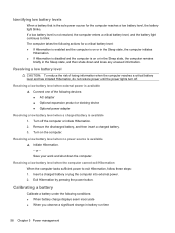
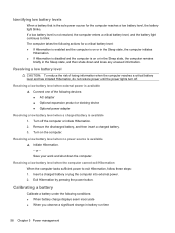
...the computer lacks sufficient power to blink.
The computer takes the following actions for the computer reaches a low battery level, the battery light blinks. Turn off . Resolving a low battery ...the power lights turn off the computer or initiate Hibernation. 2. Remove the discharged battery, and then insert a charged battery. 3.
Exit Hibernation by pressing the power button. or -...
User Guide - Windows 7 - Page 71


... in Windows Control Panel.
● Turn off wireless and local area network (LAN) connections... and exit modem applications when you are not using them .
● Stop, disable, or remove any external media cards that you always have battery power when you need it, HP recommends purchasing a new battery when the storage capacity indicator turns...
User Guide - Windows 7 - Page 116
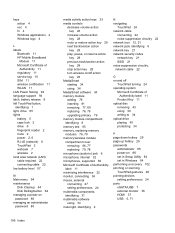
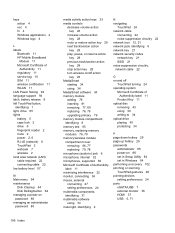
...11 HP Mobile Broadband
Module 11 Microsoft Certificate of
Authenticity 11 regulatory 11 service tag 10 SIM 11 wireless certification 11 WLAN 11 LAN Power Saving 94 language support 94 latch, battery release 8 left TouchPad button, ...action
key 28 previous track/section action
key 28 stop action key 28 turn wireless on/off action
key 28 MediaSmart
starting 34 using 34 MediaSmart software 34...
User Guide - Windows 7 - Page 117


... zooming 26 scrolling 26 selecting 25 turning on and off 24 using 24 TouchPad light, identifying 2 TouchPad on/off button, identifying 1 traveling with the computer wireless certification labels 11 troubleshooting device driver 47 disc burning 47 disc does not play 45 disc play 46 external display 47 HP device drivers 48 optical disc tray...
Similar Questions
My Hp Probook 4730 Wont Turn On And Orange Light Is Blinking
(Posted by maxela 9 years ago)
Hp Elitebook 2540 Cant Get Wireless Button To Turn On
(Posted by MarSukie1 9 years ago)
Hp Pavilion Dm4 Wont Turn On Remove Battery To Restart
(Posted by rOGIjer 9 years ago)
My Hp Pavilion Dm4 Wont Turn On
(Posted by exxsb 10 years ago)
Hp Pavilion Dm4 Wont Start Up
(Posted by nonabse 10 years ago)

