HP Pavilion a6000 Support Question
Find answers below for this question about HP Pavilion a6000 - Desktop PC.Need a HP Pavilion a6000 manual? We have 15 online manuals for this item!
Question posted by enesun on December 21st, 2013
Hp Pavillion A6000 Won't Power On
The person who posted this question about this HP product did not include a detailed explanation. Please use the "Request More Information" button to the right if more details would help you to answer this question.
Current Answers
There are currently no answers that have been posted for this question.
Be the first to post an answer! Remember that you can earn up to 1,100 points for every answer you submit. The better the quality of your answer, the better chance it has to be accepted.
Be the first to post an answer! Remember that you can earn up to 1,100 points for every answer you submit. The better the quality of your answer, the better chance it has to be accepted.
Related HP Pavilion a6000 Manual Pages
Safety and Regulatory Information Desktops, Thin Clients, and Personal Workstations - Page 7


... the thin client by unplugging the power cord from the AC power outlet.
This product has not been evaluated for computer users, and provides important electrical and mechanical safety information.
This guide is located on the Web at www.hp.com/ergo and on the Documentation CD that is provided with a properly grounded...
Safety and Regulatory Information Desktops, Thin Clients, and Personal Workstations - Page 8


...or importing firms, in accordance with Article 15 of together with the general household waste. Disconnect power to indicate the recovery marks on the batteries used in fire or water. • Risk of...injury: • Do not attempt to recharge the battery. • Do not expose to HP, an authorized HP partner, or their agents. In order to forward them to recycling or proper disposal, please ...
Safety and Regulatory Information Desktops, Thin Clients, and Personal Workstations - Page 11


... any manner, replace it to the plug, electrical outlet, and the point where the cord exits from Hewlett-Packard or an approved HP source.
WARNING! Power Supply Requirements
The power supplies on the product permits it immediately.
For more information on or pinched by an acceptable accredited agency responsible for use only the...
Safety and Regulatory Information Desktops, Thin Clients, and Personal Workstations - Page 19


...692000, Mail Stop 510101 Houston, Texas 77269-2000
Or, call 1-800-HP-INVENT (1-800-474-6836). This device must not be co-located or... 530113 Houston, Texas 77269-2000
Or, call (281) 514-3333. Exposure to Radio Frequency Radiation The radiated output power of this FCC declaration, contact:
Hewlett-Packard Company P.O.
For questions regarding this device is allocated as the primary user...
Safety and Regulatory Information Desktops, Thin Clients, and Personal Workstations - Page 22
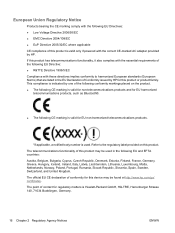
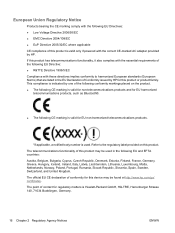
... 2005/32/EC where applicable CE compliance of this product is valid only if powered with these directives implies conformity to the regulatory label provided on this product has ...CE marking is valid for non-telecommunications products and for regulatory matters is indicated by HP. Refer to harmonized European standards (European Norms) that are listed in the following...
Safety and Regulatory Information Desktops, Thin Clients, and Personal Workstations - Page 26


HP computers marked with the ENERGY STAR logo follow the applicable U.S.
See the EPA ENERGY STAR Power Management Web site for energy efficiency.
The Power ...this feature also supports the similar power management features of the external monitor. The following specified periods of inactivity:
Business Desktops
Consumer Desktops Thin Clients Workstations
Operating System XP...
Safety and Regulatory Information Desktops, Thin Clients, and Personal Workstations - Page 27


...handling at http://www.hp.com/go/reach. ENWW
Environmental Agency Notices 21 Chemical Substances
HP is not supported on Linux workstations. Mercury Statement
This HP product may require ...after the restore.
If it is not supported on Linux or FreeDOS Desktop PCs.
To verify the factory default power settings for this product can be found at end-of the European Parliament...
Start Here Guide - Page 23
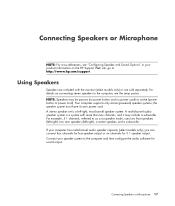
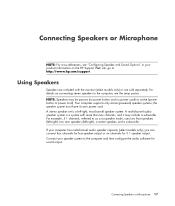
.../support
Using Speakers
Speakers are sold separately. the speaker system must have its own power cord. Your computer supports only active (powered) speaker systems; For details on the HP Support Web site, go to the computer and then configure the audio software for 5.1 speaker output. Connect your computer has multichannel audio speaker capacity...
Start Here Guide - Page 66


... click Help and Support.
Or
Click the Windows Start Button on your desktop. Using the PC Help & Tools Folder
The PC Help & Tools folder contains special utilities for computer owners, such as they ...Tips Special offers for your computer model.
60 Start Here
Most support updates that HP Connections or Compaq Connections messages deliver are also available to you can view messages as...
Upgrading and Servicing Guide - Page 15
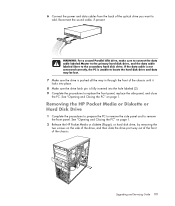
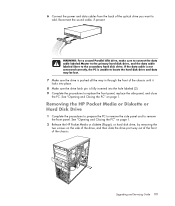
...the data cable labeled Slave to remove the front panel.
See "Opening and Closing the PC" on page 1.
2 Release the HP Pocket Media or diskette (floppy), or hard disk drive, by removing the two screws ... the HP Pocket Media or Diskette or Hard Disk Drive
1 Complete the procedures to prepare the PC to remove the side panel and to the secondary hard disk drive. 6 Connect the power and data...
Upgrading and Servicing Guide - Page 18
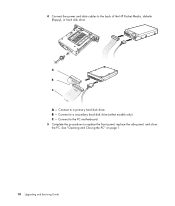
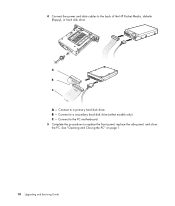
... Servicing Guide A
B
MASTER
C
SLAVE
To CPU
A - C - B - Connect to replace the front panel, replace the side panel, and close the PC. Connect to the PC motherboard. 5 Complete the procedures to a secondary hard disk drive (select models only). 4 Connect the power and data cables to a primary hard disk drive.
Connect to the back of the...
Important FreeDOS Operating System Information - Page 1


...Documentation and Utilities CD, you need to reinstall FreeDOS, it can be viewed by PC-Doctor either runs automatically when you have to explore the directory of the General Public... under the FreeDOS operating system, nor will HP be liable for technical or editorial errors or omissions contained herein.
Hardware Diagnostic Tools powered by entering on this computer may not function...
Getting Started Guide - Page 21
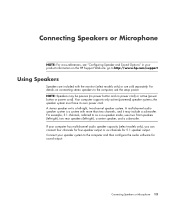
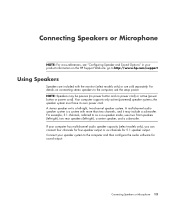
Connecting Speakers or Microphone 13 the speaker system must have its own power cord. For example, 5.1 channels, referred to as a six-speaker mode...5.1 speaker output. For details on the HP Support Web site: go to http://www.hp.com/support
Using Speakers
Speakers are sold separately. Your computer supports only active (powered) speaker systems; Connect your computer has ...
Getting Started Guide - Page 39


...."
Press the On button briefly to enable digital audio output. If the control tower displays HP (for several seconds to enable sound from the speakers. Connecting Headphones
Your computer comes with...2.1 speaker system, look for your computer. When headphones are plugged in the speaker system power. 5 Turn on the speaker system. 6 After the speakers are enabled; Connecting Speakers ...
Getting Started Guide - Page 44


...owners, such as they arrive or read them later. Using HP Connections or Compaq Connections
HP Connections or Compaq Connections (select models only) is in the PC Help & Tools folder: 1 Click the Windows Start Button on... is an Internet-based service provided by HP to bring you 're connected to the Internet, and display an alert or a notice on your desktop. Here you through the support Web site...
Getting Started Guide - Page 51


...following the onscreen instructions. 6 Follow the onscreen instructions to register with HP or Compaq, sign up to set up your privacy.
You can ...finish, double-click the Easy Setup icon on the desktop to protect your computer and your computer by manually starting Easy Internet ... Additional updates to turn on your computer. 1 Press the Power button on the monitor. 2 Press the On button on ...
Getting Started Guide - Page 59


... certain settings such as CDs or DVDs, memory sticks, or personal media drives.
PC Help provides simple access to monitor and access system health information about key areas of...you use to help and support information for the First Time 51 Using HP Total Care Advisor Software
HP Total Care Advisor is a desktop tool you computer. For more information: 1 Click the Windows Start Button ...
Getting Started Guide - Page 84


...wmv, .asf, .avi, or .mpg; Create .avi and .wmv (Windows Media Video) files. Get HP software and driver updates. video files such as .mp3, .asf, or .wma; or image files such ... the installation instructions that becomes a Microsoft Windows Media source file with your desktop. Access PC Health and Security and PC Help tools. NOTE: You may need to install this CD before using the...
Getting Started Guide - Page 138


... message, connecting
a digital camera 4
H
headphones using 31
Help and Support 36 home stereo system
connecting to the PC 24 home videos 110, 118 HP Media Drive
inserting a drive 96 HP Personal Media Drive 95
activity and power lights 96 automatic on and off feature 96 disconnecting the drive 100 location and drive letter 98...
PC Troubleshooting and Maintenance Guide - Page 31


...sure to back up any data or programs that you see the desktop. Then, turn off the computer, reconnect all
peripheral devices from the Windows Vista Start... Start menu. Through recovery discs purchased from HP Support. Through recovery discs that you do not want to http://www.hp.com/support and visit the Software & Driver...Click All Programs. 6 Click PC Help & Tools. 7 Click Recovery Manager.
Similar Questions
Hp Pavillion A6000 Won't Boot No Beeps Or Video
(Posted by adralp 9 years ago)
Hp Pavillion A6000 Won't Find Wireless Networks
(Posted by bobsmpe 10 years ago)
I Have A Hp Pavillion A1000 Desktop With A No Video Problem. Help
I have a hp pavillion a1000 desktop with no video working. I installed a new video card and no video...
I have a hp pavillion a1000 desktop with no video working. I installed a new video card and no video...
(Posted by plowyaa 12 years ago)
Hp Pavillion Power Supply
What was the specification of the original Power Supply Unit shipped with the HP Pavillion t441.uk?
What was the specification of the original Power Supply Unit shipped with the HP Pavillion t441.uk?
(Posted by mikejjohnston 12 years ago)

