HP Pavilion a6000 Support Question
Find answers below for this question about HP Pavilion a6000 - Desktop PC.Need a HP Pavilion a6000 manual? We have 15 online manuals for this item!
Question posted by elsBl on May 8th, 2014
Do You Have To Change Jumpers On Motherboard For Memory Upgrade Hp A6000
The person who posted this question about this HP product did not include a detailed explanation. Please use the "Request More Information" button to the right if more details would help you to answer this question.
Current Answers
There are currently no answers that have been posted for this question.
Be the first to post an answer! Remember that you can earn up to 1,100 points for every answer you submit. The better the quality of your answer, the better chance it has to be accepted.
Be the first to post an answer! Remember that you can earn up to 1,100 points for every answer you submit. The better the quality of your answer, the better chance it has to be accepted.
Related HP Pavilion a6000 Manual Pages
Safety and Regulatory Information Desktops, Thin Clients, and Personal Workstations - Page 2


...herein should be liable for HP products and services are set forth in the express warranty statements accompanying such products and services. Safety and Regulatory Information
Desktops, Thin Clients, and ...418213-401
No part of this document may be photocopied, reproduced, or translated to change without the prior written consent of Hewlett-Packard Company. © Copyright 2006-2009 ...
Warranty - Page 9


... Center and the fault diagnosis identifies that can be fixed using one of time, normally thirty (30) days. HP will pay shipping costs. If required, you to and from the service location. Service Upgrades
HP has a range of warranty service. Customer Self Repair Warranty Service
In countries/regions where it to return the...
Warranty - Page 28
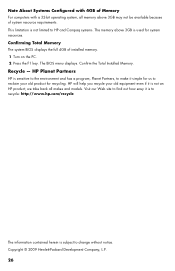
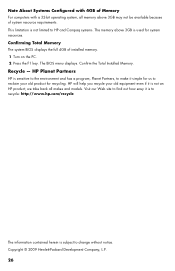
...-bit operating system, all makes and models. HP Planet Partners
HP is subject to HP and Compaq systems. The memory above 3GB may not be available because of installed memory. 1 Turn on the PC. 2 Press the F1 key. The BIOS menu displays. Confirm the Total Installed Memory. Recycle - Confirming Total Memory
The system BIOS displays the full 4GB...
Limited Warranty and Support Guide (Refurbished Desktops) - Page 5


... pick up the defective unit from HP or an HP authorized reseller. Pick Up & Return Warranty Service
(Desktops and Digital Entertainment Centers ONLY)
Your HP Limited Warranty may not be available ...)
Your HP Limited Warranty service may , at : http://www.hp.com/support
Options and Software Limited Warranties
The Limited Warranty terms and conditions for more details. Service Upgrades
HP has a...
Limited Warranty and Support Guide (Refurbished Desktops) - Page 7
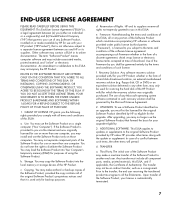
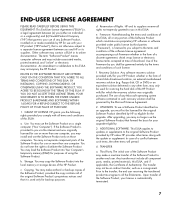
...Product" means computer software and may load the Software Product into the local memory or storage device of a conflict between such terms, the other terms along ...use of any Microsoft operating system software contained in any other form, may only be governed by HP for your upgrade eligibility.
3. END-USER LICENSE AGREEMENT
PLEASE READ CAREFULLY BEFORE USING THIS EQUIPMENT: This End-User...
Upgrading and Servicing Guide - Page 6


...: Static electricity can result in personal injury or equipment damage. Preparing the PC
Before you upgrade any component in your PC, you need to cool before opening the PC: 1 Remove any procedures can damage the electronic components of the PC.
Before Opening the PC
To avoid injury and equipment damage, always follow this procedure in this...
Upgrading and Servicing Guide - Page 9


B 2 Swing the front panel away from the outside edge of the chassis. Removing the Front Panel
This procedure is necessary only when removing or replacing an optical drive, memory card reader, an HP Pocket Media Drive, diskette drive, or the hard disk drive. 1 Pull the three tabs (B) away from the chassis toward the left to remove it.
Upgrading and Servicing Guide 5
Upgrading and Servicing Guide - Page 11


Upgrading and Servicing Guide 7 Locating Components Inside the Computer
A B C D E
F
A Memory card reader (select models) B Upper 5.25-inch optical drive bay, may be a ...be empty (knockout plate) or a CD-ROM,
CD-RW, DVD-ROM, DVD+RW/+R, combination drive, or HP Personal Media Drive bay (select models) D HP Pocket Media Drive bay, a hard disk drive, or a diskette (floppy) drive (select models) E Front ...
Upgrading and Servicing Guide - Page 18
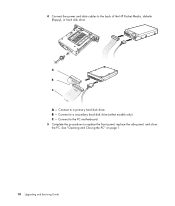
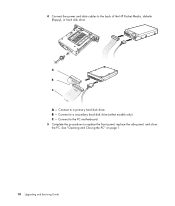
... only). C - Connect to a primary hard disk drive. A
B
MASTER
C
SLAVE
To CPU
A - B - See "Opening and Closing the PC" on page 1.
14 Upgrading and Servicing Guide
Connect to the PC motherboard. 5 Complete the procedures to the back of the HP Pocket Media, diskette (floppy), or hard disk drive. 4 Connect the power and data cables to replace the...
Upgrading and Servicing Guide - Page 26


The motherboard contains sockets for specific memory module information and specifications, go to the Web site listed in -line memory modules). DDR DIM To determine which type and speed of memory module your PC.
The PC ships with higher-capacity ones. Adding Memory
Your PC comes with random access memory (RAM), which model PC you can replace the existing memory module(s) with...
Upgrading and Servicing Guide - Page 27
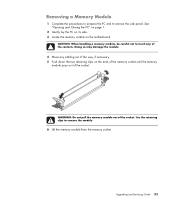
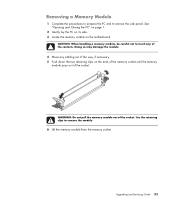
... of the socket. Upgrading and Servicing Guide 23 Removing a Memory Module
1 Complete the procedures to prepare the PC and to remove the module.
6 Lift the memory module from the memory socket. Doing so may damage the module.
4 Move any of the way, if necessary. 5 Push down the two retaining clips on the motherboard. See "Opening and...
Upgrading and Servicing Guide - Page 28
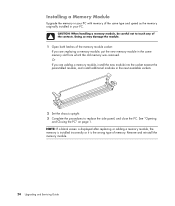
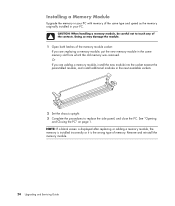
... module socket: If you are replacing a memory module, put the new memory module in your PC with memory of memory. Remove and reinstall the memory module.
24 Upgrading and Servicing Guide Installing a Memory Module
Upgrade the memory in your PC. NOTE: If a blank screen is displayed after replacing or adding a memory module, the memory is installed incorrectly or it is the wrong type...
Upgrading and Servicing Guide - Page 32
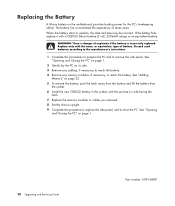
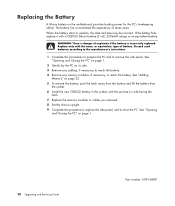
... to prepare the PC and to weaken, the date and time may be incorrect. See "Opening and Closing the PC" on page 1.
2 Gently lay the PC on page 1.
28 Upgrading and Servicing Guide
Part...of explosion if the battery is danger of seven years. See "Adding
Memory" on the motherboard provides backup power for the PC's timekeeping ability. Replacing the Battery
A lithium battery on page 22. ...
Getting Started Guide - Page 5


... Files and Settings from Your Old Computer to Your New Computer ..........51 Using HP Total Care Advisor Software 51
Using the Keyboard 53 Identifying Keyboard Features 53
Alphanumeric... Button Functions 63 Changing Mouse Pointer Speed 63
Introducing Your Computer Software 65 Learning More About Software 65 Using the Desktop 65
Removing desktop icons 66 Retrieving desktop icons 66 Using ...
Getting Started Guide - Page 6


...Antivirus Software 71 Configuring and registering Norton Internet Security software 72 Changing the virus scan time for your Norton Internet Security program ...Table 87
Using the Memory Card Reader 89 Media Insertion Guide 90 Understanding the Activity Light 93 Formatting a Memory Card 93 Troubleshooting the Memory Card Reader 94
Using the HP Personal Media Drive and HP Pocket Media Drive ...
Getting Started Guide - Page 59


...HP Total Care Advisor is a desktop tool you use to help and support information for your computer, and presents comparison shopping information about key areas of you of changes in the status of your computer. PC... by using media such as CDs or DVDs, memory sticks, or personal media drives. HP Total Care Advisor has four major areas:
PC Health & Security provides a dashboard view of the...
Getting Started Guide - Page 108


...USB Mass Storage Device to display it is blinking may contain a memory card reader or other mass storage drive. To disconnect the HP Media Drive safely: 1 Close all programs that the
activity light on... may be accessing your HP Media Drive. The Safely Remove Hardware window opens. One may cause data loss or damaged files. Look for the label of the desktop. When the amber activity...
Getting Started Guide - Page 138


...PC 24 home videos 110, 118 HP Media Drive
inserting a drive 96 HP...HP Pocket Media Drive 95 HP Total Care Advisor 51
I
Internet security 42, 71
K
keyboard customizing buttons 59 shortcuts 59 types of buttons 53 using 53
L
LAN 6 LAN antenna 9 local area network (LAN) 6
M
magicSpot 121 manuals
storing 6
memory card reader card types 89 in-use light 93 troubleshooting 94 using 89
memory...115 changing ...
Limited Warranty and Support Guide - Page 4
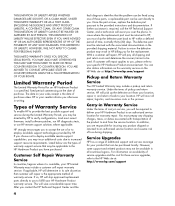
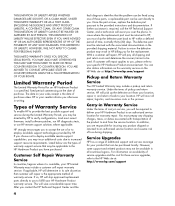
... a customer self repair warranty service. If customer self repair applies to you over the phone. Service Upgrades
HP has a range of warranty support service that customer self repair is the appropriate method of pickup and return service, HP will be sent directly to verify configurations, load most recent firmware, install software patches, run...
Limited Warranty and Support Guide - Page 6
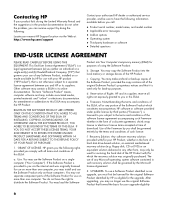
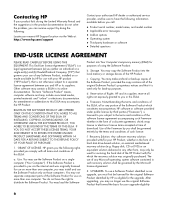
...into the local memory or storage device of a discrete agreement, shrink wrap license or electronic license terms accepted at : http://www.hp.com/support
Contact your authorized HP dealer or ...OF PURCHASE.
1. GRANT OF LICENSE. After upgrading, you may only be licensed for the original Software Product identified by HP as eligible for the upgrade. Use. c. Reservation of a hard disk ...
Similar Questions
Hp A6000 Desktop Runnimg Vista Long Beep When Starting Up
(Posted by 07RICpi 9 years ago)
How To Change Allocated Video Memory On Hp Dc7900
(Posted by DIVmaki 9 years ago)
Can You Change A Motherboard In A Pavilion A6000 Desktop
(Posted by Cofour 10 years ago)
I Need The Procedure To Change The Cmos Battery For Hp Proliant Ml570 G3
i have to change the cmos battery for HP proliant ML570 G3 server and also reconfigure the ilo. any ...
i have to change the cmos battery for HP proliant ML570 G3 server and also reconfigure the ilo. any ...
(Posted by abnk79 12 years ago)

