HP Pavilion a1000 Support Question
Find answers below for this question about HP Pavilion a1000 - Desktop PC.Need a HP Pavilion a1000 manual? We have 25 online manuals for this item!
Question posted by giffyTam on June 18th, 2014
What Year Was Pavilion A1000 Made
The person who posted this question about this HP product did not include a detailed explanation. Please use the "Request More Information" button to the right if more details would help you to answer this question.
Current Answers
There are currently no answers that have been posted for this question.
Be the first to post an answer! Remember that you can earn up to 1,100 points for every answer you submit. The better the quality of your answer, the better chance it has to be accepted.
Be the first to post an answer! Remember that you can earn up to 1,100 points for every answer you submit. The better the quality of your answer, the better chance it has to be accepted.
Related HP Pavilion a1000 Manual Pages
Safety and Regulatory Information Desktops, Thin Clients, and Personal Workstations - Page 27


... might require special handling at http://www.hp.com/go/reach. ENWW
Environmental Agency Notices 21 ENERGY STAR is not supported on Linux or FreeDOS Desktop PCs. A chemical information report for your local authorities or the Electronic Industries Alliance (EIA) (http://www.eiae.org). For disposal or recycling information, please contact your...
PC Basics Guide - Page 4


...Diskette (Floppy) Drive 19 Using a Printer 19
Introducing the Software 21 Learning More about Software 21
Using the Desktop 21 Removing Desktop Icons 22 Retrieving Desktop Icons 22
Using the Start Menu 23 Using the All Programs Menu 23 Organizing Your All Programs List 23
Using...Receiving E-Mail 35 If Using Outlook Express 35 If Your ISP Provides the E-Mail Program 36
iv PC Basics Guide
PC Basics Guide - Page 7


..., speakers, a microphone, the media drives, and a printer. PC Operation The user operates the PC by listing its internal and external components. Introducing the PC
NOTE: This guide contains details on options that may not be included with your PC. Introducing the PC 1
For example, the PC shows the Windows desktop on the display screen, and when you...
PC Basics Guide - Page 12


... time. 2 Select the program that is not responding, and click End Task. If the PC stops responding, use the Windows Task Manager to close any programs not responding or to install ... the Power Schemes tab to turn on the Windows desktop. Then, press the On button. Using the Mouse
Your PC includes a mouse for your PC. Restart the PC after installation.
The mouse uses a roller ball or...
PC Basics Guide - Page 15


... special buttons (select models only). Your keyboard may vary from the Windows desktop, press the Alt (alternate) key, the Ctrl (control) key, and the S key (the letter s) to your PC or may connect directly to display support information for the PC. Using the Keyboard
The keyboard is the primary way you time and...
PC Basics Guide - Page 19


... only) capability, which means you may have a DVD player), or play games using your PC, you press the Alt+F5 key combination, the PC display appears on the next device. Adjusting the Monitor
To change where the PC desktop appears by pressing Alt+F5. Each time you may need a composite video cable, and,
depending...
PC Basics Guide - Page 27


... and by two kinds of software:
• The Microsoft Windows XP operating system, which displays the desktop on the taskbar and then click Help and Support. Software programs included with your PC documentation.
Using the Desktop
The desktop is the work area that you empty it easy to the onscreen Help within the program...
PC Basics Guide - Page 28


... dragging the icon onto the desktop.
22 PC Basics Guide Instead, follow the steps to move a desktop icon to the Unused Desktop Shortcuts folder: 1 Click Start. 2 Click Control Panel. 3 Click Appearance and Themes, if it is present. 4 Double-click Display. 5 On the Desktop tab, click Customize Desktop. 6 Under Desktop cleanup, click Clean Desktop Now. 7 Follow the onscreen instructions...
PC Basics Guide - Page 30


...3 Drag the item or the copy into the All Programs list or into a folder, drag it to your desktop, and then drag it to the folder.) To copy an item: 1 Right-click the item. 2 Select ...Rename. 3 Type the new name, and press Enter on the taskbar, and then click Control Panel.
24 PC Basics Guide Using the Control Panel
The control panel is where you want to change properties and settings for ...
PC Basics Guide - Page 36


...extension could make room for more recently deleted files. 1 Double-click the Recycle Bin icon on your desktop. 2 Find and click the file you can cause the program to be unusable. 1 Find the ... the file unrecognizable to its previous location.
30 PC Basics Guide
It can usually retrieve the file from the Recycle Bin and goes back to the PC.
3 Type the new filename and press Enter.
PC Basics Guide - Page 44


...from the Recycle Bin until you use your Windows desktop. When you want to delete, click OK, and then click Yes. 8 Click OK to close the window.
38 PC Basics Guide If you need it, you may not... not delete.
7 Select the types of the screen, if it goes to the Recycle Bin on your Windows desktop. 2 On the File menu, click Empty Recycle Bin to delete all files. 3 Click Yes to complete.
...
PC Basics Guide - Page 45


... select Safe Mode and press Enter. On the Windows Advanced Options menu, use the steps above to Windows. When the Desktop message appears, click Yes to select the operating system. Improving PC Performance 39 NOTE: If Disk Defragmenter starts itself over and over the hard disk drive. Consolidating Scattered Files and Folders...
PC Basics Guide - Page 47


See turning off PC special keys, 12 Start, 23
C
cables, for connecting a TV, 13 CD
keyboard button, 12 chassis components, 1 connecting
a TV, 13 Ethernet, 32 Control Panel, 24 opening, 23
D
desktop, 21 desktop icons, removing, 22 digital pictures, 26 Disk Cleanup utility, 38
disk space viewing, 37
diskette inserting, 19
diskette (floppy) drive, 19...
PC Basics Guide - Page 48


... function keys, 10 numeric, 11
L
logging off, 23
M
microphone adjusting volume, 16 using, 15
modem connecting, 31 setting up, 31
42 PC Basics Guide
monitor changing resolution, 13 changing where desktop displays, 13 selecting, 13
mouse autoscroll feature, 8 buttons, 7 double-click, 7 left-handed, 8 optical, 6 panning feature, 8 pointer speed, adjusting, 8 scrolling, 7 using , 19...
PC Basics Guide - Page 49


...microphone, 16 recycle bin
emptying, 38 getting files out of the recycle bin, 30 removing desktop icons, 22 removing unneeded software, 38 resizing a window, 25 resolution, monitor, 13 restricting ...icons, 21 shortcuts, keyboard, 9 show , 14 volume, displaying icon in taskbar, 14 shutting down PC, 4 sleep mode. See hibernation mode software finding, 23 uninstalling, 38 sound manager, multi-channel,...
Warranty and Support Guide - Page 2
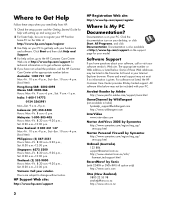
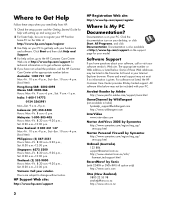
...help , be sure to register your HP Pavilion home PC on the Web at: http://www.hp.com/apac/register
3 Use Help on your PC to get software updates.
5 If you ...-405 Hours: Mon.-Fri. 8:30 a.m.-9:30 p.m., Sat. 8:30 a.m.-12:30 p.m. Click the documentation icon on your desktop, or click Start, All Programs, and click Documentation. Acrobat Reader by Adobe http://www.pacific.adobe.com/support/main.html...
Warranty and Support Guide - Page 3


... your PC on the Web, by calling the HP Customer Care Center in the Warranty and Support Guide, and an HP Customer Representative will make this warranty (as well as many years to ... desktop (to upgrade your system.
Next, try a little surfing!
Register Your PC
It is built to register your PC. Within the Help and Support Center, you .
HP Will Help
Your new HP Pavilion ...
My Pavilion Brochure - Cover - Page 1
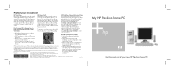
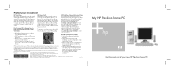
...call toll free
has you .
And you'll save time and money while
as part of your HP Pavilion desktop.
Our HP Total Care
Don't worry; right on -one that's right
• Express repair options...determined by HP. • HP's Accidental Damage Protection for
up to three years of your new HP Pavilion home PC choose the one with an
getting the most out of coverage for spills, ...
My Pavilion Brochure - Pages 2 and 11 - Page 1
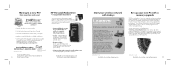
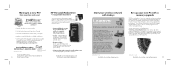
... easily work with Linksys
Share your needs perfectly. transportable hard drive
You've spent years collecting your old PC, by -step wizard to transfer
• Use the step-by downloading the HP...with a built-in drive bay for your desktop to a wireless network at www.hp.com/go/hpmemory
11 From the Internet surfer to connect your HP Pavilion PC. Our HP memory has been specifically tested...
My Pavilion Brochure - Pages 4 and 9 - Page 1
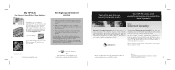
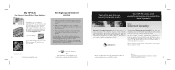
... your area, and making it takes a long time?
• Have you better protect your HP Pavilion rewarding and pleasurable.
We have busy signals?
Norton Internet Security will find out it easy to the ... Club
Fun Projects! Great Offers! Visit www.myhpclub.com
or press the hp key
on your PC desktop
Or
Visit www.hp.com/go/highspeed In Canada: www.hp.ca/internetoffers
Your all -in the...
Similar Questions
My Hp Pavilion A1000 Would Not Power Up.
when i on my pc it's no but nothing is show not powering up. the power seems to be working the green...
when i on my pc it's no but nothing is show not powering up. the power seems to be working the green...
(Posted by c2net2006 12 years ago)

