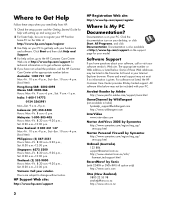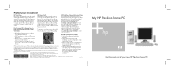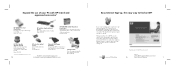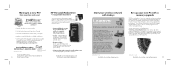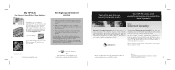HP Pavilion a1000 Support Question
Find answers below for this question about HP Pavilion a1000 - Desktop PC.Need a HP Pavilion a1000 manual? We have 25 online manuals for this item!
Question posted by msf2865 on September 29th, 2012
Hp Pavillion A 1000 - Wireless
I need some guidance. I want a wireless card for the above but dont know where to start? Anyone help
Current Answers
Related HP Pavilion a1000 Manual Pages
Similar Questions
What Dual Monitor Video Card Can I Use On The Hp Pavillion 6000 Series Desktop
(Posted by mamasfa 9 years ago)
Hp Pavillion Slimline Model S3750t
I need motherboard for HP Pavillion Slimline Model s3750T, how much total cost including S&H.
I need motherboard for HP Pavillion Slimline Model s3750T, how much total cost including S&H.
(Posted by faheemraza 10 years ago)
I Have A Hp Pavillion A1000 Desktop With A No Video Problem. Help
I have a hp pavillion a1000 desktop with no video working. I installed a new video card and no video...
I have a hp pavillion a1000 desktop with no video working. I installed a new video card and no video...
(Posted by plowyaa 12 years ago)
Need Power Switch On Front Panel
Need power switch for front panel on an HP Pavillion A1000
Need power switch for front panel on an HP Pavillion A1000
(Posted by Anonymous-32872 12 years ago)