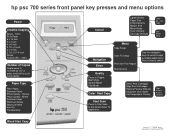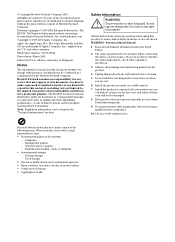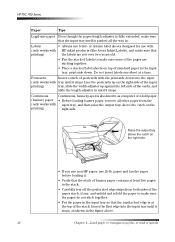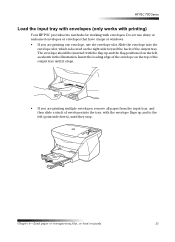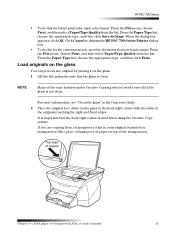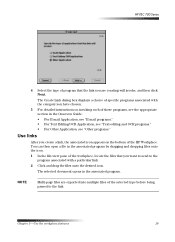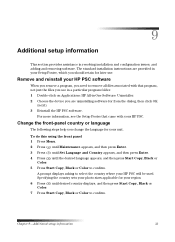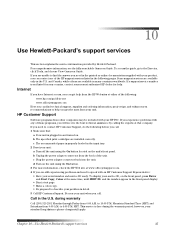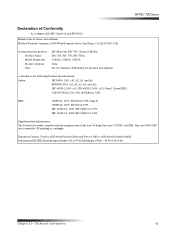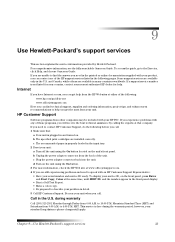HP PSC 750 Support Question
Find answers below for this question about HP PSC 750 - All-in-One Printer.Need a HP PSC 750 manual? We have 3 online manuals for this item!
Question posted by rfleegal1 on July 21st, 2011
Removal And Cleaning Of Hp Psc 750 Ink Well
I need detailed instructions to disassembly and cleaning of HP PSC 750 Printer. I can not find a way to disassemble the unit. It needs through cleaning, particularly to the ink cartridge well (spitoon).
Current Answers
Related HP PSC 750 Manual Pages
Similar Questions
Hp Ink Cartridge Ejected From Cradle
I purchased and insert new ink cartridges from HP. Some of the ink cartridges are been ejected from ...
I purchased and insert new ink cartridges from HP. Some of the ink cartridges are been ejected from ...
(Posted by qcad 8 years ago)
Hp Psc 750
i am looking for a owners manual for a hp psc750 for my uncle. can replacements still be bought for ...
i am looking for a owners manual for a hp psc750 for my uncle. can replacements still be bought for ...
(Posted by elizv50 9 years ago)
How Do You Assemble A Hp Psc 750 Printer
(Posted by ethaha 9 years ago)
How To Install Ink Cartridges In Hp Psc 750 Xi Printer
(Posted by deelwoodyt 10 years ago)
How Do I Remove And Load A New Ink Cartridge?
How do I find where the ink cartridges are located to remove it and load a new ink cartridge?
How do I find where the ink cartridges are located to remove it and load a new ink cartridge?
(Posted by JanetHeitmiller 11 years ago)