HP PSC 2400 Support Question
Find answers below for this question about HP PSC 2400 - Photosmart All-in-One Printer.Need a HP PSC 2400 manual? We have 2 online manuals for this item!
Question posted by gkminder on December 8th, 2010
Change Scan To Print.
How do I change from scan copy to just plain print? My printer just adds to the queu, and won't print after scannning a document.
Current Answers
There are currently no answers that have been posted for this question.
Be the first to post an answer! Remember that you can earn up to 1,100 points for every answer you submit. The better the quality of your answer, the better chance it has to be accepted.
Be the first to post an answer! Remember that you can earn up to 1,100 points for every answer you submit. The better the quality of your answer, the better chance it has to be accepted.
Related HP PSC 2400 Manual Pages
HP PSC 2400 Photosmart series All-in-One - (English) Reference Guide - Page 4


...under U.S. notice
The information contained in this document is grounded, check with a qualified electrician...Printed in the Setup Poster.
2 Use only a grounded electrical
outlet when connecting the device to change... of moisture.
The HP PSC 2400 Series includes printer driver technology licensed from fire...Adobe's PDF technology, which it make copies of the following items. When in doubt...
HP PSC 2400 Photosmart series All-in-One - (English) Reference Guide - Page 14
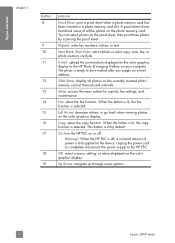
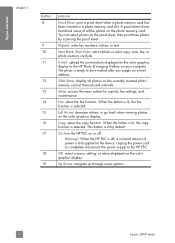
... the copy function is lit by scanning the proof sheet.
OK: select a menu, setting, or value displayed on the color graphics display. Up Arrow: navigate up through menu options.
4
hp psc 2400 series
...to completely disconnect the power supply to the device. hp psc overview
chapter 1
button 8
9 10 11
12 13 14 15 16 17
18 19
purpose
Proof Sheet: print a proof sheet when a photo memory ...
HP PSC 2400 Photosmart series All-in-One - (English) Reference Guide - Page 15


...
hp psc overview
menu overview
The following diagram provides a quick reference to computer 9. Lighter/Darker 7. Borderless 3. Resolution 2. Set New Defaults
Slide Show
Note: Pressing this button displays all the photos on your photo memory card in sequence on your computer.
Borderless 2. Number of potential scan destinations on the number of Copies 2. Image Size...
HP PSC 2400 Photosmart series All-in-One - (English) Reference Guide - Page 16


...Scan Proof Sheet
Setup 1. Speed Dial Setup 3. You can quickly and easily expand the functionality of your projects. In the Windows taskbar, click Start, point to Programs or All Programs (XP), point to Hewlett-Packard, point to HP PSC 2400 Series, then select HP Photo & Imaging Director. 2 In the Select Device... device.
6
hp psc 2400 series Print Report 2.
The HP Director displays...
HP PSC 2400 Photosmart series All-in-One - (English) Reference Guide - Page 17
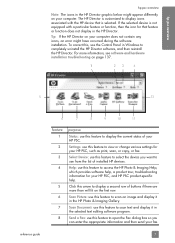
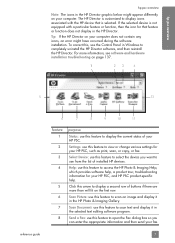
... status of your HP PSC, such as print, scan, or copy, or fax. To correct this, use this feature to open the Fax dialog box so you want to use this arrow to view or change various settings for your HP PSC.
Click this feature to display a second row of installed HP devices. Send a Fax: use the...
HP PSC 2400 Photosmart series All-in-One - (English) Reference Guide - Page 18


... Director options. You access the device capabilities via the HP Director menu that kind.
8
hp psc 2400 series hp psc overview
chapter 1
feature 9 10
11 12
purpose
Make Copies: use this feature to display the Copy dialog box where you can view and edit images, print photos in multiple sizes, make and print a photo album, share images through...
HP PSC 2400 Photosmart series All-in-One - (English) Reference Guide - Page 19
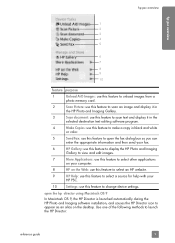
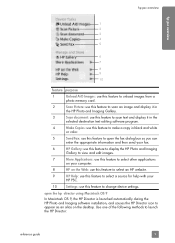
...
Settings: use this feature to change device settings. Use one of the following methods to launch the HP Director:
reference guide
9 hp psc overview
hp psc overview
1 2 3 4 5
6 7
8 9 10
feature purpose
1
Unload AiO Images: use this feature to unload images from a
photo memory card.
2
Scan Picture: use this feature to scan an image and display it in...
HP PSC 2400 Photosmart series All-in-One - (English) Reference Guide - Page 36


... digital photos print, including number of copies, paper types, and so on, as photo paper, in the input tray.
Transfer to country/region.
26
hp psc 2400 series chapter 3
print photos by scanning a proof sheet
Tip: Make sure the glass of the HP PSC is still in the slot when you want to change photo menu print options on...
HP PSC 2400 Photosmart series All-in-One - (English) Reference Guide - Page 38


...; deselect photos on page 30
memory card
28
hp psc 2400 series
print photos directly from a memory card
You can change the print photo defaults from the memory card. The default Automatic value lets the HP PSC detect and set new defaults. The Photo Menu appears.
2 Make changes to any option.
3 Press 0 when at the Photo Menu...
HP PSC 2400 Photosmart series All-in-One - (English) Reference Guide - Page 45


... contains the following topics: • overview on page 35 • copy a two-page black-and-white document on page 37 • make a 4 by 6 inch (10 by 15 cm) borderless copy of a photo on page 38 • make many sizes of your HP PSC or by 15 cm) photo onto a full-size page on page...
HP PSC 2400 Photosmart series All-in-One - (English) Reference Guide - Page 46


.... Using Fast cuts down on the frequency of replacing your print cartridges, because it uses less ink.
1 Load your copying.
Copy Quality 4. Lighter/Darker 7.
This displays the Copy Menu and then selects Copy Quality. Borderless 2. copy
36
hp psc 2400 series Paper Type 6. Color Intensity 9. To apply copy settings to all paper and eliminates the banding (striping) effect...
HP PSC 2400 Photosmart series All-in-One - (English) Reference Guide - Page 47
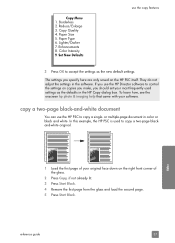
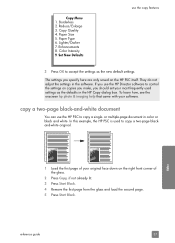
... settings.
Reduce/Enlarge 3. If you use the HP PSC to control the settings on copies you make, you specify here are only saved on the right front corner of your software. copy a two-page black-and-white document
You can use the HP Director software to copy a single- They do not adjust the settings in...
HP PSC 2400 Photosmart series All-in-One - (English) Reference Guide - Page 54


...the Fill Page? copy
44
hp psc 2400 series The HP PSC will fit as ...tray, or just one image is copied to fit within...changing the proportions of different sizes. Through the HP Director, you have loaded in which you scan your software. Fit to copy the photo, and then press OK. Enhancements 8. resize an original to fit onto letter paper
If the image or text on the paper you can print...
HP PSC 2400 Photosmart series All-in-One - (English) Reference Guide - Page 61


... a Windows PC, look for the hp psc 2400 series icon in your software. Because the scanned image or text is running on page 53
scan an original
This section contains the following : • Scan text from your needs. You can scan just about how to scan from the computer, and how to scan from the front panel of the...
HP PSC 2400 Photosmart series All-in-One - (English) Reference Guide - Page 63


...
3 Press to . HP Instant Share 3. The HP PSC scans the image and saves the file to the memory card that is currently inserted in one you selected the last time you to generate borderless prints and album pages from other devices that are set up to scan to highlight Photo Memory Card, and then press...
HP PSC 2400 Photosmart series All-in-One - (English) Reference Guide - Page 69


... prompts you to scan another page, press 1 (Yes), otherwise press 2 (No). Note: If you have a voice mail service through your phone company.
reference guide
59 To fax another page.
You might also want to set up your HP PSC to answer fax calls manually if you have installed a photo print cartridge for the...
HP PSC 2400 Photosmart series All-in-One - (English) Reference Guide - Page 83
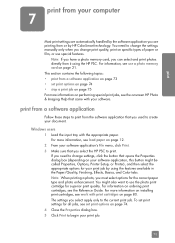
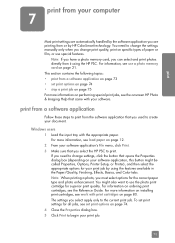
... also want to use the photo print cartridge for superior print quality.
You might be called Properties, Options, Printer Setup, or Printer), and then select the appropriate options for your document. For more information on page 80. For information, see work with the appropriate paper. The settings you change print quality, print on specific types of paper or...
HP PSC 2400 Photosmart series All-in-One - (English) Reference Guide - Page 84


... are specific to handle nearly any print task. to change the print settings for pop-up menus to access the other print settings for two-sided printing. 4 Click OK. 5 From your software application) to begin printing. 1 From your project.
To specify other panels. 7 Click Print to display the print settings.
74
hp psc 2400 series Note: The following steps are...
HP PSC 2400 Photosmart series All-in-One - (English) Reference Guide - Page 90


...the HP Director, choose Settings, choose Print Settings, and then
choose Printer Toolbox. 2 Click the Estimated Ink ... from your hp psc
80
hp psc 2400 series
The interior of ink remaining in the print cartridges. Checking the...device as well as these might need to check the ink level for the print cartridges. The ink level supply shows an approximation of the amount of the HP PSC...
HP PSC 2400 Photosmart series All-in-One - (English) Reference Guide - Page 97


... 1 From the HP Director, choose Settings, choose Print Settings, and then
choose Printer Toolbox. 2 Click the Device Services tab. 3 Click Align the Print Cartridges.
Do not remove both print cartridges at a time. The HP PSC prints a print cartridge alignment sheet and aligns the print cartridges. Align Print Cartridges 3. maintain your HP PSC, and then click
Utilities. 3 From the list...
Similar Questions
Hp Desk Jet 4400 Printer Wont Print From Computer Will Scan Copy Just Wont
print
(Posted by RoBsau 9 years ago)
How Do I Scan On Hp Psc 2400 Series Scanner To Pdf
(Posted by falljadic 9 years ago)
Hp Deskjet F4400 Printer Wont Print From Computer Will Scan Copy Just Wont
print
(Posted by gregofirm 10 years ago)
Remove Lid On Psc 2400 Photosmart
How can I remove the lid so I can scan oversize documents?
How can I remove the lid so I can scan oversize documents?
(Posted by tghyde 12 years ago)
The Light On My Hp Psc 2400 Photosmart Printer Keep Blinking And Won't Turn On
(Posted by paula21243 13 years ago)

