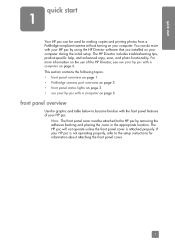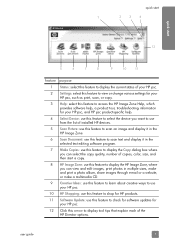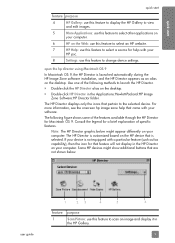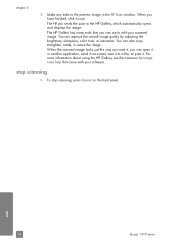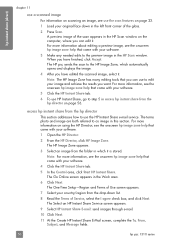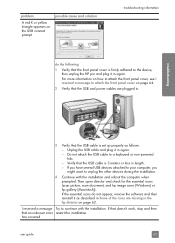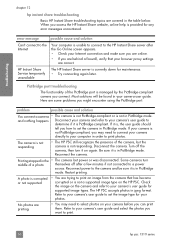HP PSC 1310 Support Question
Find answers below for this question about HP PSC 1310 - All-in-One Printer.Need a HP PSC 1310 manual? We have 1 online manual for this item!
Question posted by Anonymous-46957 on December 29th, 2011
When Diagnosing The Scan It Displays The Error Driver Is Missing Or Corrupted.wh
The person who posted this question about this HP product did not include a detailed explanation. Please use the "Request More Information" button to the right if more details would help you to answer this question.
Current Answers
Related HP PSC 1310 Manual Pages
Similar Questions
The Copier Displays Error 57.03, and does not allow copying.
Photocopier 57.03 displays error, and does not make copies.s.
Photocopier 57.03 displays error, and does not make copies.s.
(Posted by dovonousena 10 years ago)
Iwant To Install Driver For Printer Hppsc1310 All In Ser, My Cd Is Not Working,
(Posted by amit8190 11 years ago)
Hp Laserjet M4345xs Displays Error Code 5940
Laserjet M4345xs still displays error cade 5940 after new toner cartridge installed.
Laserjet M4345xs still displays error cade 5940 after new toner cartridge installed.
(Posted by bobjinks 11 years ago)
My Hppsc 1310 Series Doesn't Have A Driver. Where Can I Download One? :) Thanks.
Printer problem
Printer problem
(Posted by Anonymous-59341 12 years ago)
Need Hp 1310 Print Driver Free Download For Mac Osv.10.7.2
i need to know where i go to download free printer driver for hp 1310 series office jet onto my new ...
i need to know where i go to download free printer driver for hp 1310 series office jet onto my new ...
(Posted by tnkmiller 12 years ago)