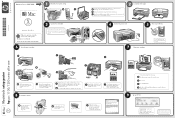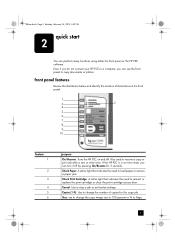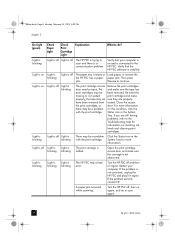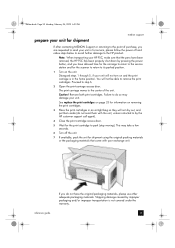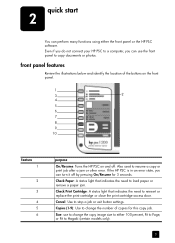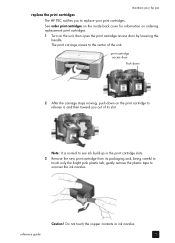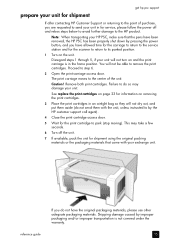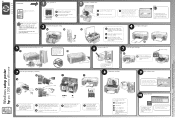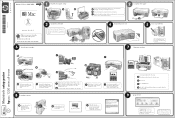HP PSC 1200 Support Question
Find answers below for this question about HP PSC 1200 - All-in-One Printer.Need a HP PSC 1200 manual? We have 5 online manuals for this item!
Question posted by jigtito1 on August 21st, 2014
Hp Psc 1210 Won't Turn On Door Open
The person who posted this question about this HP product did not include a detailed explanation. Please use the "Request More Information" button to the right if more details would help you to answer this question.
Current Answers
Related HP PSC 1200 Manual Pages
Similar Questions
Drivers For Hp Psc 1200
Please I ask you an hel: i write you from Italy.I can't install my old Hp psc 1200 multifunction on ...
Please I ask you an hel: i write you from Italy.I can't install my old Hp psc 1200 multifunction on ...
(Posted by francomaganoli2 1 year ago)
How Do You Darken A Copy On A Hp Psc 1200
(Posted by lorha 9 years ago)
Hp Deskjet 3050a Why Cartridge Access Door Open
(Posted by BIMcinf 10 years ago)
My Hp Psc 2500 Currently Works As The Printer For My Mac, How To Set Up To Scan?
is there anything I need to do with my HP PSC 2500 to have my MAC recognize it as a scanner. At the ...
is there anything I need to do with my HP PSC 2500 to have my MAC recognize it as a scanner. At the ...
(Posted by pepper60407 11 years ago)
Hp Psc 1200 Will Not Print Colors
I have reinstalled drivers and a new color cartridge to no avail. I cannot get this printer to print...
I have reinstalled drivers and a new color cartridge to no avail. I cannot get this printer to print...
(Posted by gsloring 12 years ago)