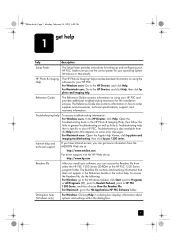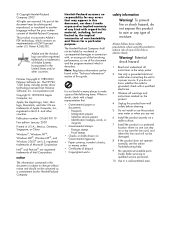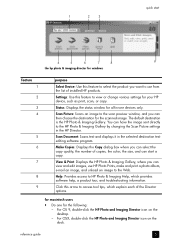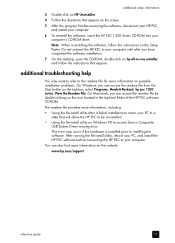HP PSC 1200 Support Question
Find answers below for this question about HP PSC 1200 - All-in-One Printer.Need a HP PSC 1200 manual? We have 5 online manuals for this item!
Question posted by francomaganoli2 on November 11th, 2022
Drivers For Hp Psc 1200
Please I ask you an hel: i write you from Italy.I can't install my old Hp psc 1200 multifunction on my notebook with WIndows 10 last version.I can't find drivers on line. can you help me?
Current Answers
Answer #1: Posted by Odin on November 11th, 2022 8:55 AM
Assumiing you use Windows, see https://www.howtogeek.com/352922/how-to-find-official-hardware-drivers-for-windows/. (Otherwise, use the contact information at https://www.contacthelp.com/hewlett-packard.)
Hope this is useful. Please don't forget to click the Accept This Answer button if you do accept it. My aim is to provide reliable helpful answers, not just a lot of them. See https://www.helpowl.com/profile/Odin.
Answer #2: Posted by SonuKumar on November 11th, 2022 10:51 AM
Please respond to my effort to provide you with the best possible solution by using the "Acceptable Solution" and/or the "Helpful" buttons when the answer has proven to be helpful.
Regards,
Sonu
Your search handyman for all e-support needs!!
Related HP PSC 1200 Manual Pages
Similar Questions
Is The Printer Non Compatible With Windows 10?
I have upgraded my pc from windows 7 to windows 10 . My printer HP Laserjet M1005 is not working.Is ...
I have upgraded my pc from windows 7 to windows 10 . My printer HP Laserjet M1005 is not working.Is ...
(Posted by ranamajumdar406 8 years ago)
How Do You Darken A Copy On A Hp Psc 1200
(Posted by lorha 9 years ago)
Hp J3680 Soft Ware For Windows 7
I have print HP J3680 with soft ware windows XP.My PC with windows 7 ,i want soft ware suitable for ...
I have print HP J3680 with soft ware windows XP.My PC with windows 7 ,i want soft ware suitable for ...
(Posted by nashaatfs 10 years ago)
Hp Psc 1200 Will Not Print Colors
I have reinstalled drivers and a new color cartridge to no avail. I cannot get this printer to print...
I have reinstalled drivers and a new color cartridge to no avail. I cannot get this printer to print...
(Posted by gsloring 12 years ago)