HP PSC 1200 Support Question
Find answers below for this question about HP PSC 1200 - All-in-One Printer.Need a HP PSC 1200 manual? We have 5 online manuals for this item!
Question posted by lorha on August 16th, 2014
How Do You Darken A Copy On A Hp Psc 1200
The person who posted this question about this HP product did not include a detailed explanation. Please use the "Request More Information" button to the right if more details would help you to answer this question.
Current Answers
There are currently no answers that have been posted for this question.
Be the first to post an answer! Remember that you can earn up to 1,100 points for every answer you submit. The better the quality of your answer, the better chance it has to be accepted.
Be the first to post an answer! Remember that you can earn up to 1,100 points for every answer you submit. The better the quality of your answer, the better chance it has to be accepted.
Related HP PSC 1200 Manual Pages
HP PSC 1100/1200 series all-in-one - (English) Reference Guide - Page 7


Copies (1-9) (HP PSC 1200 Series): Use to load paper or remove a paper jam. quick start
2
You can turn it off by pressing On/Resume for this copy job.
3
Check Print Cartridge: A status light that indicates the need to resume a copy or print job after a jam or other error.
Cancel: Use to copy documents or photos.
If the HP PSC is...
HP PSC 1100/1200 series all-in-one - (English) Reference Guide - Page 8


... appropriate for windows users
1 Do one of installed HP devices supported by changing the Scan Picture settings in the hp psc 1200 series or hp psc 1100 series section of the HP PSC. For information on the best paper type settings for copying in the HP Director. chapter 2
feature 6 7 8
9 10 11
purpose
Resume (HP PSC 1100 Series): Also used to start a black-and...
HP PSC 1100/1200 series all-in-one - (English) Reference Guide - Page 10


... displays it in a text editing software program. Maintain Printer: Accesses the HP Inkjet Utility where you can select the copy quality, the number of copies, the color, the size, and can clean and ...currently being performed by your HP device, such as print, scan, or copy. Scan Picture: Scans an image to the default display after two minutes.
6
hp psc 1100/1200 series chapter 2
The following...
HP PSC 1100/1200 series all-in-one - (English) Reference Guide - Page 29


... plug it in again. - If you have several USB devices attached to unplug the others during the installation. If the HP Director does not show five icons, you did not see the following: • Installing • Copying files • A request to plug in the HP PSC • Green OK and check mark • Request to...
HP PSC 1100/1200 series all-in-one - (English) Reference Guide - Page 46


..., 29 speed copy, 15 stop copy, 17
scan, 20 support services, 31
T telephone numbers, 31 transparency film
recommend choices, 9 tips on loading, 12 troubleshooting, remove and
reinstall software, 26 T-shirt Transfer Iron-On
load, 12 tutorial, 6
before you begin, 6 front panel features, 3, 6
W warranty, 31
service, 37 statement, 38 upgrades, 37
42
hp psc 1200 series
HP PSC 1200 all-in-one printer - (English) Reference Guide - Page 2


... Corporation. Portions Copyright © 1989-2003 Palomar Software Inc. The HP PSC 1200 Series includes printer driver technology licensed from fire or electric shock. notice
The information contained... in a well-ventilated area.
This product incorporates Adobe's PDF technology, which it make copies of the following items. When in doubt, check with a qualified electrician.
3 Observe ...
HP PSC 1200 all-in-one printer - (English) Reference Guide - Page 8


... the hp psc 1200 series section of the HP PSC using the HP Director. On Windows, you can then choose the destination for the selected device.
4
hp psc 1200 series In the Windows taskbar, click Start, point to Programs or All Programs (XP), point to Hewlett-Packard, point to start a black-and-white copy. Scan: Use to hp psc 1200 series, then choose hp photo...
HP PSC 1200 all-in-one printer - (English) Reference Guide - Page 10


...-white or color copy job, or whether the device is out of copies, the color, the size, and can clean and align the print cartridges, check print cartridge ink levels, print a test or sample page, register your HP PSC, or about maintenance tasks that need to the default display after two minutes.
6
hp psc 1200 series
Consult the...
HP PSC 1200 all-in-one printer - (English) Reference Guide - Page 20


... A4 paper.
1 Load the photo on the glass.
2 If you want to automatically enlarge or reduce your original to Page. 3 Press Start Copy, Black or Start Copy, Color.
16
hp psc 1200 series You can enlarge a small photo to select Photo. Tip: Make sure that the glass is clean and the original has been placed...
HP PSC 1200 all-in-one printer - (English) Reference Guide - Page 26


... under tape
Do not touch the copper contacts or the ink nozzles
22
hp psc 1200 series Streaks may indicate that the given color pen is printed for streaking or... Press the Start Copy -
Copper contacts
Plastic tape with alcohol. Homer.book Page 22 Monday, February 24, 2003 6:03 PM
chapter 6
work with print cartridges
To ensure the best print quality from your HP PSC, which may indicate...
HP PSC 1200 all-in-one printer - (English) Reference Guide - Page 29


... If you insert the HP PSC 1200 Series CD-ROM into your...Copying files • A request to plug in the System Tray that indicates the
HP PSC is ready. Do not attach the USB cable to your computer, you have several USB devices attached to a keyboard or nonpowered hub. -
possible installation problems
If nothing appears on
the desktop) • The HP PSC is listed in the Printers...
HP PSC 1200 all-in-one printer - (English) Reference Guide - Page 38


... outside of purchase to establish the warranty coverage period. - A copy of the sales slip or other proof of the box.
9 Include the following items in the box: - Your name, address, and a phone number where you can be reached during the day.
34
hp psc 1200 series A brief description of symptoms for service personnel (samples...
HP PSC 1200 all-in-one printer - (English) Reference Guide - Page 42
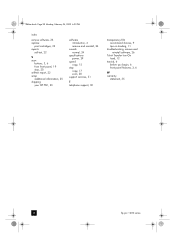
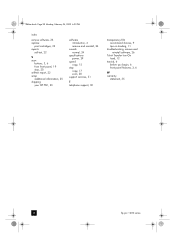
...
sounds normal, 24
specifications power, 29
speed copy, 15
stop copy, 17 scan, 20
support services, 31
T telephone support, 32
transparency film recommend choices, 9 tips on loading, 11
troubleshooting, remove and reinstall software, 26
T-shirt Transfer Iron-On load, 12
tutorial, 6 before you begin, 6 front panel features, 3, 6
W warranty
statement, 35
38
hp psc 1200 series
HP PSC 1200 series all-in-one - (English) Reference Guide - Page 2
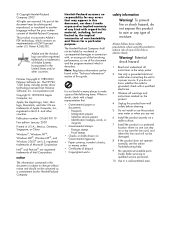
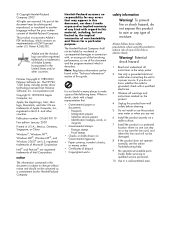
... implementation of this material, including, but not limited to this document and the program material which it make copies of moisture. www.palomar.com
Copyright © 1999-2003 Apple Computer, Inc.
The HP PSC 1200 Series includes printer driver technology licensed from wall outlets before cleaning.
5 Do not install or use of LZW licensed under...
HP PSC 1200 series all-in-one - (English) Reference Guide - Page 8


... this software.
3 Select hp psc 1200 series. Start Copy, Color: Use to see recommended paper-type settings for printing and recommended papertype settings for copying in the HP Director. The default destination is running.
2 In the Select Device box, click to start a black-and-white copy. This options works only if the HP PSC software is the HP Photo & Imaging Gallery...
HP PSC 1200 series all-in-one - (English) Reference Guide - Page 10
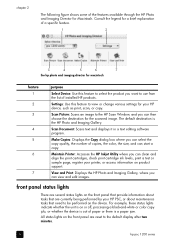
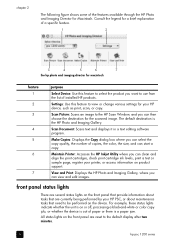
...hp psc 1200 series
Scan Document: Scans text and displays it in a text editing software program.
Settings: Use this feature to select the product you want to use from the list of installed HP products. The default destination is a paper jam.
Maintain Printer: Accesses the HP...is on the device. Make Copies: Displays the Copy dialog box where you can start a copy.
front panel ...
HP PSC 1200 series all-in-one - (English) Reference Guide - Page 20


... page, as shown below. Tip: To enlarge a photo automatically to a full page, press the Size button to select Fit to Page
16
hp psc 1200 series
You can also copy photos and automatically enlarge or reduce your HP PSC can enlarge a small photo to fit a full-size page. You may prevent unwanted cropping of the glass.
HP PSC 1200 series all-in-one - (English) Reference Guide - Page 26


...
Nozzle patterns
Check the color blocks and nozzle patterns for your HP PSC, you should print a Self-Test Report. 1 Press and hold down the Cancel button. 2 Press the Start Copy - Copper contacts
Plastic tape with alcohol. A self-test report... tape
Do not touch the copper contacts or the ink nozzles
22
hp psc 1200 series Missing color blocks may indicate clogged nozzles or dirty contacts.
HP PSC 1200 series all-in-one - (English) Reference Guide - Page 29


... • Copying files • A request to plug in the HP PSC • ...HP PSC 1200 Series CD-ROM into your computer's CD-ROM drive 1 From the Start menu, choose Run. 2 In the Run dialog box, enter d:\setup.exe (if your computer. possible installation problems
If nothing appears on
the desktop) • The HP PSC is listed in the Printers dialog box • There is an icon for the HP PSC...
HP PSC 1200 series all-in-one - (English) Reference Guide - Page 40
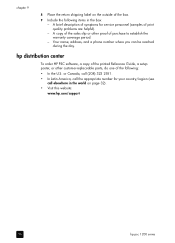
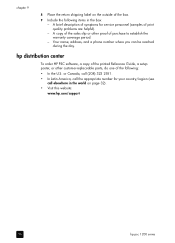
...HP PSC software, a copy of the printed Reference Guide, a setup poster, or other proof of symptoms for your country/region (see
call elsewhere in the box: -
Your name, address, and a phone number where you can be reached during the day. A brief description of purchase to establish the warranty coverage period. - A copy...; Visit this website:
www.hp.com/support
36
hp psc 1200 series
Similar Questions
Drivers For Hp Psc 1200
Please I ask you an hel: i write you from Italy.I can't install my old Hp psc 1200 multifunction on ...
Please I ask you an hel: i write you from Italy.I can't install my old Hp psc 1200 multifunction on ...
(Posted by francomaganoli2 1 year ago)
How To Darken Copies Hp 3050
(Posted by hotylen13 10 years ago)
How To Darken Copy Hp 3050 J610
(Posted by mrsadma 10 years ago)
Hp Psc 1200 Will Not Print Colors
I have reinstalled drivers and a new color cartridge to no avail. I cannot get this printer to print...
I have reinstalled drivers and a new color cartridge to no avail. I cannot get this printer to print...
(Posted by gsloring 12 years ago)

