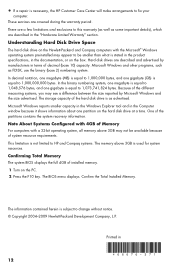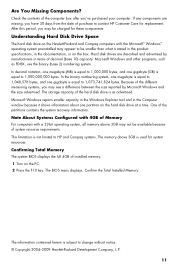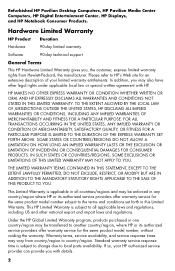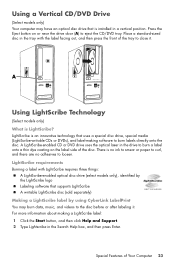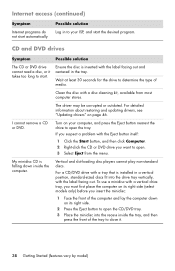HP P6210f Support Question
Find answers below for this question about HP P6210f - Pavilion - 6 GB RAM.Need a HP P6210f manual? We have 34 online manuals for this item!
Question posted by benjaminschmiedeck on November 4th, 2011
Motherboard Size
What is the size of the motherboard so I can replace it with an upgraded motherboard?
Current Answers
Related HP P6210f Manual Pages
Similar Questions
Is Graphics Card Replaceable Or Not?
Hi, I have a NY544AA P6210F HP PAVALION desktop and i would like to know if the graphics card GeForc...
Hi, I have a NY544AA P6210F HP PAVALION desktop and i would like to know if the graphics card GeForc...
(Posted by vladimirbalingit 6 years ago)
How To Install A Video Card In A Hp Pavillion P6210f
(Posted by regbr 9 years ago)
Hp Smart Touch Desktop Pc 300-1000 How To Replace Screen
(Posted by Dezzjul 9 years ago)
Recovery Software For Model: Ny544aa Hp Pavilion P6210f Pc
I need to buy the windows 7 recovery disks for Model: NY544AA HP Pavilion p6210f PC. The hard drive...
I need to buy the windows 7 recovery disks for Model: NY544AA HP Pavilion p6210f PC. The hard drive...
(Posted by kpmccord 12 years ago)
Will Not Load 8 Gb Ram, Need To Find Way, I Can
I need to find way to get HP 500b, Pro, 64 GB to load 8 GB ram. Will not go over 4 GB
I need to find way to get HP 500b, Pro, 64 GB to load 8 GB ram. Will not go over 4 GB
(Posted by brit439 12 years ago)