HP P4015x Support Question
Find answers below for this question about HP P4015x - LaserJet B/W Laser Printer.Need a HP P4015x manual? We have 25 online manuals for this item!
Question posted by CharlesSimon on April 28th, 2010
Printing
Our printer is printing a streek down right side of pages printed have set to clean every 1000 pages and replaced cartridge still no change. Can you help with getting this resolved thank you!
Current Answers
There are currently no answers that have been posted for this question.
Be the first to post an answer! Remember that you can earn up to 1,100 points for every answer you submit. The better the quality of your answer, the better chance it has to be accepted.
Be the first to post an answer! Remember that you can earn up to 1,100 points for every answer you submit. The better the quality of your answer, the better chance it has to be accepted.
Related HP P4015x Manual Pages
HP LaserJet Printer Family - Print Media Specification Guide - Page 9


... is advisable to change. 2 Guidelines for supported media. HP LaserJet printers can use good-quality media, and, specifically, HP paper that works best with your print media vendor for a guarantee that falls within the specifications for using media 3
Subject the print media to help you ask your HP LaserJet printers (see "Ordering HP print media" on page 35). This section...
HP Universal Print Driver for Windows, Version 4.1 - Technical Frequently Asked Questions (FAQ) - Page 10


.... What version of the file change ? The Universal Print Driver version 4.5 is attempting to write some values back to the .dll, but it has not been allowed to be installed, but they are cached by the operating system and are adopting a different method for using HP LaserJet printer drivers in the Operating System that...
HP Printers - Supported Citrix Presentation Server environments - Page 13


.... The UPD PS driver defaults to black and white, no extra trays, no device-specific paper handling, etc. Printer settings will have default print settings, such as print single-sided as tray configuration, duplexer, printer memory, and quick sets are not affected. The difference between the Citrix and HP UPDs
The Citrix UPD for Citrix Presentation Server...
HP Printers - Supported Citrix Presentation Server environments - Page 27


... 4000ps PS3 (61.71.362.31)
Known issues with shared printers attached to the printer through Jetdirect. Printer policies
Description Policies are used for configuring settings such as autocreation, legacy client printers, printer property retention print job routing, printer mapping, printer driver configuration, and session printers
27 Actual testing is a basic summary of the testing that...
HP LaserJet P4010 and P4510 Series - Software Technical Reference - Page 94


....
Modify an existing installation
If an HP LaserJet P4010 and P4510 Series printer has been previously installed, the appearance of installation screens. A pre-existing installation also changes the sequence of the main installation screen changes on the CD Browser.
User-mode drivers run a version of the print driver that functions incorrectly can occur when client...
HP LaserJet P4010 and P4510 Series - Software Technical Reference - Page 115


.... Click Finish to Modify installation. Direct-connect installation through a USB or parallel port
The printing-system software should be installed before the HP LaserJet P4010 and P4510 Series printer is connected to the computer through a parallel or USB connection and turned on the CD Browser, and the install-printer setting changes to close the installation screens. 2.
HP LaserJet P4010 and P4510 Series - Software Technical Reference - Page 120
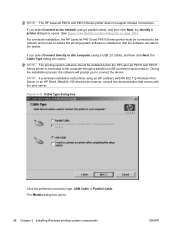
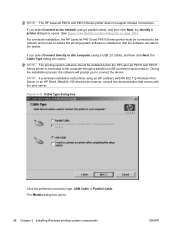
... to this computer (using a parallel cable), and then click Next, the Identify a printer dialog box opens. (See Figure 3-34 Identify a printer dialog box on page 100.)
For a network installation, the HP LaserJet P4010 and P4510 Series printer must be installed before the printing-system software is connected to the network and turned on . During the installation...
HP LaserJet P4010 and P4510 Series - Software Technical Reference - Page 138
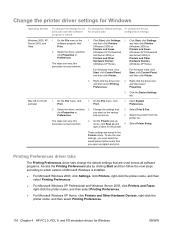
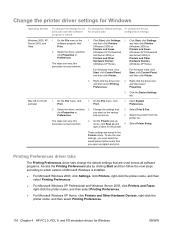
... program, click
and then click Printers
and then click Printers
Vista
Print.
(Windows 2000) or
(Windows 2000) or
2.
Right-click the driver icon, 2. Hardware Devices (Windows XP Home). Open System Preferences.
2. this procedure is closed
To change the default settings To change the default settings that 2. Click Start, click Settings, 1. For Windows Vista, click
For...
HP LaserJet P4010 and P4510 Series - Software Technical Reference - Page 139


... ● Effects ● Finishing ● Output ● Job Storage ● Services ● Printing Shortcuts
Properties driver tabs
The Properties driver tabs control the driver behavior and driver connections. HP PCL 5, PCL 6, and PS emulation drivers for Windows
ENWW
Change the printer driver settings for Windows 117 The following Printing Preferences tabs are Microsoft Windows tabs.
HP LaserJet P4010 and P4510 Series - Software Technical Reference - Page 144
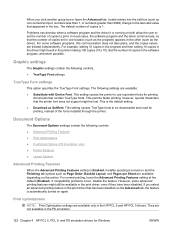
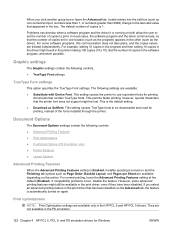
... the Advanced Printing Features setting is Enabled, metafile spooling is turned on and the Finishing tab options such as Page Order, Booklet Layout, and Pages per Sheet are available, depending on the printer. Document Options
The Document Options settings contain the following controls.
● TrueType Font settings
TrueType Font settings
This option specifies the TrueType Font settings. If you...
HP LaserJet P4010 and P4510 Series - Software Technical Reference - Page 176


... selected in the driver, the printer automatically prints on the other HP LaserJet P4010 and P4510 Series printer models for that the automatic duplexing unit does not support, such as print mode.
Use this setting on both sides of settings is specified in effect instructs the printer to use a group of the page, the printer makes adjustments to create an...
HP LaserJet P4010 and P4510 Series - Software Technical Reference - Page 199


...; Automatic Configuration ● Envelope Feeder ● Tray 3, 4, 5, 6 ● Duplex Unit (for Windows
ENWW
Device Settings tab features 177 HP PCL 5, PCL 6, and PS emulation drivers for 2-sided Printing) ● Allow Manual Duplexing ● Accessory Output Bin ● Printer Memory ● Printer Hard Disk ● Job Storage ● Mopier Mode
Automatic Configuration
Use the Device...
HP LaserJet P4010 and P4510 Series - Software Technical Reference - Page 200


... from the control panel.
Allow Manual Duplexing
Select Allow Manual Duplexing to store print jobs and then print them later from a single print job.
178 Chapter 4 HP PCL 5, PCL 6, and PS emulation drivers for 2-sided Printing)
The HP LaserJet P4015x, P4515x, and P4515n printer models come with a duplex unit installed.
Accessory Output Bin
This control specifies whether...
HP LaserJet P4010 and P4510 Series - Software Technical Reference - Page 208
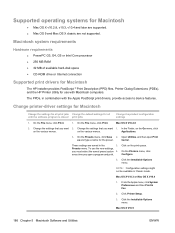
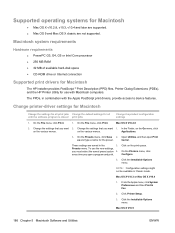
Change printer-driver settings for Macintosh
Change the settings for all print jobs Change the default settings for all until the software program is closed print jobs
Change the product configuration settings
1.
on the various menus. Center. To use with the Apple PostScript print drivers, provide access to device features. On the Printers menu, click Configure.
5. NOTE: Configuration ...
HP LaserJet P4010 and P4510 Series - Software Technical Reference - Page 212


... for additional configuration and printer status monitoring. Printing-system software
The HP LaserJet P4010 and P4510 Series printing-system software for Macintosh is composed of the HP LaserJet P4010 and P4510 Series printing-system software and related software and firmware. These files are used by the Macintosh OS print system to determine default print settings and also allows the...
HP LaserJet P4010 and P4510 Series - User Guide - Page 6


... for Macintosh 52 Remove software from Macintosh operating systems 52 Priority for print settings for Macintosh 52 Change printer-driver settings for Macintosh 53 Software for Macintosh computers 54 HP Printer Utility 54 Open the HP Printer Utility 54 HP Printer Utility features 55 Supported utilities for Macintosh 55 Embedded Web server 55 Use features in the Macintosh...
HP LaserJet P4010 and P4510 Series - User Guide - Page 31
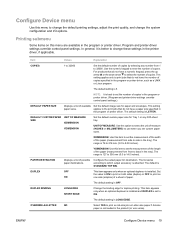
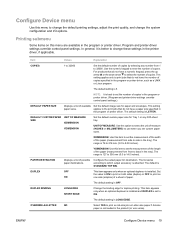
... only when an optional duplexer is LETTER.
OVERRIDE A4/LETTER
NO
The default setting is 1. Item
Values
Explanation
COPIES
1 to set custom paper sizes. The default setting is LONG EDGE. applies to change the default printing settings, adjust the print quality, and change these settings in the printer driver, if applicable. The range is 127 to 356 mm (5.0 to 8.50...
HP LaserJet P4010 and P4510 Series - User Guide - Page 36


... to 5
AUTO CLEANING
OFF ON
CLEANING INTERVAL AUTO CLEANING SIZE
1000 2000 5000 10000 20000 LETTER A4
CREATE CLEANING PAGE There is on.
Select a setting ranging from the fuser).
Use to set the number of pages. Press OK to print a cleaning page (for the automatically generated cleaning page. Follow the instructions that are printed on the cleaning page.
This item appears...
HP LaserJet P4010 and P4510 Series - User Guide - Page 51


3 Software for Windows
● Supported operating systems for Windows ● Supported printer drivers for Windows ● HP Universal Print Driver (UPD) ● Select the correct printer driver for Windows ● Priority for print settings ● Change printer-driver settings for Windows ● Software installation types for Windows ● Remove software for Windows ● Supported ...
HP LaserJet P4010 and P4510 Series - User Guide - Page 56
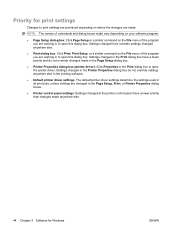
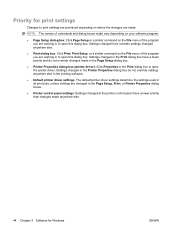
...driver settings: The default printer driver settings determine the settings used in all print jobs, unless settings are changed in the Page Setup, Print, or Printer Properties dialog boxes.
● Printer control panel settings: Settings changed in the Print dialog box have a lower priority than changes made anywhere else.
44 Chapter 3 Software for print settings
Changes to print settings are...
Similar Questions
Hp Laserjet P4015n Printe
hp laserjet p4015n printer error 68.2
hp laserjet p4015n printer error 68.2
(Posted by Anonymous-170815 2 years ago)
Hp 1012 Darker Print Setting-mac
HI: How would I change the print setting to be darker for my HP1012 printer on my MacBookAir? I've s...
HI: How would I change the print setting to be darker for my HP1012 printer on my MacBookAir? I've s...
(Posted by rikinewkold 9 years ago)
How To Print Separator Page Hp Laserjet P4015x
(Posted by jboxKk 9 years ago)
How Do You Print A Cleaning Page On Hp P2035n
(Posted by tribaenl 10 years ago)
Hp Laser Jet P4015x Goes To Manual Feed When Set To Auto Feed
(Posted by jeanniesiron 12 years ago)

