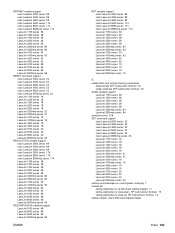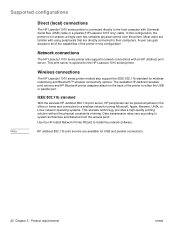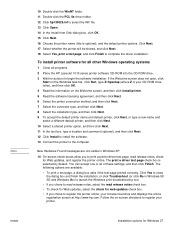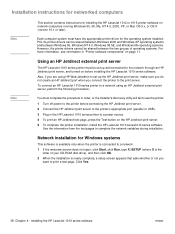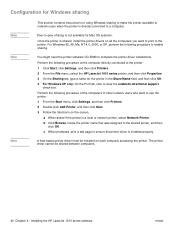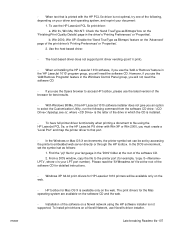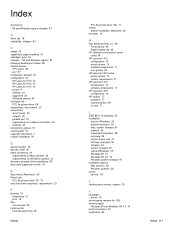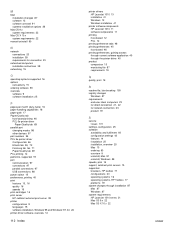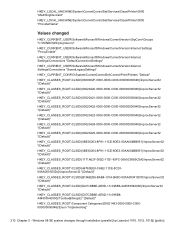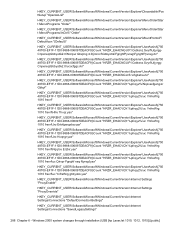HP 1012 Support Question
Find answers below for this question about HP 1012 - LaserJet B/W Laser Printer.Need a HP 1012 manual? We have 15 online manuals for this item!
Question posted by rikinewkold on January 2nd, 2015
Hp 1012 Darker Print Setting-mac
HI: How would I change the print setting to be darker for my HP1012 printer on my MacBookAir? I've searched the internet and cannot find help. Thanks. Riki
Current Answers
Answer #1: Posted by hzplj9 on January 3rd, 2015 4:18 PM
I would suggest taking a look at the troubleshooting and user manuals via the HP link I have attached. There is more information there than I could put in an answer.
https://support.hp.com/us-en/product/details/hp-deskjet-1010-printer-series/model/5368602
Related HP 1012 Manual Pages
Similar Questions
How To Install Hp Laserjet 1012 Printer Without Cd
(Posted by pjzeilnuria 9 years ago)
Hp 3015 How To Set Preference To Print From Tray 2 First
(Posted by swekaren 10 years ago)
Cannot Install Hp 1012 Printer On Windows 8
(Posted by Judoktickto 10 years ago)
Hp Laser Jet 1012 Prints Blank Pages
Aftr the first page which is printed perfectly, the printer turns out blank pages. If I switch it of...
Aftr the first page which is printed perfectly, the printer turns out blank pages. If I switch it of...
(Posted by vincy452000 10 years ago)
Hp P2055dn How To Set Up A Print Server
(Posted by woAW 10 years ago)