HP P4015n Support Question
Find answers below for this question about HP P4015n - LaserJet B/W Laser Printer.Need a HP P4015n manual? We have 25 online manuals for this item!
Question posted by rppmmm on July 27th, 2014
How To Remove The Data Received Message In P4015 Hp Printers
The person who posted this question about this HP product did not include a detailed explanation. Please use the "Request More Information" button to the right if more details would help you to answer this question.
Current Answers
There are currently no answers that have been posted for this question.
Be the first to post an answer! Remember that you can earn up to 1,100 points for every answer you submit. The better the quality of your answer, the better chance it has to be accepted.
Be the first to post an answer! Remember that you can earn up to 1,100 points for every answer you submit. The better the quality of your answer, the better chance it has to be accepted.
Related HP P4015n Manual Pages
HP LaserJet Printer Family - Print Media Specification Guide - Page 7


... MFP (multifunction peripheral). Chapter 1 Overview 1 This manual provides guidelines for that are unfamiliar to paper that came with laser printers.
When HP LaserJet printers are available to help troubleshoot HP LaserJet printer problems that might encounter some terms that information. A variety of print media, including paper, envelopes, labels, and overhead transparencies...
HP LaserJet Printer Family - Print Media Specification Guide - Page 8


... and Service Offices. (See the sales and service listings that are contained in a laser printer, the print media must be picked from whom you purchased your HP printer and HP print media.
2 How HP LaserJet printers work
HP LaserJet printers use . As this image passes the developing station, a dry, powdery toner is why print media properties such as cleanliness, electrical resistivity...
HP LaserJet Printer Family - Print Media Specification Guide - Page 10


... usually made from 100 percent chemical wood pulp and are designed and manufactured for a specific use are optimized for laser printing.
4 Using print media
ENWW Paper is being produced with an HP color LaserJet printer can become wavy or the sheets might not be needed. Print media needs some time to have properties that...
HP LaserJet Printer Family - Print Media Specification Guide - Page 12


... that meets all of the specifications that are using paper" on the fuser, and can be specifically designed for your HP LaserJet printer if the paper meets the same specifications as laser compatible or laser guaranteed.
The coating must meet the same specifications as cockle, laid, or linen, might require the special fuser modes that...
HP LaserJet Printer Family - Print Media Specification Guide - Page 14


... requirement. q When the form is usually washed to remove most of the paper, and do not use many different inks, materials, tools, and techniques, HP recommends that you make sure your converter or supplier knows...these processes use materials that will be printed successfully on your HP LaserJet printer. Cutouts can result in your laser printer must be careful not to a cutout location.
HP LaserJet Printer Family - Print Media Specification Guide - Page 16


... degraded at outer ranges).
Fusing compatibility
Must not scorch, melt, ignite, offset materials, or release undesirable emissions when heated to 28 lb). short grain for HP color LaserJet printers).
Wax pick
12 minimum (Dennison).
10 Using print media
ENWW See the support documentation that came with your...
HP LaserJet Printer Family - Print Media Specification Guide - Page 17


... will not feed reliably. Most HP LaserJet printers can damage the printer.
Envelope construction
Because of the HP color LaserJet printer and HP color LaserJet 5 printers do not support envelopes.
they might wrinkle while passing
through the printer dependably.
q Use of envelopes that are discussed in "Guidelines for HP color LaserJet printers). Whichever input method you...
HP LaserJet Printer Family - Print Media Specification Guide - Page 19


..., and other materials that are used in this section generally apply to all HP LaserJet printers. All folds must be sharply creased and construction must be compatible with the heat...percent to 205° C (401° F) for 0.1 second (0.2 second for HP color LaserJet printers).
See the support documentation that provide the best performance. Grain
Different types of envelope ...
HP LaserJet Printer Family - Print Media Specification Guide - Page 20


... for laser printers. The specifications listed in laser label stock must not melt or release undesirable emissions when heated to all HP color LaserJet printers support printing on labels. Labels to determine if your printer. All materials in this section when selecting label stock.
Not all HP LaserJet printers. Labels should meet the specifications for HP color LaserJet printers...
HP LaserJet Printer Family - Print Media Specification Guide - Page 21


...removed after printing.
The labels should be made compatible with these problems is the carrier sheet for HP color LaserJet printers). q If many sheets of these processes and laser printing. If either of labels are preferred for laser...risk of the labels peeling and the occurrence of paper through the printer. The liner must provide adequate release strength so that are being...
HP LaserJet Printer Family - Print Media Specification Guide - Page 22


... 1010 to 205° C (401 ° F) for 0.1 second (0.4 second for HP color LaserJet printers).
16 Using print media
ENWW
To prevent jamming or poor-quality output, HP recommends using monochrome transparencies with HP LaserJet monochrome printers and color transparencies with laser printers.
See your product supports transparencies. Guidelines for detailed instructions about using...
HP LaserJet Printer Family - Print Media Specification Guide - Page 23


... trays.
Using the paper cassette trays can cause jams, misfeeds, and print-quality problems.
Preparing laser-printed mailings
Laser printing technology is critical. Automatic duplexing
Automatic duplexing requires an HP LaserJet printer that is absorbed into the printer, requires operator intervention. (See the software application support documentation for more postal customers to 28 lb...
HP LaserJet Printer Family - Print Media Specification Guide - Page 28


...perform the maintenance procedures that do not require moistening but instead use pressure for HP color LaserJet printers). q Envelopes that produces undesirable emissions or melts when exposed to determine if the...Turn the paper stack over in the input tray, or turn it 180° in your HP LaserJet printer:
q Print media, media coatings, dyes, or inks that contain materials that is very ...
HP LaserJet Printer Family - Print Media Specification Guide - Page 31


... that is not available
with your
environment to diminish differences in heat and moisture. (See "Preparing print media for use" on page 19.)
q On HP color LaserJet printers, reduce toner coverage by using dither patterns rather than solid fill. Generally, the higher the moisture content of post-image curl. Fuser mode is set...
HP Universal Print Driver for Windows, Version 4.1 - Technical Frequently Asked Questions (FAQ) - Page 10


... remove the file labeled "hpbmini.dll" and/or "hpcdmc32.dll" from version 60.xx.yy.zz to complete an installation or upgrade successfully. What version of Universal Print Driver supports cluster environments?
Future versions of hp print drivers are not used by the operating system and are adopting a different method for using HP LaserJet printer...
HP Jetdirect External Print Server Products - External USB Compatibility - Page 2


...printer and print server is fully backward compatible with these USB network-capable HP printers, AIO's, and MFP's:
HP Business Inkjet 2300, 2600, 2800, and 3000;
HP LaserJet P2014, P2015, P2035, P2055, P3005, P4014, P4015...supported printers for the Laserjet AIO's and Officejet Pro's. As a result, the web scanning capability has been removed from the en1700. As always, be supported. HP ...
HP Jetdirect External Print Server Products - External USB Compatibility - Page 3


... 8500
Also works with these USB network-capable HP printers:
HP Business Inkjet 1000, 1100, 1200, 2280, 2300, 2600, 2800, 3000; HP Photosmart 1100, 1200, 1300, 7000**, and 8000 series; HP Designjet 30, 70, 90, 110+, 130, 500, 510, 800, and 820mfp; HP LaserJet P2014, P2015, P2035, P2055, P3005, P4014, P4015, P4515, 1015, 1022, 1150, 1160, 1200, 1300...
HP LaserJet P4010 and P4510 Series - User Guide - Page 163


... received a request for a personality (product language) that was turned on the active data channel is waiting for a form feed, or when the print job is necessary. Print the job using a printer driver...data on and paper was not cleared from the tray, and reinstall it cannot, a jam message will appear on . No action is necessary. Product functions are unavailable. If it . Contact an HP...
HP LaserJet P4010 and P4510 Series - User Guide - Page 236
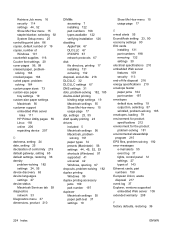
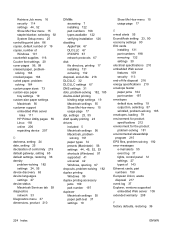
... settings Macintosh 56 customer support embedded Web server
links 111 HP Printer Utility pages 55 Linux 193 online 206 repacking device 207
... protocols 67
disk file directory, printing 17 installing 131 removing 132
disposal, end-of 143 Ethernet cards, part numbers...environmental stewardship program 215 EPS files, problem-solving 192 error messages e-mail alerts 55 event log 37 lights, control panel...
HP LaserJet P4010 and P4510 Series - User Guide - Page 238


... settings 22 material restrictions 216 Material Safety Data Sheet (MSDS) 217 media A4 settings 19...15 System Setup 25 mercury-free product 216 messages e-mail alerts 55 event log 37 lights,... 28 languages, device
settings 27 laser safety statements 220, 221 letter ... 56 drivers, problem-solving 191 HP Printer Utility 54 problems, problem- solving 191 removing software 52 resize documents 56 software ...
Similar Questions
Hp Printer P4015n Wont Turn On
(Posted by victfine 9 years ago)
How To Remove The Transfer Belt From Hp Color Laserjet Cp1518ni
(Posted by smljau 9 years ago)
How To Find Ip Address Of P4015n Hp Printer
(Posted by jnittAnni 10 years ago)
Hp Printer P4015n Will Not Power On
(Posted by browack 10 years ago)
Solution For Error ' Data Receive ' In Hp Laser Jet 5200???
Solution for error " Data Receive " in Hp LaserJet 5200? Printer Error and won't print the document....
Solution for error " Data Receive " in Hp LaserJet 5200? Printer Error and won't print the document....
(Posted by ish4ry4nt 10 years ago)

