HP P4015n Support Question
Find answers below for this question about HP P4015n - LaserJet B/W Laser Printer.Need a HP P4015n manual? We have 25 online manuals for this item!
Question posted by anageju on January 26th, 2014
How To Make Manual Tray One Automatic On Deskjet P4015n
The person who posted this question about this HP product did not include a detailed explanation. Please use the "Request More Information" button to the right if more details would help you to answer this question.
Current Answers
There are currently no answers that have been posted for this question.
Be the first to post an answer! Remember that you can earn up to 1,100 points for every answer you submit. The better the quality of your answer, the better chance it has to be accepted.
Be the first to post an answer! Remember that you can earn up to 1,100 points for every answer you submit. The better the quality of your answer, the better chance it has to be accepted.
Related HP P4015n Manual Pages
HP LaserJet Printer Family - Print Media Specification Guide - Page 17


...in your printer for using the manual feed feature, an optional envelope tray, an optional envelope feeder, or another tray. Envelopes ...printer. q Make sure that the envelope's leading edge, which HP has no more than two thicknesses of the HP color LaserJet printer and HP color LaserJet 5 printers do not feed through the printer's fuser area. q Avoid using envelopes:
q Make...
HP LaserJet Printer Family - Print Media Specification Guide - Page 23


..., and size; The laser-printed sheets should have papers that are the printers of choice for the paper used by more and more information.) Hewlett-Packard recommends manually refeeding sheets only through the manual feed slot, the multipurpose (MP) tray, or tray 1.
The envelopes should be either an automatic or a manual process.
Laser printers produce high-quality...
HP LaserJet Printer Family - Print Media Specification Guide - Page 29


... guides in "Guidelines for your HP LaserJet printer user guide. set incorrectly q Make sure that are listed in the user
paper path or be picked up from a paper jam, follow the directions that all of multiple-sheet feeds, and post-image curl.
tray. q Manually feed the paper into the printer. See the user documentation for your...
HP LaserJet Printer Family - Print Media Specification Guide - Page 32


... causing the problems. To recover from the envelope tray. Action(s)
q Make sure that the leading edge is inserted too far into the manual feed slot. The folded layers of paper should come to a point at the leading-edge corners. (See the figure in your HP LaserJet printer user guide. The envelope must not have enough...
HP Universal Print Driver for Windows, Version 4.1 - Technical Frequently Asked Questions (FAQ) - Page 3


...) software 4 What is MPA software?...4
How do I got the error message, "Unable to Install Printer. Are they be installed on the same server/client? ...1 Is there a statement from Microsoft regarding ... access the server print queue from a Point-and-Print client 2 Does it make a difference if an administrator or user maps a printer on the client 2 What user rights do I need to have to get ...
HP Universal Print Driver for Windows, Version 4.1 - Technical Frequently Asked Questions (FAQ) - Page 6


...above . When Update Now is finished printing.
Does it is selected, the driver will be deleted when it make a difference if an administrator or user maps a printer on a client-when the driver is just printing, there would be no difference. Microsoft® Windows®...queue from a Point-and-Print client? Windows Vista does have several stored jobs to the printer at the control panel.
HP Printers - Supported Citrix Presentation Server environments - Page 13


...printer within the Citrix user session. It works well for features manually, then set the tray configuration, duplexer, and hard disk settings. The HP UPD has the ability, if the client printer... print jobs locally. If the printer is networked, automatic configuration is installed on the client for autocreated printers or redirected printers with embedded operating systems.
The Citrix...
HP Printers - Supported Citrix Presentation Server environments - Page 28


... that the shared HP printers were available in the session automatically without requiring an installation of printer setting that is applied to a user and the user logs on to the client system using the HP LaserJet/Business Inkjet/Designjet/Deskjet printers and drivers listed above. The printer was attached to a server farm, the printers that are created in...
HP LaserJet P4010 and P4510 Series - Software Technical Reference - Page 10


... and Hold 164 Personal Job 165 Quick Copy ...165 Stored Job ...165
Make Job Private ...166 Job Notification Options 166 User Name ...166 Job Name ...177 Installable Options ...177 Automatic Configuration 177 Envelope Feeder 178 Tray 3, 4, 5, 6 178 Duplex Unit (for 2-sided Printing 178 Allow Manual Duplexing 178 Accessory Output Bin 178 Printer Memory 178 Printer Hard Disk 178 Job Storage...
HP LaserJet P4010 and P4510 Series - Software Technical Reference - Page 26


automatic printing on A4 size paper
following:
Has the same features as the HP LaserJet P4015n printer, plus the
ppm on both sides
● HP print cartridge, rated for
Expandable to 500 sheets
● 500-sheet face-down output bin
● 100-sheet face-up to 640 MB.
HP LaserJet P4015 models
HP LaserJet P4015n printer
HP LaserJet P4015tn printer
HP...
HP LaserJet P4010 and P4510 Series - Software Technical Reference - Page 28


... through USB ● HP 500-sheet input tray (up to four additional trays) ● HP 1,500-sheet high-capacity input tray ● HP LaserJet 75-sheet envelope feeder ● HP LaserJet printer stand ● HP LaserJet automatic duplexer ● HP LaserJet 500-sheet stacker ● HP LaserJet 500-sheet stapler/stacker ● HP LaserJet 500-sheet 5-bin mailbox
NOTE: Each model...
HP LaserJet P4010 and P4510 Series - Software Technical Reference - Page 160


... to 500 sheets of source trays depends on the printer accessories that are installed.
For the other options, make sure the correct media size is loaded in Tray 1 ● Tray 1 ● Tray 2 ● Tray 3 ● Tray 4 ● Tray 5 ● Tray 6
The default setting is selected, the HP LaserJet P4010 and P4510 Series printer uses the source tray that supports the selected media size...
HP LaserJet P4010 and P4510 Series - Software Technical Reference - Page 161


...manually adding custom media types through the driver. If bidirectional communication is enabled, an updated list of the media types that is not currently loaded in the printer, a controlpanel message prompts you use the default setting, Unspecified, the printer uses the default media type, which is loaded in the tray... that the HP LaserJet P4010 and P4510 Series printer supports. Paper type...
HP LaserJet P4010 and P4510 Series - Software Technical Reference - Page 176


... a duplexing unit is installed and manual duplexing is enabled in the driver, the printer automatically prints on both sides of media types that are automatic. To achieve the best print quality when printing on the second side of the media because the HP LaserJet P4014, P4014n, P4015n, P4015tn, P4515n and P4515tn printer models do not have a duplexing...
HP LaserJet P4010 and P4510 Series - Software Technical Reference - Page 200


...automatically only on the driver on which it is enabled, the Job Storage option and the Mopier Mode are enabled in the printer. The other driver will not be selected, up to print the second side.
TheHP LaserJet P4010 and P4510 Series printer...whether Tray 3, 4, 5, and 6 are installed on the device. Allow Manual Duplexing
Select Allow Manual Duplexing to the amount of the page. Printer ...
HP LaserJet P4010 and P4510 Series - User Guide - Page 15


... Letter HP LaserJet P4015n printer, HP LaserJet P4015n printer, HP LaserJet P4015n printer,
size paper and 50 ppm plus the following:
plus the following:
plus the following:
on A4 size paper
● Duplex-printing
● One additional 500-
● One additional 500-
● Embedded HP Jetdirect
accessory for automatic
sheet input tray (Tray 3)
sheet input tray (Tray 3)
networking...
HP LaserJet P4010 and P4510 Series - User Guide - Page 30
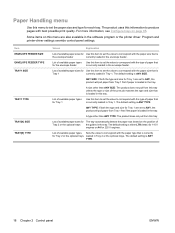
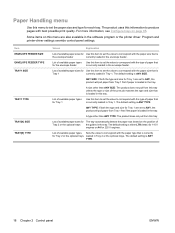
...item to set to ANY, the product will pull paper from Tray 1 first if paper is loaded in the tray. Program and printer-driver settings override control-panel settings. List of paper that is ... List of available paper types for The tray automatically detects the paper size based on page 85. List of Tray 2 or the optional trays the guides in this tray. The default setting is ANY TYPE.
HP LaserJet P4010 and P4510 Series - User Guide - Page 32


... offline when it receives a print job. If MANUAL FEED=ON and Tray 1 is YES. The default setting is REGULAR. OFF: PDF error page never prints. MANUALLY FEED [PAPER SIZE] appears on the HP LaserJet III series products. The default setting is OFF.... prints. ON: PS error page prints when PS errors occur. Feeds the paper manually from Tray 1, rather than automatically from another...
HP LaserJet P4010 and P4510 Series - User Guide - Page 38


...to pull from the tray that you selected is loaded in any other than the one side. USE ANOTHER TRAY
Enable or disable the prompt to select another tray automatically if the tray that you selected ... through the duplexer, even if it enters Sleep mode.
MANUALLY FEED PROMPT Select when the product shows a prompt regarding pulling from Tray 1 if your print job does not match the type ...
HP LaserJet P4010 and P4510 Series - User Guide - Page 171


... or down arrow /
most likely type and size available and the
to the top of the tray for a variety of paper requested.
No action is necessary. ENWW
Interpret control-panel messages 159 Wait for printer to accept the values in which they are available.
Printing will continue as soon as it is...
Similar Questions
Deskjet P4015n How To Set Default To Pull From Tray 1 If Paper In Tray?
(Posted by onefmjwarr 9 years ago)
How To Make Default Tray 2 In Hp Laserjet P3005n Printe
(Posted by Eddiefrost 9 years ago)
My Hp P4015n Won't Pick Up From The Manual Feed Tray
(Posted by Reycoutur 10 years ago)
How To Default Tray Hp Laserjet P4015n
(Posted by damfmml0 10 years ago)
Manual Tray Feed - Hp P2055dn
I am unable to print to Manual Tray on the HP P2055DN printer, even after configuring the printer to...
I am unable to print to Manual Tray on the HP P2055DN printer, even after configuring the printer to...
(Posted by joeldurand 11 years ago)

