HP P4015n Support Question
Find answers below for this question about HP P4015n - LaserJet B/W Laser Printer.Need a HP P4015n manual? We have 25 online manuals for this item!
Question posted by onefmjwarr on July 22nd, 2014
Deskjet P4015n How To Set Default To Pull From Tray 1 If Paper In Tray?
The person who posted this question about this HP product did not include a detailed explanation. Please use the "Request More Information" button to the right if more details would help you to answer this question.
Current Answers
There are currently no answers that have been posted for this question.
Be the first to post an answer! Remember that you can earn up to 1,100 points for every answer you submit. The better the quality of your answer, the better chance it has to be accepted.
Be the first to post an answer! Remember that you can earn up to 1,100 points for every answer you submit. The better the quality of your answer, the better chance it has to be accepted.
Related HP P4015n Manual Pages
HP LaserJet Printer Family - Print Media Specification Guide - Page 29


... opened ream.
Paper is specified in the tray are appropriate for using paper" on page 9. Paper guides in the user
paper path or be able to specification.
See your printer user guide for your HP LaserJet printer user guide.
q Replace the paper in the unit with paper from a paper jam, follow the directions that the paper does not exceed the
paper might contain...
HP Printers - Supported Citrix Presentation Server environments - Page 13


... client, the UPD PCL driver defaults to black and white, no extra trays, no device-specific paper handling, etc. It works well for features manually, then set the tray configuration, duplexer, and hard disk settings. Known limitation of the UPD when used for autocreated session printers, configured by the default settings of the autocreated printer and configure the driver for...
HP Printers - Supported Citrix Presentation Server environments - Page 23


...Paper size and orientation are the only client settings that are issues affecting a server and for features manually, then set the tray
23 Client driver settings lost during autocreation. in Presentation Server 4.0. Driver settings... failed autocreation of the print driver, such as tray configuration, duplexer, printer memory, and quick sets are determined by the above . Memory leaks and...
HP LaserJet P4010 and P4510 Series - Software Technical Reference - Page 17


... - Embedded Jetdirect menu 46 Figure 2-31 Configure Device - Paper Path Test submenu 47 Figure 2-34 Settings tab - Tray Sizes/Types 47
ENWW
xv Configuration Page (1 of 3 33...options 45 Figure 2-30 Configure Device - Paper Handling menu options 38 Figure 2-18 Configure Device pane ...39 Figure 2-19 Configure Device page - Default Custom Paper Size submenu options 40 Figure 2-21 ...
HP LaserJet P4010 and P4510 Series - Software Technical Reference - Page 21


... ...222 Configure Device page - Default Custom Paper Size submenu options 224 Printing menu option - System Setup menu options - Date/Time menu options - Tray Sizes/Types 231 Settings tab - Security screen (2 of 4 236 Settings tab - Language screen 237 Settings tab - Wake Time screen 240 Networking tab ...240
ENWW
xix Settings tab ...219 Settings tab - Print Quality menu 225...
HP LaserJet P4010 and P4510 Series - Software Technical Reference - Page 60


Paper Handling Use the Paper Handling menu to set the type of media for each tray. Figure 2-17 Settings tab - Paper Handling menu options
38 Chapter 2 Software Description
ENWW Configure Device page -
HP LaserJet P4010 and P4510 Series - Software Technical Reference - Page 149
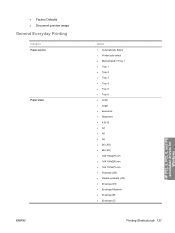
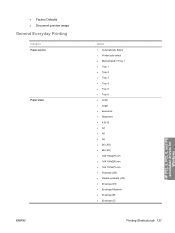
● Factory Defaults ● Document preview image
General Everyday Printing
Category Paper source:
Paper sizes:
ENWW
Option ● Automatically Select ● Printer auto select ● Manual feed in Tray 1 ● Tray 1 ● Tray 2 ● Tray 3 ● Tray 4 ● Tray 5 ● Tray 6 ● Letter ● Legal ● Executive ● Statement ● 8.5x13 ● A4 ...
HP LaserJet P4010 and P4510 Series - Software Technical Reference - Page 162
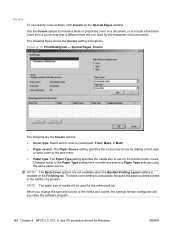
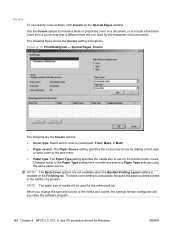
... covers. Select which cover is enabled on the Finishing tab. Figure 4-10 Print/Quality tab - Changes made to use for Windows
ENWW The Paper Source setting specifies the source tray to use for adding a front and/ or back cover to include a front/back cover from the one used for the remainder of the...
HP LaserJet P4010 and P4510 Series - Software Technical Reference - Page 196


... ) tying up the printer with media-mount messages that occur when users request sizes or types that are available in the Form to Tray Assignment setting include standard trays and optional accessory trays. The input trays listed here are installed separately have a separate Installable Options setting. Figure 4-35 Device Settings tab (PS)
The Device Settings tab contains the following...
HP LaserJet P4010 and P4510 Series - Software Technical Reference - Page 200


... tray to detect information on both sides of any size and most types of memory that can use this option is enabled (Installed) by default.
These printer models support smart duplexing.
Envelope Feeder
This control specifies whether the envelope feeder is optional for the HP LaserJet P4010 and P4510 Series printers. This setting is installed. TheHP LaserJet...
HP LaserJet P4010 and P4510 Series - Software Technical Reference - Page 293
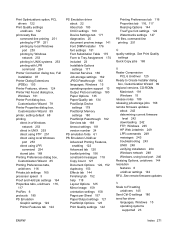
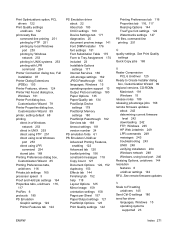
... in UNIX systems 253 printing with LPR command 254
Printer Connection dialog box, Full Installation 97
Printer Dialog Extensions (PDEs) 193
Printer Features, drivers 124 Printer Not Found dialog box,
Windows 101 Printer Port dialog box,
Customization Wizard 79 Printer Properties dialog box,
Customization Wizard 89 printer, setting default 68 printing
direct in a Windows network 253
direct in...
HP LaserJet P4010 and P4510 Series - User Guide - Page 31
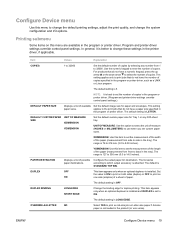
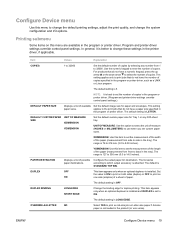
... EDGE. Use the numeric keypad to change the default printing settings, adjust the print quality, and change these settings in the printer driver, if applicable.
Configure Device menu
Use this item to set the measurement of the width of the paper (measurement from side to side in the tray). XDIMENSION: Use this menu to enter the number...
HP LaserJet P4010 and P4510 Series - User Guide - Page 32


... ERRORS
OFF ON
PRINT PDF ERRORS
OFF ON
Explanation
The default setting is OFF. Feeds the paper manually from Tray 1, rather than automatically from another tray. The default setting is YES. Changes the number of characters that can be printed on one line. The default setting is available on the HP LaserJet 4 series products. OFF: PDF error page never prints...
HP LaserJet P4010 and P4510 Series - User Guide - Page 34
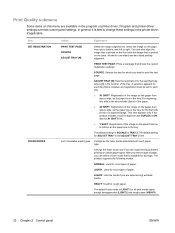
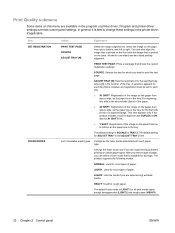
... are experiencing problems printing on certain paper types. SOURCE: Selects the tray for each tray that type. The default setting for most types of the image on the paper from side to bottom as the paper lies in the program or printer driver. LIGHT1: Used for ADJUST TRAY 1 and ADJUST TRAY 2 is the number of paper.
Print Quality submenu
Some items...
HP LaserJet P4010 and P4510 Series - User Guide - Page 122


... provides supplies part numbers. To change the default settings, click Change Settings.
● Configuration Page: Shows the information found on the configuration page.
● Supplies Status: Shows the life remaining of print paper set up to configure the
product from the control....
● Security: Allows you to send print jobs to control network-related settings for each tray.
HP LaserJet P4010 and P4510 Series - User Guide - Page 236
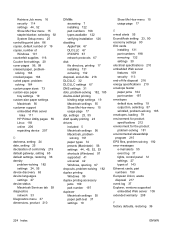
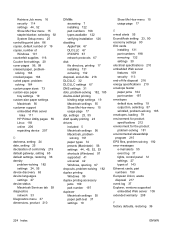
... pages 184 curled paper, problemsolving 184 custom paper sizes 73 custom-size paper tray settings 19 custom-size paper settings Macintosh 56 customer support embedded Web server
links 111 HP Printer Utility pages 55 Linux 193 online 206 repacking device 207
D darkness, setting 24 date, setting 25 declaration of conformity 219 default gateway, setting 65 default settings, restoring 36 density...
HP LaserJet P4010 and P4510 Series - User Guide - Page 237


...paper jams 170 replacing 121
G gateway, setting default 65 General Protection FaultException
OE 190 gray background, problem- solving 191 IP addressing 63 IP Security 113 IPsec 113
IPSEC status 33 IPV6 settings 31 IPX/SPX settings 32, 67
J jams
1,500-sheet tray 167 500-sheet tray...numbers 198 removing 132 settings 30 HP paper, ordering 199 HP Printer Utility 54, 55 HP Printer Utility, Macintosh 54 ...
HP LaserJet P4010 and P4510 Series - User Guide - Page 238


..., device
settings 27 laser safety statements 220, 221 letter paper, override A4
settings 19 letterhead
fuser modes 22 letterhead paper, loading 101 light print
problem-solving 182 setting toner density 24 lights, control panel 12 line spacing, setting default 21 lines, problem-solving 182, 185 link speed 35 Linux drivers 193 Linux software 50 loading 1,500-sheet tray 83...
HP LaserJet P4010 and P4510 Series - User Guide - Page 239


..., selecting 98 custom sizes 73 custom-size 19 custom-size, Macintosh
settings 56 default size, setting 19
first and last pages, using different paper 98
first page 56 fuser modes 22 HP, ordering 199 loading 1,500-sheet tray 83 loading 500-sheet tray 81 loading Tray 1 80 pages per sheet 57 problem-solving 181 Show Me How...
HP LaserJet P4010 and P4510 Series - User Guide - Page 242


... 1,500-sheet tray 83 loading 500-sheet tray 81 loading Tray 1 80 locating 7 Macintosh settings 55 manual feed settings 20 paper jams 162, 166, 167
paper orientation 78 paper path test 37 part numbers 197 registration settings 22 settings 18 Show Me How menu 15 trays, status HP Easy Printer Care 107 troubleshooting 1,500-sheet tray paper
jams 167 500-sheet tray paper
jams 166 blank...
Similar Questions
How To Set Default Printer Tray For Hp Laserjet P4015dn
(Posted by BevCrv 9 years ago)
P4015n Wont Default To Tray 2
(Posted by xubesteev 9 years ago)
How Do I Set Printing To Tray 2 On Hp Laser Jet P3015?
(Posted by liwood 10 years ago)
How To Set Default Output Tray For Hp Laserjet P4015
(Posted by viraljen 10 years ago)
How To Set Default Print Tray On Hp Laserjet P4015dn
(Posted by dngurajude 10 years ago)

