HP P3015d Support Question
Find answers below for this question about HP P3015d - LaserJet Enterprise B/W Laser Printer.Need a HP P3015d manual? We have 35 online manuals for this item!
Question posted by Eddiefrost on July 10th, 2014
How To Make Default Tray 2 In Hp Laserjet P3005n Printe
The person who posted this question about this HP product did not include a detailed explanation. Please use the "Request More Information" button to the right if more details would help you to answer this question.
Current Answers
There are currently no answers that have been posted for this question.
Be the first to post an answer! Remember that you can earn up to 1,100 points for every answer you submit. The better the quality of your answer, the better chance it has to be accepted.
Be the first to post an answer! Remember that you can earn up to 1,100 points for every answer you submit. The better the quality of your answer, the better chance it has to be accepted.
Related HP P3015d Manual Pages
HP LaserJet Printer Family - Print Media Specification Guide - Page 13


... of problems, you might also improve feeding reliability and print quality. Different HP LaserJet printer models and their input trays support various ranges of paper weights. Copier-grade paper commands the largest volume for "laser paper," so evaluate a specific brand to make sure that results from the input tray). Embossed and debossed paper
Avoid heavily embossed or debossed...
HP LaserJet Printer Family - Print Media Specification Guide - Page 17


... exceed 90-g/m2 (24-lb) basis weight can print on envelopes. Most HP LaserJet printers can cause jamming.
Envelope construction
Because of paper.
they will not
scorch, melt, offset, or release undesirable emissions when heated to the printer. Your envelope vendor should provide you use pressure for HP color LaserJet printers). Envelopes containing windows, clasps, or snaps can...
HP LaserJet Printer Family - Print Media Specification Guide - Page 29


... have been
in the fuser.
q Make sure that the paper meets the specifications that are set correctly. Paper guides in the tray are appropriate for the correct output tray selection.
q Perform the printer cleaning procedures that are not well-bound to remove build-up in your printer. For most HP LaserJet printers you can use a cleaning page to...
HP LaserJet Printer Family - Print Media Specification Guide - Page 32


...the leading-edge corners. (See the figure in your HP LaserJet printer user guide.
q Crease the leading edge of the... sufficiently to flatten them.
Action(s)
q Make sure that the leading edge is properly ...tray. Do not reuse jammed envelopes. The envelope must not have more than two thicknesses of 105 g/m (28 lb). Envelope problems
CAUTION
High rates of jams, gray areas printing...
HP LaserJet P3010 Series - Manage and maintain - Page 1


... and print media
How do not bend the paper.
© 2009 Copyright Hewlett-Packard Development Company, L.P.
1 www.hp.com Make sure that the paper fits under the tabs and below the maximumheight indicators.
4 Adjust the side guides so that they lightly touch the paper stack but do I? B A
3 Load the paper into the tray. HP LaserJet P3010...
HP LaserJet P3010 Series - Print tasks - Page 4


HP LaserJet P3010 Series - Print...
To open .
Opening the rear output bin makes the duplexer and the top output bin unavailable.
Print tasks
Select output options
How do not open ...printing.
© 2009 Copyright Hewlett-Packard Development Company, L.P.
4 www.hp.com Paper that the rear output bin
is open the rear output bin, grasp the handle at the top of the bin. Printing from Tray...
HP LaserJet P3010 Series - Software Technical Reference - Page 32


... OS X V10.5 ● From the Printer menu, click Printer Utility, or ● From the Print Queue, click the Utility icon.
Select the product that are not available in Mac OS X V10.3 and V10.4 1. Table 1-3 HP Printer Utility features
Item
Description
Device Information
Allows you can use with the HP LaserJet P3010 Series printer.
Duplex Mode
Turns on the...
HP LaserJet P3010 Series - Software Technical Reference - Page 148


... Plain. Selecting More opens the Type is loaded in the source tray. If you select a setting other than Automatically Select, make sure that you have selected. Figure 4-9 Type is: dialog box
HP PCL 6 Print Driver for Windows
The Type is Automatically Select. The default setting is : dialog box contains the following paper types: ● Unspecified...
HP LaserJet P3010 Series - Software Technical Reference - Page 149
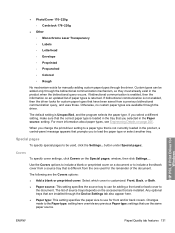
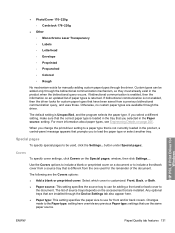
...types that you select a different setting, make sure that the correct paper type is...tray to be added only through the bidirectional communication mechanism, so they must already exist in the product, a control-panel message appears that are the Covers options:
● Add a blank or preprinted cover: Select which cover is Unspecified, and the program selects the paper type.
HP PCL 6 Print...
HP LaserJet P3010 Series - Software Technical Reference - Page 180


... information appears on this feature, you have Tray 3 or Tray 4, additional 500-sheet trays, installed on which it is an HP-designed feature that you make this option is enabled by default. The product pauses while you can store print jobs so that produces multiple, collated copies from the control panel.
Printer Hard Disk
When this adjustment. This...
HP LaserJet P3010 Series - Software Technical Reference - Page 187


... about new software releases. Availability
This STR provides information about the availability of the HP EWS, see the HP LaserJet P3010 Series Printers Embedded Web Server User Guide, which provides access to the device. Trays Configuration
Changes the default tray settings.
Additional Settings
Provides access to disable printing over USB or parallel ports. Macintosh
ENWW
Macintosh...
HP LaserJet P3010 Series - Software Technical Reference - Page 218


... product to stop printing at Supply Low and type a value in Black-Only Mode is selected. Supplies Management
Click Supplies Management in the Configuration Settings menu to stop instead of sheets in the tray).
For information about HP EWS settings, consult the HP LaserJet P3010 Series Embedded Web Server User Guide.
By default, the Stop At...
HP LaserJet P3010 Series - Software Technical Reference - Page 224


... all of firmware, view the configuration page. Engineering Details
Remote firmware update
The HP LaserJet P3010 Series product features remote firmware update (RFU) capability. Downloading the new firmware from the default settings will return to download the latest printing-system software and print drivers.
Press the menu button to the computer. 3. Downloading the new firmware...
HP LaserJet P3010 Series - Software Technical Reference - Page 251


... about 12, 49 documentation 25
HP Jetdirect print server Administrator's Guide 26
HP OpenVMS 15 HP PCL 5 Universal Print Driver
about 11 See also printer drivers HP PCL 6 Print Driver features 111 settings 111 See also printer drivers HP PostScript Universal Print Driver about 12, 50 Driver Preconfiguration
Plugin 44 firmware updates 217 HP-UX software 15 HTML files, viewing 23
input trays.
HP LaserJet P3010 Series - User Guide - Page 31


... X = 2 or optional 3 or 4
Value Select a paper size from the list.
Description
Configure the paper size for Tray 1. Configure the paper type for Tray 1. The default size is equivalent to Cassette mode. On HP LaserJet P3010 Series printers, setting Tray 1 to ANY SIZE and ANY TYPE is LETTER or A4, depending on page 75 for a complete list of...
HP LaserJet P3010 Series - User Guide - Page 35


...20 along the X or Y axes. 0 is the default.
You can also align the image on the back....HP LaserJet 4 printers and earlier models. Item
SET REGISTRATION
Sub-item
ADJUST TRAY
Sub-item
Values
Description
For each tray.
Print a test page and perform the alignment procedure for form feeds to be ignored if the page is based on newer HP LaserJet printers with the image printed...
HP LaserJet P3010 Series - User Guide - Page 40


... product not to the tray that was initially selected. This can improve print speed.
● YES: Disables Smart Duplexing and forces the duplexer to flip the sheet of the control panel display.
Configure the daily wake time for the HP LaserJet P3011n printer or the HP LaserJet P3011dn printer.
Item
Sub-item USE ANOTHER TRAY
Values ENABLED* DISABLED
DUPLEX...
HP LaserJet P3010 Series - User Guide - Page 50
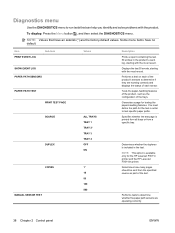
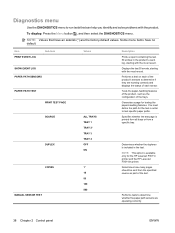
... how many pages should be sent from a specific tray. Some menu items have an asterisk (*) are operating correctly.
38 Chapter 2 Control panel
ENWW Performs tests to test specific paper paths. Determines whether the duplexer is available only for testing the paper-handling features. Generates a page for the HP LaserJet P3011n printer and the HP LaserJet P3011dn printer.
HP LaserJet P3010 Series - User Guide - Page 174


... electricity, which can cause paper to verify the remaining life of the supplies.
See Load trays on page 73.
Check the product control panel for all components are using paper that all HP LaserJet products, see the HP LaserJet Printer Family Print Media Guide. Remove the paper, flex it, rotate it 180°, or flip it . The...
HP LaserJet P3010 Series - User Guide - Page 189


... this product.
Use only paper that meets HP paper specifications for this product.
tray. Verify that the paper guides are not against the paper.
NOTE: Do not fan paper.
Load the correct size paper in the HP LaserJet Printer Family Print Media Guide. For more information, see Change printer-driver settings for Windows on page 47 or...
Similar Questions
How To Set Tray 3 As Default Tray On Hp Laserjet 3015
(Posted by espmi 10 years ago)
How To Change The Default Tray On Hp Laserjet 2000l
(Posted by Eugloveha 10 years ago)
How To Prioritize Tray 2 As A Default Tray On Hp Laserjet P4015dn
(Posted by lennyajk 10 years ago)
How To Setup Default Tray For Hp Laserjet P3015
(Posted by Roguthed 10 years ago)
How To Set A Default Tray For Hp Laserjet P4015n
(Posted by timhgabr 10 years ago)

