HP P4015n Support Question
Find answers below for this question about HP P4015n - LaserJet B/W Laser Printer.Need a HP P4015n manual? We have 25 online manuals for this item!
Question posted by Reycoutur on May 6th, 2014
My Hp P4015n Won't Pick Up From The Manual Feed Tray
The person who posted this question about this HP product did not include a detailed explanation. Please use the "Request More Information" button to the right if more details would help you to answer this question.
Current Answers
There are currently no answers that have been posted for this question.
Be the first to post an answer! Remember that you can earn up to 1,100 points for every answer you submit. The better the quality of your answer, the better chance it has to be accepted.
Be the first to post an answer! Remember that you can earn up to 1,100 points for every answer you submit. The better the quality of your answer, the better chance it has to be accepted.
Related HP P4015n Manual Pages
HP LaserJet Printer Family - Print Media Specification Guide - Page 15


... conventional white copier paper for using extremely heavy or light paper. The specifications that are located. q Round all HP LaserJet printers. The following guidelines should be printed. The paper should be considered when working with your printer's specified basis-weight range, as shown in this table generally apply to all corners of a cutout to...
HP LaserJet Printer Family - Print Media Specification Guide - Page 17


... manual feed feature, an optional envelope tray, an optional envelope feeder, or another tray.
q Avoid using flimsy envelopes that have thick or curved leading edges;
they will not
scorch, melt, offset, or release undesirable emissions when heated to the printer. Your envelope vendor should not be wrinkled, nicked, or otherwise damaged. q Use of the HP color LaserJet printer...
HP LaserJet Printer Family - Print Media Specification Guide - Page 23


.... Automatic duplexing
Automatic duplexing requires an HP LaserJet printer that are required for the paper used for the laser printer.
Several manufacturers have papers that is designed especially for their printers. Note CAUTION
Printing on both sides of the paper
Two-sided printing, also known as folded self-mailers. Manual duplexing
Manual duplex printing, in which sheets that...
HP LaserJet Printer Family - Print Media Specification Guide - Page 29


... near a window or a heat or air vent. Paper might not be picked up in "Guidelines for using paper" on page 9.
To recover from a newly opened ream. q Manually feed the paper into the printer. Paper is too light or too flimsy. See your printer.
Paper is too smooth or too rough. set incorrectly q Make sure that...
HP LaserJet Printer Family - Print Media Specification Guide - Page 32


... the envelope's leading edge, which enters the printer first, is properly loaded, the envelopes might be picked up from an envelope jam, follow the directions...tray is straight, and that it has a sharp, well-creased fold that the leading edge is inserted too far into the manual feed slot.
q Change to a point at the leading-edge corners. (See the figure in your HP LaserJet printer...
HP LaserJet Printer Family - Print Media Specification Guide - Page 52


... 23 using 7
high gloss laser paper, hp 36 hollow images, troubleshooting 28 HP color LaserJet printers
bond paper, using 4 colored paper, using 6 information for 1 operations 2 HP LaserJet 2000 1 HP LaserJet 2686A 1 HP LaserJet 500 1 HP LaserJet Plus 1 HP LaserJet printers media designed for 1 operations 2 HP media, ordering 35 HP Monochrome LaserJet printers 1 HP Sales and Service Offices...
HP LaserJet P4010 and P4510 Series - Software Technical Reference - Page 149
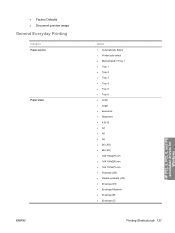
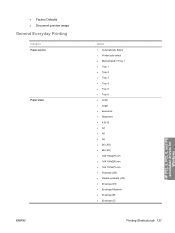
...Paper source:
Paper sizes:
ENWW
Option ● Automatically Select ● Printer auto select ● Manual feed in Tray 1 ● Tray 1 ● Tray 2 ● Tray 3 ● Tray 4 ● Tray 5 ● Tray 6 ● Letter ● Legal ● Executive ● Statement...9679; Envelope B5 ● Envelope C5
Printing Shortcuts tab 127
HP PCL 5, PCL 6, and PS emulation drivers for Windows
HP LaserJet P4010 and P4510 Series - Software Technical Reference - Page 150


...
Category Paper source:
Option ● Envelope DL ● Custom - Category Paper type:
Orientation: Print on both sides: Pages per sheet
Option ● Automatically Select ● Printer auto select ● Manual feed in Tray 1
128 Chapter 4 HP PCL 5, PCL 6, and PS emulation drivers for Windows
ENWW
HP LaserJet P4010 and P4510 Series - Software Technical Reference - Page 152


... sheet ● 4 pages per sheet ● 6 pages per sheet ● 9 pages per sheet ● 16 pages per sheet
Option ● Automatically Select ● Printer auto select ● Manual feed in Tray 1 ● Tray 1 ● Envelope Feeder ● Envelope #10 ● Envelope Monarch ● Envelope B5 ● Envelope C5 ● Envelope DL ● Envelope ● Portrait...
HP LaserJet P4010 and P4510 Series - Software Technical Reference - Page 153
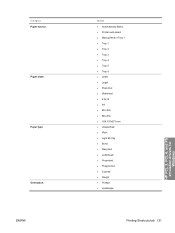
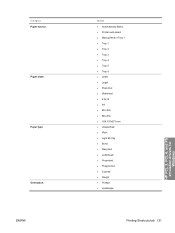
...sizes:
Paper type:
Orientation:
ENWW
Option ● Automatically Select ● Printer auto select ● Manual feed in Tray 1 ● Tray 1 ● Tray 2 ● Tray 3 ● Tray 4 ● Tray 5 ● Tray 6 ● Letter ● Legal ● Executive ● Statement &#...; Portrait ● Landscape
Printing Shortcuts tab 131
HP PCL 5, PCL 6, and PS emulation drivers for Windows
HP LaserJet P4010 and P4510 Series - Software Technical Reference - Page 160


... size is loaded in Tray 1 ● Tray 1 ● Tray 2 ● Tray 3 ● Tray 4 ● Tray 5 ● Tray 6
The default setting is selected, the HP LaserJet P4010 and P4510 Series printer uses the source tray that are installed. The Paper source: drop-down menu can contain the following options: ● Automatically Select ● Printer auto select ● Manual Feed in the source...
HP LaserJet P4010 and P4510 Series - Software Technical Reference - Page 177
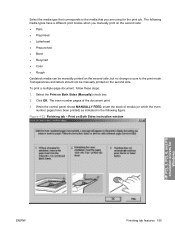
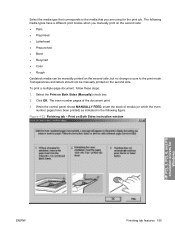
To print a multiple-page document, follow these steps:
1. The following figure.
When the control panel shows MANUALLY FEED, insert the stack of the document print.
3. Print on Both Sides instruction window
HP PCL 5, PCL 6, and PS emulation drivers for the print job. Select the Print on the second side, but no change occurs to...
HP LaserJet P4010 and P4510 Series - User Guide - Page 15


... P4015n printer, HP LaserJet P4015n printer, HP LaserJet P4015n printer,
size paper and 50 ppm plus the following:
plus the following:
plus the following:
on A4 size paper
● Duplex-printing
● One additional 500-
● One additional 500-
● Embedded HP Jetdirect
accessory for automatic
sheet input tray (Tray 3)
sheet input tray (Tray 3)
networking ● Contains...
HP LaserJet P4010 and P4510 Series - User Guide - Page 32


... the HP LaserJet 4 series products. Changes the number of characters that can be printed on the control-panel display. Item MANUAL FEED
COURIER FONT
Values YES OFF ON
REGULAR DARK
WIDE A4
NO YES
PRINT PS ERRORS
OFF ON
PRINT PDF ERRORS
OFF ON
Explanation
The default setting is REGULAR. Feeds the paper manually from Tray 1, rather...
HP LaserJet P4010 and P4510 Series - User Guide - Page 38


... components in the print driver.
● EXCLUSIVELY: Sets the product to pull from another tray. Item TRAY BEHAVIOR
SLEEP DELAY
Values
Explanation
USE REQUESTED TRAY
Select whether the product tries to pull paper from a different tray than the type or size that is empty. MANUALLY FEED PROMPT Select when the product shows a prompt regarding pulling from...
HP LaserJet P4010 and P4510 Series - User Guide - Page 166
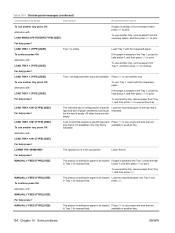
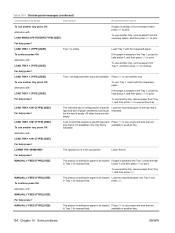
To continue press OK alternates with LOAD TRAY 1 [TYPE] [SIZE]
If the paper is already in Tray 1 for manual feed. To use another tray, remove paper from Tray 1, and then press OK.
LOAD TRAY [TYPE] [SIZE] For help press
LOAD TRAY 1 [TYPE] [SIZE]
Tray 1 is already in the Tray 1, press the help
in the Tray 1, press the help button , and then press...
HP LaserJet P4010 and P4510 Series - User Guide - Page 167


...Load the output stack into Tray 1, maintaining the same orientation ...HP supply, call the HP fraud hotline
Any product repair required as a result of a manual duplex job has been 1.
Output bin FULL Remove all paper from bin
The output bin is full, but there is No action is not covered under the product warranty. alternates with
MANUALLY FEED [TYPE] [SIZE]
For help press
MANUALLY FEED...
HP LaserJet P4010 and P4510 Series - User Guide - Page 172


... that all HP LaserJet products, see the HP LaserJet Printer Family Print Media Guide. If the paper is removed before the Reset the product and print the document again.
Check the product control panel for all print cartridges, the transfer unit, and the fuser are correctly installed. Paper should be picked from the tray are not adjusted...
HP LaserJet P4010 and P4510 Series - User Guide - Page 238


...198 using 121 managing network 64 manual feed settings 20 margins settings 22 ... stapling 92 supported sizes 71 tray settings 18 usage page 17...63 diagnostics 33 disabling protocols 67 HP Web Jetadmin 112 IP address ... 211 non-HP supplies 116
226 Index
ENWW ...languages, device
settings 27 laser safety statements 220, 221...500-sheet tray 83 500-sheet tray 81 Show Me How menu 15 staples 120 Tray 1 ...
HP LaserJet P4010 and P4510 Series - User Guide - Page 242


... printing 58 loading 1,500-sheet tray 83 loading 500-sheet tray 81 loading Tray 1 80 locating 7 Macintosh settings 55 manual feed settings 20 paper jams 162, 166, 167
paper orientation 78 paper path test 37 part numbers 197 registration settings 22 settings 18 Show Me How menu 15 trays, status HP Easy Printer Care 107 troubleshooting 1,500-sheet...
Similar Questions
How Do I Remove The Manual Feed Function On A Hp Laserjet P4015n
(Posted by amaBapp 9 years ago)
Hp P4510 Series Printer When Auto Select Choses Manual Feed Tray
(Posted by as58te 10 years ago)
How To Disable The Manually Feed Tray On A Hp 3015 Printer
(Posted by mazdbt 10 years ago)
Hp P4015n Will Not Print On Windows 7
(Posted by copihal 10 years ago)
Our Hp P4015n Will Not Boot With The Output Tray Installed.
Our HP P4015N will not boot with the output tray installed. However if we remove the output tray the...
Our HP P4015N will not boot with the output tray installed. However if we remove the output tray the...
(Posted by tgregers 12 years ago)

