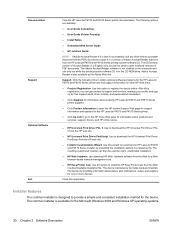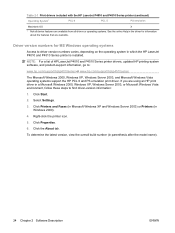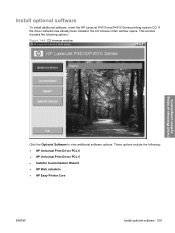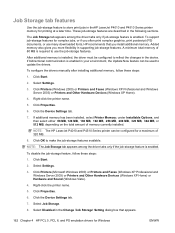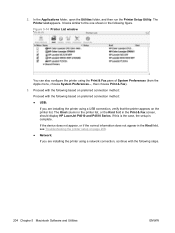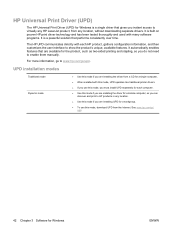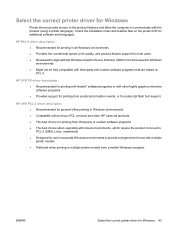HP P4015n Support Question
Find answers below for this question about HP P4015n - LaserJet B/W Laser Printer.Need a HP P4015n manual? We have 25 online manuals for this item!
Question posted by copihal on January 2nd, 2014
Hp P4015n Will Not Print On Windows 7
Current Answers
Answer #1: Posted by SoCalWoman on January 2nd, 2014 12:37 PM
The printer driver that is installed on your operating system is likely not for your Windows 7 Device.
You can go to the following HP Driver Support link and choose your operating system to download the correct driver.
HP P4015n Drivers
The installation should begin once the download has finished. Then follow the prompts on the screen to set up the printer for use with your Device
Please note: You should disconnect the printer cables (both for power and USB cable) from the printer and reboot your computer/laptop. Printer should remaiin off until instruced to during installation.
Much appreciation to those who acknowledge our members for their contribution toward finding a solution.
~It always seems impossible until it is done~
Nelson Mandela
Related HP P4015n Manual Pages
Similar Questions
Hp 2035 Printing black page, already change with other cart.
my HP CP4520 prints pink background (full page) all the time
my printer is showed the above problem after a power interaption at the office
Our HP P4015N will not boot with the output tray installed. However if we remove the output tray the...