HP P4015n Support Question
Find answers below for this question about HP P4015n - LaserJet B/W Laser Printer.Need a HP P4015n manual? We have 25 online manuals for this item!
Question posted by orsmu on December 25th, 2013
Laserjet P4015n Won't Recognize Toner Cartridge
The person who posted this question about this HP product did not include a detailed explanation. Please use the "Request More Information" button to the right if more details would help you to answer this question.
Current Answers
There are currently no answers that have been posted for this question.
Be the first to post an answer! Remember that you can earn up to 1,100 points for every answer you submit. The better the quality of your answer, the better chance it has to be accepted.
Be the first to post an answer! Remember that you can earn up to 1,100 points for every answer you submit. The better the quality of your answer, the better chance it has to be accepted.
Related HP P4015n Manual Pages
HP LaserJet Printer Family - Print Media Specification Guide - Page 5


...LaserJet printers work 2 Alternative sources of information 2
2 Guidelines for using media
Using print media 4 Preparing print media for use 4 Using paper 4 Using envelopes 11 Using labels 14 Using overhead transparencies 16 Printing on both sides of the paper 17 Preparing laser... Print-quality problems 28 Background toner particles 28 Dropouts 28 Improperly formed or wavy characters 28...
HP LaserJet Printer Family - Print Media Specification Guide - Page 8


... you have tried the suggestions that are contained in a laser printer, the print media must be picked from whom you with information about the suitability of print media for each of the four toner colors.
How HP LaserJet printers work
ENWW To print a page in any HP LaserJet printer user guide.)
Visit HP's website at http://www...
HP LaserJet Printer Family - Print Media Specification Guide - Page 12


... The electrical properties must not flake or shed particles that can use an HP color LaserJet printer to print on white paper. These papers can use . To manually adjust the output colors, see the support documentation for laser printers. Toner is optimal when printing on colored paper that meets all of the printed colors. Some...
HP LaserJet Printer Family - Print Media Specification Guide - Page 13


... and performance you might also require higher fuser temperatures to adequately anchor the toner onto the surface. The heat of the fuser can significantly affect the quality...LaserJet printer models and their input trays support various ranges of paper can be relatively inexpensive. Laser paper
Laser paper is another premium-quality paper grade that is manufactured with your printer...
HP LaserJet Printer Family - Print Media Specification Guide - Page 14


...dusting.
8 Using print media
ENWW Cutouts can interact with some types of the sheet from toner if printing is a combination of paper might contain dark specks or appear gray or dirty... inks (the kind used in your laser printer must be properly designed and manufactured to avoid feed or contamination problems and to avoid wear on HP LaserJet printers and has found that have been printed...
HP LaserJet Printer Family - Print Media Specification Guide - Page 15


...printer for product-specific information.
2 Guidelines for most printing. q Do not run perforations closer than 10 mm (0.4 inch) to a cutout edge or
perforation in order to prevent snagging or, in this table generally apply to all corners of a cutout to avoid toner...jamming and feeding problems can result.
For more information about your printer. q Round all HP LaserJet printers.
HP LaserJet Printer Family - Print Media Specification Guide - Page 17


... envelopes:
q Make sure that have any adhesive surfaces exposed to ensure good toner adhesion.
2 Guidelines for using envelopes" on envelopes will not feed reliably. q Do not use pressure for your printer requires. See the support documentation for sealing. Most HP LaserJet printers can cause jamming. However, inconsistencies in some envelopes do not require moistening...
HP LaserJet Printer Family - Print Media Specification Guide - Page 18


... size. Some of envelope performed satisfactorily in HP testing; Inconsistencies in increased jamming or wrinkling.
Many varieties of this effect by increasing the toner density setting on your HP LaserJet printer without problems. However, some envelopes to feed well and others to determine which ones print acceptably in the non-imaged areas).
q Commercial...
HP LaserJet Printer Family - Print Media Specification Guide - Page 23


... paper cassette trays. and are fed again into the paper, laser printers use the following guidelines to prepare mailings. Automatic duplexing
Automatic duplexing requires an HP LaserJet printer that you use heat to fuse a plastic toner to 28 lb] media is being used for their printers. Laser printers produce high-quality images; Because of this difference, HP recommends...
HP Color LaserJet, LaserJet and LaserJet MFP Products - Print Cartridge Price Increase Announcement - Page 1


... reviews pricing. From pioneering the desktop printing industry to its customers' needs.
1 © Copyright Hewlett-Packard Company 2001 All Rights Reserved. HP LaserJet Print Cartridges
August 1, 2008 As of HP LaserJet toner cartridges by five (5%) percent. This price increase will be excluded from the
September 1st 5% price increase: 92274A, C3903A, C4092A, C3909A, C3909X, C3906A, C3906AG...
HP LaserJet P4010 and P4510 Series - Software Technical Reference - Page 26


...
HP LaserJet P4015n printer
HP LaserJet P4015tn printer
HP LaserJet P4015x printer
CB509A
CB510A
CB511A
● Prints up to 52 pages per minute Has the same features as the HP LaserJet P4015n printer, plus the following :
Has the same features as the
(ppm) on Letter size paper and 50 HP LaserJet P4015n printer, plus the
ppm on both sides
● HP print cartridge, rated...
HP LaserJet P4010 and P4510 Series - Software Technical Reference - Page 28


... Web Jetadmin software ● Enhanced input/output (EIO) slot ● The supplies status page contains information about toner level, page count, and estimated
pages remaining. ● The product checks for the HP LaserJet P4014 printer)
with the software solution ● Additional fonts can accept up to four optional 500-sheet input trays or...
HP LaserJet P4010 and P4510 Series - User Guide - Page 11


... ...215 Toner consumption ...215 Paper use ...215 Plastics ...215 HP LaserJet print supplies... 215 Return and recycling instructions 216 United States and Puerto Rico 216 Multiple returns (more information ...218 Declaration of conformity ...219 Declaration of conformity 219 Safety statements ...220 Laser...cartridge 216 Single returns 216 Shipping 216 Non-U.S.
HP LaserJet P4010 and P4510 Series - User Guide - Page 15


Expandable to
640 MB.
● HP print cartridge, rated for up to 10,000 pages
● Tray 1 holds up to 100 sheets
&#... as the Has the same features as the Has the same features as the
minute (ppm) on Letter HP LaserJet P4015n printer, HP LaserJet P4015n printer, HP LaserJet P4015n printer,
size paper and 50 ppm plus the following:
plus the following:
plus the following:
on A4 size paper...
HP LaserJet P4010 and P4510 Series - User Guide - Page 35


...printer-driver settings override control-panel settings.)
The default setting is FASTRES 1200.
ENWW
Configure Device menu 23
NOTE: It is best to install a new print cartridge, even if there is toner supply remaining in the cartridge...to its default setting. EconoMode is used for compatibility with the HP LaserJet 4 family of products.
600: Produces high print quality for text ...
HP LaserJet P4010 and P4510 Series - User Guide - Page 102


...submenu. ● In the HP Printer Utility for Macintosh, click Configuration Settings, and then click Economode
& Toner Density. ● In the Windows PCL printer driver, open the Settings tab and... of these circumstances, you will need to install a new print cartridge, even if there is used full-time, the toner supply might outlast the mechanical parts in sleep mode.
If print ...
HP LaserJet P4010 and P4510 Series - User Guide - Page 227
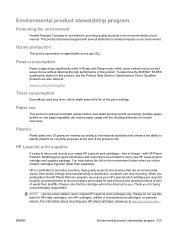
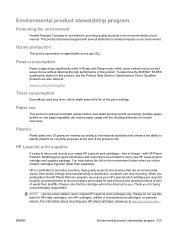
... Partners program, we ensure your HP LaserJet print cartridges are environmentally sound, from landfills. Paper use this label for new products and diverting millions of tons of waste from product design and manufacturing to return and recycle your HP inkjet cartridges, please go /energystar
Toner consumption
EconoMode uses less toner, which saves natural resources and...
HP LaserJet P4010 and P4510 Series - User Guide - Page 228


... together using recycled papers when the paper meets the guidelines outlined in the HP LaserJet Printer Family Print Media Guide. Use a single pre-paid shipping label. If you are...United States and Puerto Rico
The enclosed label in the HP LaserJet toner cartridge box is for the return and recycling of one cartridge) 1.
Paper
This product is capable of -life.
Material ...
HP LaserJet P4010 and P4510 Series - User Guide - Page 242


...test 37 part numbers 197 registration settings 22 settings 18 Show Me How menu 15 trays, status HP Easy Printer Care 107 troubleshooting 1,500-sheet tray paper
jams 167 500-sheet tray paper
jams 166 blank pages 187 checklist... settings
held jobs 25 I/O 30 Sleep mode 26 tire tracks, problem-solving 185 toner density setting 24, 55 EconoMode 23 output quality, problem- solving 183 toner cartridges.
HP LaserJet P4010 and P4510 Series Printers Embedded Web Server - User Guide - Page 68
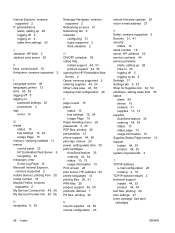
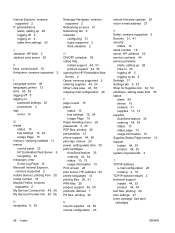
...44, 55 plus sign, menus 24 power, setting wake time 50 print cartridges AutoSend feature 33 ordering 44, 54 status 10, 13 usage information 15 Print screen 20 print server, HP Jetdirect 52 printer languages 12 printing files 20, 21 PRN files 20 product support 44, ... 18 TCP/IP-based network 2 technical support instant 44, 53 product 44, 55 text files, printing 20 time settings 47 toner cartridge.
Similar Questions
How To Remove Toner Cartridge From Hp Laserjet 4015n
(Posted by elefrimba 9 years ago)
Hp Laserjet P4015n How To Change Toner Cartridge Directions
(Posted by abrith 10 years ago)
Hp Laserjet P3005 Will Not Recognize New Cartridge
(Posted by burnjsumm 10 years ago)
Hp Laserjet P4015n Printer Cartridge Won't Come Out
(Posted by olusandy 10 years ago)
How Do You Remove The Toner Cartridge From A Hp Laser Jet Printer Model # C8050a
(Posted by cmtreible 12 years ago)

