HP P3005 Support Question
Find answers below for this question about HP P3005 - LaserJet B/W Laser Printer.Need a HP P3005 manual? We have 16 online manuals for this item!
Question posted by burnjsumm on February 11th, 2014
Hp Laserjet P3005 Will Not Recognize New Cartridge
The person who posted this question about this HP product did not include a detailed explanation. Please use the "Request More Information" button to the right if more details would help you to answer this question.
Current Answers
There are currently no answers that have been posted for this question.
Be the first to post an answer! Remember that you can earn up to 1,100 points for every answer you submit. The better the quality of your answer, the better chance it has to be accepted.
Be the first to post an answer! Remember that you can earn up to 1,100 points for every answer you submit. The better the quality of your answer, the better chance it has to be accepted.
Related HP P3005 Manual Pages
HP LaserJet P3005 - Software Technical Reference - Page 17


... 33 Table 3-1 Default fonts ...50 Table 3-2 Additional PS emulation fonts ...52 Table 4-1 Print Task Quick Set default values for the HP LaserJet P3005 printer 116 Table 4-2 Page orientation ...122 Table 4-3 Font Attribute settings for new and preset watermarks 138 Table 4-4 Name drop-down menu text strings 143 Table 4-5 PCL 6 custom media sizes ...144 Table 4-6 Close...
HP LaserJet P3005 - Software Technical Reference - Page 29


Purpose and scope
Table 1-2 HP LaserJet P3005 printer features (continued)
Accessories
●
●
●
●
Connectivity
●
●... the HP Embedded Web Server
ENWW
Device features 5 High-capacity no-shake cartridge with automatic tonerseal removal feature
The device checks for genuine HP cartridges. Internet-enabled supply-ordering capabilities through an HP Jetdirect ...
HP LaserJet P3005 - Software Technical Reference - Page 33


...
In-box printing-system software CDs
The software CD for installing the printingsystem software on the Web. The HP LaserJet P3005 printing-system software is divided into two partitions, one for each of files for the HP LaserJet P3005 printer contains a variety of the following operating systems: ● MS Windows ● Macintosh
ENWW
Printing-system software 9 Web...
HP LaserJet P3005 - Software Technical Reference - Page 47


... 2003 are available for the following systems: ● Itanium ● AMD Athlon 64, AMD Opteron, Intel Xeon, or Pentium 4 with the HP LaserJet P3005 printer: ● Automatic configuration ● Driver updates after a new configuration ● Preconfiguration
NOTE For the latest information about installing the printing-system software, see the readme files on the printingsystem software...
HP LaserJet P3005 - Software Technical Reference - Page 53


...availability in environments that includes EAC is used to install the driver.
If the HP LaserJet P3005 printer configuration changes after installation, the driver can be automatically updated with the same settings...of the driver or whenever the Update Now feature is configured with the new configuration in MS Windows and Microsoft Share
Method
Connection type
Installer
Direct ...
HP LaserJet P3005 - Software Technical Reference - Page 54
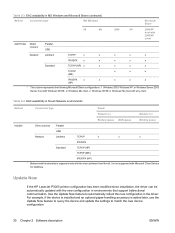
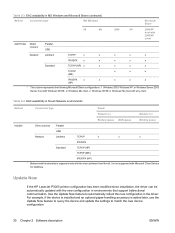
... feature to query the device and update the settings to automatically reflect the new configuration in environments that support bidirectional communication. Update Now
If the HP LaserJet P3005 printer configuration has been modified since installation, the driver can be automatically updated with the new configuration in the driver. Windows 98 SE or Windows Me host with...
HP LaserJet P3005 - Software Technical Reference - Page 74
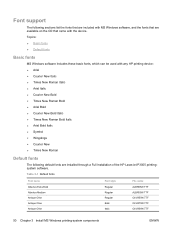
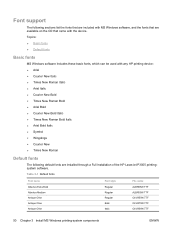
... New Roman Italic ● Arial Italic ● Courier New Bold ● Times New Roman Bold ● Arial Bold ● Courier New Bold Italic ● Times New Roman Bold Italic ● Arial Bold Italic ● Symbol ● Wingdings ● Courier New ● Times New Roman
Default fonts
The following default fonts are installed through a Full Installation of the HP LaserJet P3005...
HP LaserJet P3005 - Software Technical Reference - Page 104
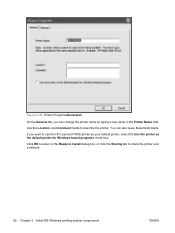
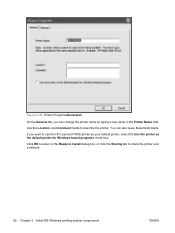
You can change the printer name by typing a new name in the Printer Name field.
Figure 3-24 Printer PropertiesGeneraltab
On the General tab, you want to use the HP LaserJet P3005 printer as your default printer, select the Use the printer as the default printer for Windows-based programs check box. If you can also leave these fields blank.
Click OK to...
HP LaserJet P3005 - Software Technical Reference - Page 126
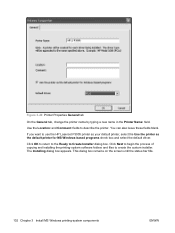
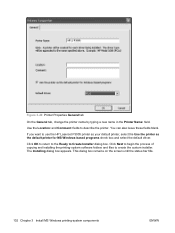
... to use the HP LaserJet P3005 printer as your default printer, select the Use the printer as the default printer for MS Windows-based programs check box and select the default driver. The Installing dialog box appears. Figure 3-49 Printer Properties General tab
On the General tab, change the printer name by typing a new name in the Printer Name: field. If...
HP LaserJet P3005 - Software Technical Reference - Page 179
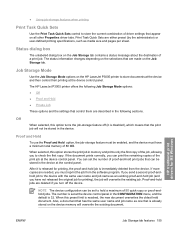
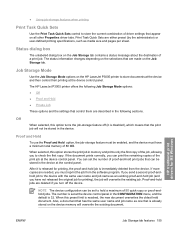
...Print Task Quick Sets control to store the current combination of 80 MB.
The HP LaserJet P3005 printer offers the following sections. Proof and Hold
To use the Proof and Hold option,... jobs.
After it is reached, the new document overwrites the oldest held document.
If you turn off (it is already stored on the HP LaserJet P3005 printer to check the first copy. Status dialog...
HP LaserJet P3005 - Software Technical Reference - Page 196
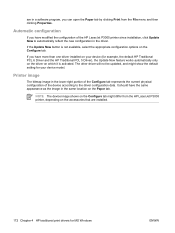
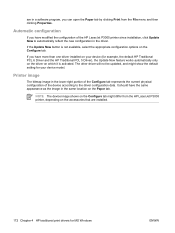
...you have modified the configuration of the device according to automatically reflect the new configuration in the driver. NOTE The device image shown on the Configure tab might show ...device model.
Automatic configuration
If you can open the Paper tab by clicking Print from the HP LaserJet P3005 printer, depending on the Paper tab. The other driver will not be updated, and might differ...
HP LaserJet P3005 - Software Technical Reference - Page 211
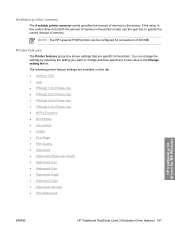
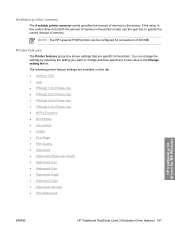
...) ● PIN digit 4 (for Private Job) ● HPPJLEncoding ● EconoMode ● Job storage ● Collate ● Fit to change and then specifying a new value in the device.
NOTE The HP LaserJet P3005 printer can change the settings by selecting the setting you want to Page ● Print Quality ● Watermark ● Watermark (Pages per Sheet...
HP LaserJet P3005 - Software Technical Reference - Page 237
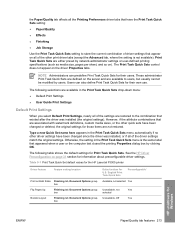
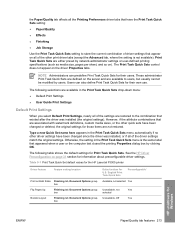
... clicking OK. Users can predefine Print Task Quick Sets for their own use. Type a new Quick Set name here appears in the Print Task Quick Sets drop-down menu: ●...on the driver Properties tabs. Table 5-1 Print Task Quick Set default values for the HP LaserJet P3005 printer
Driver feature
Feature setting location
Print on page 31 section for information about preconfigurable driver ...
HP LaserJet P3005 - Software Technical Reference - Page 297


... are installed: ● HP LaserJet P3005 PPD ● HP LaserJet P3005 PDE ● HP USB EWS Gateway ● HP Device Configuration Utility ● HP Uninstaller for the HP Device Configuration Utility and HP USB EWS Gateway
In-box printing-system software CDs
The software CD for the HP LaserJet P3005 printer contains the files for automatic e-mail notification about new software releases...
HP LaserJet P3005 - Software Technical Reference - Page 342


...view and change other network settings, click Additional Network Settings. The HP EWS opens to obtain them from your IT administrator. For information... Gateway To save new settings, click Apply Now. If a user name and password have been set, you might need to the Network Settings screen. Bonjour Settings
The Bonjour Settings screen is available if the HP LaserJet P3005 is installed over ...
HP LaserJet P3005 - Software Technical Reference - Page 374
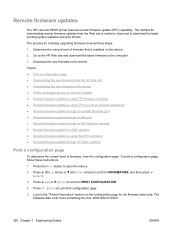
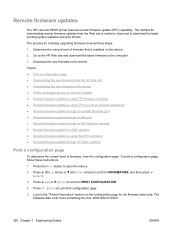
... HP LaserJet P3005 printer features remote firmware update (RFU) capability. Determine the current level of firmware, view the configuration page. Go to the HP Web site and download the latest firmware to the device. To print a configuration page, follow these instructions. 1. The method for downloading remote firmware updates from the HP Web site ● Downloading the new...
HP LaserJet P3005 - User Guide - Page 20


The HP LaserJet P3005 printer uses the PCL 5, PCL 6, and HP postscript level 3 emulation printer description language (PDL) drivers.
● Use the PCL 6 printer driver for the best overall performance.
● Use the PCL 5 printer driver for general office printing.
● Use the PS driver for printing from HP postscript-based programs, for compatibility with the new configuration. Some ...
HP LaserJet P3005 - User Guide - Page 173


... limited warranty statement
HP PRODUCT
DURATION OF LIMITED WARRANTY
HP LaserJet P3005, P3005d, P3005n, P3005dn, and P3005x printers One-year limited warranty
HP warrants to you, the end-user customer, that HP hardware and accessories ..., so the above limitation or exclusion might also have been subject to new in any product to a condition as warranted, you will be entitled to local standards. ...
HP LaserJet P3005 - User Guide - Page 186


...HP LaserJet Printer Family Print Media Guide. More than 35 countries/regions. returns. Your empty HP LaserJet print cartridges are included within the instruction guide in most HP LaserJet print cartridge...responsible!
you participate in the HP Planet Partners program. Thank you for the use this product include the following:
HP LaserJet P3005 device Type Weight Location User-removable...
Service Manual - Page 276


... charge.
Labels and bulk boxes are included in the HP LaserJet Printer Family Print Media Guide. This record number represents 26 million pounds of using recycled papers when the paper meets the guidelines outlined in every new HP LaserJet print cartridge and supplies package. For a more information in 2004, HP recycled an average of 59% of the print...
Similar Questions
How To Connect To My Hp Laserjet P3005 From Xp To Windows 7
(Posted by juate 10 years ago)
How To Set Hp Laserjet P3005 To Factory Reset
(Posted by rfaliri 10 years ago)
How Often Should A Maintenance Kit Be Replaced On Hp Laserjet P3005
(Posted by krjmarti 10 years ago)
How To View The Printer Error Log Page Hp Laserjet P3005
(Posted by wakkaarr 10 years ago)
Please,tell And Show Me The Inside Parts Of Hp Laserjet P3005 Printer
I want to now the details of internal parts of HP LaserJet p3005 for maintenance purpose. So, highl...
I want to now the details of internal parts of HP LaserJet p3005 for maintenance purpose. So, highl...
(Posted by Siyoumjembereb 11 years ago)

