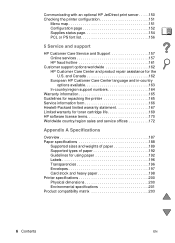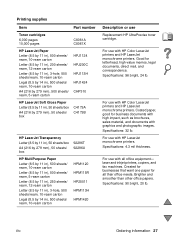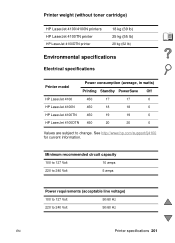HP C8049A Support Question
Find answers below for this question about HP C8049A - LaserJet 4100 - Printer.Need a HP C8049A manual? We have 1 online manual for this item!
Question posted by cmtreible on November 16th, 2011
How Do You Remove The Toner Cartridge From A Hp Laser Jet Printer Model # C8050a
The person who posted this question about this HP product did not include a detailed explanation. Please use the "Request More Information" button to the right if more details would help you to answer this question.
Current Answers
Related HP C8049A Manual Pages
Similar Questions
Hp Laser Jet P1005 Printer Needs Support Software To Install It With Windows 7
Hp Laser Jet P1005 Printer Needs Support Software To Install It With Windows 7
Hp Laser Jet P1005 Printer Needs Support Software To Install It With Windows 7
(Posted by reza26me 9 years ago)
How To Removed Hostname On Hp Laser Jet P3005 Printer
(Posted by paudbo 9 years ago)
Manual For Hp Laser Jet P1006
looking to test a hp laser jet p1006 printer
looking to test a hp laser jet p1006 printer
(Posted by lcurrie 12 years ago)
How Can I Stall Hp Laser Jet P1005 In My Lap Top?
(Posted by arciepangan 12 years ago)
Hp Laser Jet 6l Model C3990a Slno.jpzso16981 Black Page
HP Laser Jet 6L Model C3990A SlNo.JPZSO16981Black Page A page is completely black. HP Manual Advice ...
HP Laser Jet 6L Model C3990A SlNo.JPZSO16981Black Page A page is completely black. HP Manual Advice ...
(Posted by logamuthu 12 years ago)