HP P4014n Support Question
Find answers below for this question about HP P4014n - LaserJet B/W Laser Printer.Need a HP P4014n manual? We have 23 online manuals for this item!
Question posted by edgarpalado on May 1st, 2013
Rear Door Open Always Indicated
i remove the transfer belt for cleaning,after that on the unit rear door open displayed. i check at the rear door still closed since no jam paper. what should i do?
Current Answers
There are currently no answers that have been posted for this question.
Be the first to post an answer! Remember that you can earn up to 1,100 points for every answer you submit. The better the quality of your answer, the better chance it has to be accepted.
Be the first to post an answer! Remember that you can earn up to 1,100 points for every answer you submit. The better the quality of your answer, the better chance it has to be accepted.
Related HP P4014n Manual Pages
HP LaserJet Printer Family - Print Media Specification Guide - Page 17


..., some envelopes feeding well and others jamming. q Do not use envelopes that have any adhesive surfaces exposed to the printer.
q Envelopes should lie flat and ...envelopes can cause severe damage to the printer.
Purchase envelopes that have encapsulated adhesives that your HP LaserJet printer. Envelope construction
Because of paper. q Avoid using envelopes" on ...
HP LaserJet Printer Family - Print Media Specification Guide - Page 29


... the paper path and cause frequent paper jams.
q Try a different paper brand.
q Make sure that the paper is too smooth or too rough. For most HP LaserJet printers you can use a cleaning page to the paper fibers, they can build up from a newly opened ream.
q Use the correct output bin, as shown in the unit with the paper sensors. See your printer user...
HP LaserJet Printer Family - Print Media Specification Guide - Page 47


... is accurately cut long grain (that is .
Paper for paper, labels, and envelopes;
gray background Paper looks gray or appears dirty because small toner particles are stiffer in the process direction of :
• 205° C (401° F) for 0.1 second (0.2 second for HP color LaserJet printers) for laser printers should not discolor, melt, offset, release undesirable emissions...
HP LaserJet Printer Family - Print Media Specification Guide - Page 53


... inserts, using 18 opening paper reams 5 operations, HP LaserJet printers 2 ordering HP print media 35 orientation
landscape 25 loading paper 5 output quality, troubleshooting 27 overhead transparencies HP 37 specifications 16 oxidation-set inks 8
P
packaging defined 42 ream labels 5 specifications 10 storing paper in 19
pallets, shipping 19 paper grades 29, 30 paper jams
duplexing 17 envelopes 26...
HP LaserJet P4010 and P4510 Series - Software Technical Reference - Page 160


... Standard top bin Rear bin Optional duplexer
Paper type Envelopes Paper Paper Paper
Optional stacker Optional stapler/stacker
Paper Paper
Optional 5-bin mailbox
Paper
Specifications
Quantity
Less than...is selected, the HP LaserJet P4010 and P4510 Series printer uses the source tray that are installed. The list of 75 g/m2 (20 lb) bond
Paper source:
The Paper source: setting specifies ...
HP LaserJet P4010 and P4510 Series - Software Technical Reference - Page 224


NOTE: Click Cancel to continue. The Installing dialog opens indicating the progress of the install. 11. Figure 5-12 Installing dialog
202 Chapter 5 Macintosh Software and Utilities
ENWW Figure 5-11 Authenticate dialog
Type the correct "admin" name and password and click OK to exit the installation. 12. Wait for the install to complete. The Authenticate dialog appears.
HP LaserJet P4010 and P4510 Series - Software Technical Reference - Page 226
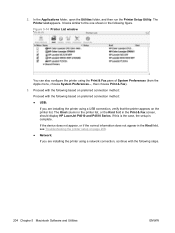
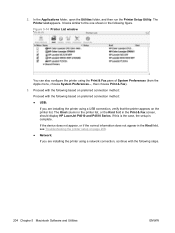
... printer using a USB connection, verify that the printer appears on preferred connection method: Proceed with the following based on the printer list. Proceed with the following figure. If the device does not appear, or if the correct information does not appear in the Print & Fax screen, should display HP LaserJet P4010 and P4510 Series. The Printer...
HP LaserJet P4010 and P4510 Series - Software Technical Reference - Page 267


...from the control-panel display.
2.
This can ... the HP LaserJet P4010 and P4510 Series printer uses a ...transfer protocol (FTP) through a browser. Select the Enable folder view for the device.
5. Complete the following steps to save the setting.
6.
Open a Web browser window.
3. Locate the downloaded .RFU file for FTP sites. Also make sure that any open space in the section Printer...
HP LaserJet P4010 and P4510 Series - Software Technical Reference - Page 284


... weight and thickness, and environmental conditions.
262 Chapter 6 Engineering details
ENWW
Check the printer driver for supported sizes. 2 Capacity can vary depending on media weight and thickness, and environmental conditions. 3 Smoothness: 100 to 58 lb)
HP LaserJet photo paper
minimum and maximum
sizes.
Custom paper sizes
The following table identifies the media types the HP...
HP LaserJet P4010 and P4510 Series - User Guide - Page 156


... often, simplify
the print job or install additional memory.
Remove jammed paper from the specified location. embedded print server. Table 10-1 Control-panel messages (continued)
Control panel message
Description
Recommended action
11.
Contact an HP-authorized service or support provider.
13.JJ.NT PAPER JAM OPEN INPUT TRAYS
alternates with 21 PAGE TOO COMPLEX
The data...
HP LaserJet P4010 and P4510 Series - User Guide - Page 163


... DUPLEX CLOSE REAR DOOR The rear door must be closed . For help press
Checking paper path
The product is checking for a form feed, or when the print job is paused). paper that does not exist. paper that was turned on page 134.
The print job is necessary.
Print the job using a printer driver for the product to finish trying to duplex.
CLEANING DISK...
HP LaserJet P4010 and P4510 Series - User Guide - Page 165
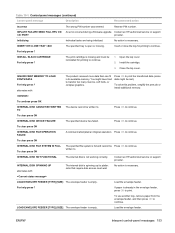
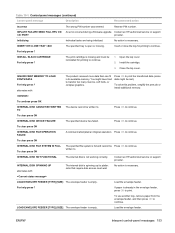
... number.
INFLATE FAILURE SEND FULL RFU ON An error occurred during a firmware upgrade. No action is open or missing.
INSERT OR CLOSE TRAY
The specified tray is necessary.
Install the cartridge.
3. You might be Press OK to transfer too many macros, soft fonts, or complex graphics. To solve this problem, simplify the print...
HP LaserJet P4010 and P4510 Series - User Guide - Page 167


... a manual duplex job has been 1. Empty the bin so that the print cartridge is displayed for the fuser to cool before the product returns to the ready state.
The message is...cannot continue. NON HP SUPPLY INSTALLED alternates with For help press
A jam has occurred because paper has wrapped around the fuser. Remove the rear output bin.
3. If you believe you purchased a genuine HP supply...
HP LaserJet P4010 and P4510 Series - User Guide - Page 172


... static electricity, which can cause paper to verify the remaining life of jams
Many jams are using paper that does not meet specifications. The paper is below the maximum stack height mark in the output bin before removing it settles into the tray. Check the product control panel for all print cartridges, the transfer unit, and the fuser are...
HP LaserJet P4010 and P4510 Series - User Guide - Page 173


..., it could cause additional jams.
6
1 5
2
4
3
1 Top-cover and print-cartridge areas 2 Optional envelope feeder 3 Tray areas (Tray 1, Tray 2, and optional trays) 4 Optional duplexer 5 Fuser area 6 Output areas (top bin; rear bin; Jam locations
If a jam message appears on the control-panel display, look for jammed paper or other locations than those that are indicated in the jam message.
HP LaserJet P4010 and P4510 Series - User Guide - Page 174


... of the product.
Do not tear the paper. Open Tray 1 and remove the envelope accessory cover. Clear jams
Clear jams from the top-cover and print-cartridge areas
1. Use the green handle to light for more than a few minutes. If paper is outside of the product. 2. Slowly pull the jammed paper out of paper while it to lift the...
HP LaserJet P4010 and P4510 Series - User Guide - Page 180


... of the stack is still jammed in the product. If a jam message persists, a sheet is aligned with the arrows.
4. Close the front door of the product. (Do not pull the paper straight out, or it will tear.) If the paper is not visible, look in another location. If the edge of the jammed paper is visible in the...
HP LaserJet P4010 and P4510 Series - User Guide - Page 187
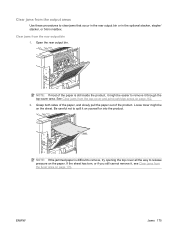
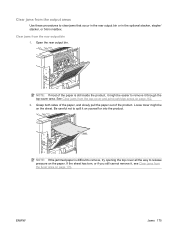
... product. NOTE: If the jammed paper is still inside the product, it on the paper.
Grasp both sides of the paper, and slowly pull the paper out of the paper is difficult to remove, try opening the top cover all the way to spill it might be easier to clear jams that occur in the rear output bin or in...
HP LaserJet P4010 and P4510 Series - User Guide - Page 188


... Carefully remove any jammed paper.
176 Chapter 10 Solve problems
ENWW At the back of the product, open the rear output bin.
2. Close the rear output bin.
4. See Jam locations on the stacker or stapler/stacker, and open the door on page 161.
If a jam message persists, a sheet is still jammed in another location. Clear paper jams from the optional stacker or stapler/stacker Paper jams...
HP LaserJet P4010 and P4510 Series - User Guide - Page 189


... front of the product until the
unit clicks into the lowest position for it .
2. Pull outward on the blue staple cartridge to continue. Close the door on the product control-panel display. 1. If a jam message persists, a sheet is still jammed. See Jam locations on the end of the accessory and carefully remove any jammed paper. Rotate the green cover on...
Similar Questions
Hp Laserjet 600 M602 Won't Print From Open Tray
(Posted by susjphi 9 years ago)
Hp Laserjet P4014n Laser Printer What Or Where Is Fuser Area?
(Posted by jujcst 10 years ago)
How To Remove Hp Color Laserjet Cp1518ni Intermediate Transfer Belt Assembly
(Posted by outfqweaz 10 years ago)
How To Install Hp Color Laserjet Cp1518ni Install Transfer Belt
(Posted by censdacowl 10 years ago)
Hp Laserjet P4014n Network Printer Showing 'out Of Paper'
A network printer (HP Laserjet P4014n) is showing an "out of Paper" error in the "Printers and Faxes...
A network printer (HP Laserjet P4014n) is showing an "out of Paper" error in the "Printers and Faxes...
(Posted by Marine 12 years ago)

