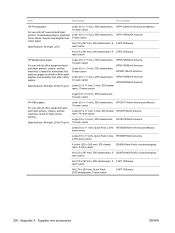HP P4014n Support Question
Find answers below for this question about HP P4014n - LaserJet B/W Laser Printer.Need a HP P4014n manual? We have 23 online manuals for this item!
Question posted by jujcst on April 9th, 2014
Hp Laserjet P4014n Laser Printer What Or Where Is Fuser Area?
The person who posted this question about this HP product did not include a detailed explanation. Please use the "Request More Information" button to the right if more details would help you to answer this question.
Current Answers
Related HP P4014n Manual Pages
Similar Questions
How To Connect Wireless Hp Laserjet P4014n
(Posted by dasDeanwe 9 years ago)
How Do I Make A Copy On My Hp Laserjet P2035n Laser Printer
(Posted by hawjh72 10 years ago)
Hp Laserjet P4014n Network Printer Showing 'out Of Paper'
A network printer (HP Laserjet P4014n) is showing an "out of Paper" error in the "Printers and Faxes...
A network printer (HP Laserjet P4014n) is showing an "out of Paper" error in the "Printers and Faxes...
(Posted by Marine 12 years ago)
I Do Not Have Installation Cd For Installing My Hp Cp1215 Color Laser Printer.
HOW CAN I CONNECT MY HP CP1215 COLOR LASER PRINTER TO MY COMPUTER WITHOUT A CD WHICH I DO NOT HAVE
HOW CAN I CONNECT MY HP CP1215 COLOR LASER PRINTER TO MY COMPUTER WITHOUT A CD WHICH I DO NOT HAVE
(Posted by santhanam68 12 years ago)
Hp Laserjet P4014n Cardstock
what is the maximum thickness cardstock I can use in this printer?
what is the maximum thickness cardstock I can use in this printer?
(Posted by briannurre 13 years ago)