HP P4014n Support Question
Find answers below for this question about HP P4014n - LaserJet B/W Laser Printer.Need a HP P4014n manual? We have 23 online manuals for this item!
Question posted by Marine on August 29th, 2011
Hp Laserjet P4014n Network Printer Showing 'out Of Paper'
A network printer (HP Laserjet P4014n) is showing an "out of Paper" error in the "Printers and Faxes" window.
I have checked the sensor arm in the paper tray dock and it seems to be working fine. I have also tried removing and re-adding the printer, turning it on and off, removing and plugging in the network cable and put in various amounts of paper, but nothing worked.
I was able to print a configuration page directly from the printer itself, so the problem maybe software related.
Any help will be greatly appreciated.
Current Answers
There are currently no answers that have been posted for this question.
Be the first to post an answer! Remember that you can earn up to 1,100 points for every answer you submit. The better the quality of your answer, the better chance it has to be accepted.
Be the first to post an answer! Remember that you can earn up to 1,100 points for every answer you submit. The better the quality of your answer, the better chance it has to be accepted.
Related HP P4014n Manual Pages
HP LaserJet Printer Family - Print Media Specification Guide - Page 29


... of
cause poor print alignment, misstacking,
paper.
q Change the paper type or manually feed the paper into the printer. Paper guides in the tray are listed in your HP LaserJet printer user guide. Paper is specified in "Guidelines for using paper" on page 9. q Make sure that the paper is too smooth or too rough. q Perform the printer cleaning procedures that are listed for...
HP Printers - Supported Citrix Presentation Server environments - Page 1


...
November 2008
Executive summary...2 What's new ...2 Versions of Terminal Server and Citrix supported by HP 2 Testing performed by HP ...3 HP LaserJet printers and supported driver versions 4 HP Color printers with Edgeline Technology and supported driver versions 12 Using the HP Universal Print Driver version 4.7 for Windows in Citrix environments 12 The difference between the Citrix and...
HP Printers - Supported Citrix Presentation Server environments - Page 4


...
Win2k/XP/2003/2003x64: 60.061.442.00
N/A
N/A
Use HP LaserJet 6L PCL5e driver included in
the Windows OS Win2k/XP/2003:
4.3.2.201 Win2003-x64: use HP
LaserJet 1100 driver included in this section. x64: 60.061.442.00 N/A N/A N/A
N/A
4 HP LaserJet printers and supported driver versions
Table 1 identifies the HP LaserJet printers and associated drivers that are supported in Citrix environments...
HP Printers - Supported Citrix Presentation Server environments - Page 7


....32
Win2k/XP/2003: 60.051.564.021 Win2003-x64: Use HP LaserJet P3005 driver
Use HP LaserJet Series II driver included in the Windows OS
Use HP LaserJet Series II driver included in the Windows OS
Win2k/XP/2003: 4.3.2.208
Win2003-x64: Use HP LaserJet 3200 driver
included in the Windows OS
Win2k/XP/2003: 4.19.3300.3
Win2003-x64: Use...
HP Printers - Supported Citrix Presentation Server environments - Page 12


... more information and white papers. HP has tested the HP Universal Print PCL 5 driver, HP Universal Print PCL 6 driver, and the HP universal postscript emulation driver in Citrix
environ- Dynamic mode allows a user to all autocreated printers or redirected printers.
PS
Win2k/XP/2003: 4.0 Win2003-x64: Use driver included in the Windows OS
HP Color printers with Edgeline Technology and...
HP Printers - Supported Citrix Presentation Server environments - Page 13


... actual configuration of the UPD has the limitation that are network print shares connected at login. The HP UPD works well for features manually, then set the tray configuration, duplexer, and hard disk settings. For directly attached printers on the client if the client's printer is a network printer, to communicate with embedded operating systems.
The Citrix UPD has...
HP Printers - Supported Citrix Presentation Server environments - Page 15


... speeds in normal modes. • Robust networking capabilities, comparable to HP LaserJets. • Lower intervention rates with higher capacity paper trays and ink supplies. • Higher reliability and... a wide range of compatible products to consumer Deskjets.
HP printer BIJ 2800
Supported in Citrix
environment
Yes
PCL Ver 1.0
HP-supported drivers* Host-based
N/A
PS N/A
BIJ 3000
...
HP Printers - Supported Citrix Presentation Server environments - Page 28


... were installed by printer policies was checked to verify operability with printer management properties and HP printers and drivers No issues were discovered when testing the Citrix XenApp™ Server printer management properties using the HP LaserJet/Business Inkjet/Designjet/Deskjet printers and drivers listed above.
Printer model tested
HP Deskjet D2360 HP LaserJet 3020
HP Officejet Pro...
HP LaserJet P4010 and P4510 Series - Software Technical Reference - Page 35


... the availability of HP LaserJet P4010 and P4510 Series printer software components by support personnel.
Table 1-3 Software component availability for the HP LaserJet P4010 and P4510 Series printer
Component
Microsoft Windows 2000, Windows Server 2003, Windows XP, and Windows Vista (32-bit)
Microsoft Windows XP, Windows Server 2003, and Windows Vista (64-bit)
Drivers HP PCL 6 PS Emulation...
HP LaserJet P4010 and P4510 Series - Software Technical Reference - Page 43


...-system installer.
The printing system includes software for end users and network administrators who are working in a single process.
● The Selection dialog box sets the operating-system language as the default language (Microsoft Windows XP, Windows 2000, Windows Server 2003 only). The HP LaserJet P4010 and P4510 Series printing-system software CD also includes the following...
HP LaserJet P4010 and P4510 Series - Software Technical Reference - Page 46
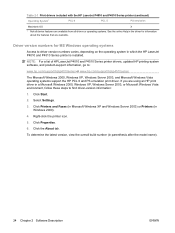
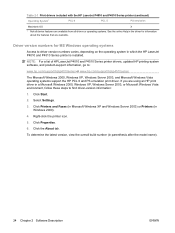
Click Printers and Faxes (in Microsoft Windows XP and Windows Server 2003) or Printers (in parenthesis after the model name).
24 Chapter 2 Software Description
ENWW Click Properties.
6.
Select Settings.
3. To determine the latest version, view the overall build number (in Windows 2000).
4. NOTE: For a list of HP LaserJet P4010 and P4510 Series printer drivers, updated HP printing...
HP LaserJet P4010 and P4510 Series - Software Technical Reference - Page 90


..., or when installing files from a network. Test drivers For testing or backup purposes, you can install printing-system software that came with the device.
1.
In Microsoft Windows XP and Windows Server 2003, click Start, click Control Panel, and then click Printers and Faxes (Windows XP Professional) or Printers and Other Hardware Devices (Window XP Home).
-or- Browse to...
HP LaserJet P4010 and P4510 Series - Software Technical Reference - Page 184
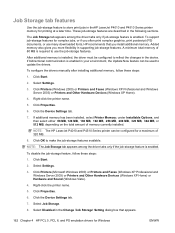
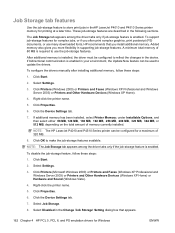
... the drivers. NOTE: The HP LaserJet P4010 and P4510 Series printer can be configured to reflect the changes in theHP LaserJet P4010 and P4510 Series printer memory for complex jobs, or... features available. Click Printers (Microsoft Windows 2000) or Printers and Faxes (Windows XP Professional and Windows Server 2003) or Printers and Other Hardware Devices (Windows XP Home) or Hardware and ...
HP LaserJet P4010 and P4510 Series - Software Technical Reference - Page 226
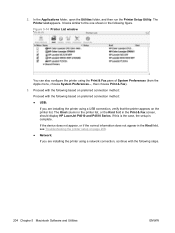
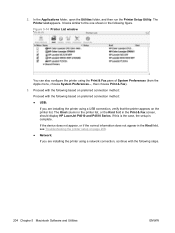
... correct information does not appear in the Print & Fax screen, should display HP LaserJet P4010 and P4510 Series. It looks similar to the one shown in the following steps.
204 Chapter 5 Macintosh Software and Utilities
ENWW Figure 5-14 Printer List window
You can also configure the printer using a network connection, continue with the following based on preferred...
HP LaserJet P4010 and P4510 Series - Software Technical Reference - Page 273
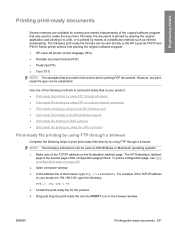
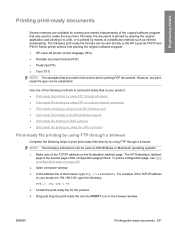
... a browser window. 3.
ENWW
Printing print-ready documents 251 Engineering details
Printing print-ready documents
Several methods are for printing documents independently of the original software program that was used on the Embedded Jetdirect page. However, any printready file type can be sent directly to the HP LaserJet P4010 and P4510 Series printer without first...
HP LaserJet P4010 and P4510 Series - Software Technical Reference - Page 290


... Windows 59, 61
Form to Tray Assignment, drivers 174
FTP direct printing, Windows 252 Windows firmware updates 245
Full Installation dialog boxes, Windows 93
G grayscale settings, PS Emulation
driver 181
H help
Macintosh 188, 194 operating systems
supported 189 unidrivers 118 Help button, Windows installation dialog boxes 92 HP Driver Diagnostic Printer Check Tool 25 HP Easy Printer Care 13, 26 HP...
HP LaserJet P4010 and P4510 Series - User Guide - Page 120
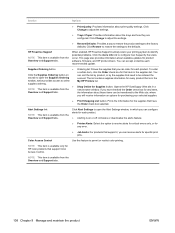
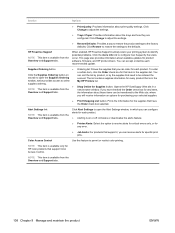
... defaults. Ordering list: Shows the supplies that need ...Trays / Paper: Provides information about print-quality settings. When enabled, HP Proactive Support routinely scans your selected supplies.
● Print Shopping List button: Prints the information for HP color products that support it, you will receive information on any tab to open the Alert Settings window, in the My HP Printers...
HP LaserJet P4010 and P4510 Series - User Guide - Page 236
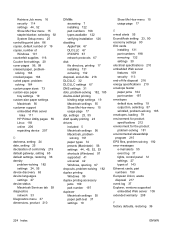
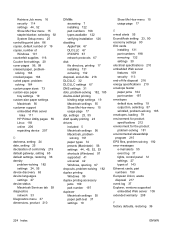
... of 19 copies, number of Windows 101 counterfeit supplies 116 Courier font settings 20 cover pages 56, 98 creased paper, problemsolving 184 crooked pages 184 curled paper, problemsolving 184 custom paper sizes 73 custom-size paper tray settings 19 custom-size paper settings Macintosh 56 customer support embedded Web server
links 111 HP Printer Utility pages 55 Linux 193...
HP LaserJet P4010 and P4510 Series - User Guide - Page 238


... operating
systems 52 USB card, problem-
landscape orientation setting as default 21 setting, Windows 99
language, control panel 28 languages, device
settings 27 laser safety statements 220, 221 letter paper, override A4
settings 19 letterhead
fuser modes 22 letterhead paper, loading 101 light print
problem-solving 182 setting toner density 24 lights, control panel...
HP LaserJet P4010 and P4510 Series Printers Embedded Web Server - User Guide - Page 22
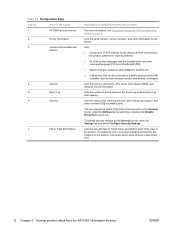
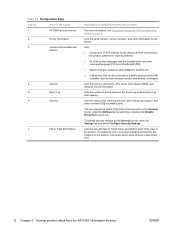
... network devices connected to a printer used as a host USB controller, such as mass storage devices, card swipes, or keypads
Lists the memory information, PCL Driver Work Space...Page
Callout
Area on the screen
1
HP EWS tabs and menus
2
Printer Information
3
Installed Personalities and
Options
4
Memory
5
Event Log
6
Security
7
Paper Trays and Options
Information or capability that ...
Similar Questions
How To Turn Off Hp Laserjet P4014n 60.02 Error
(Posted by groujpp 9 years ago)
Can You Use Network Cable To Attach Hp Laserjet P2030n Printer
(Posted by minejfa 9 years ago)
Hp Lj P4014 13.20 Error That Won't Clear
(Posted by muhe 10 years ago)
How To Print Configuration Page On Hp P4014n
(Posted by emjamiker 10 years ago)
Hp Laserjet 1150/1300 Setup Error
hp LaserJet 1150/1300 Setup Error
hp LaserJet 1150/1300 Setup Error
(Posted by Anonymous-111655 11 years ago)

