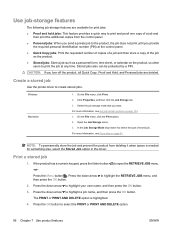HP P3015d Support Question
Find answers below for this question about HP P3015d - LaserJet Enterprise B/W Laser Printer.Need a HP P3015d manual? We have 35 online manuals for this item!
Question posted by rpgaHalAE on August 8th, 2014
Can I Store A Preprinted Form In My Laser Printer
The person who posted this question about this HP product did not include a detailed explanation. Please use the "Request More Information" button to the right if more details would help you to answer this question.
Current Answers
Related HP P3015d Manual Pages
Similar Questions
How Do I Set Tray 1 To Default On A Hp Laser Jet P3015
I need to set tray on to default and I was wondering how to do that.
I need to set tray on to default and I was wondering how to do that.
(Posted by leggettlogging 7 years ago)
Hp 33481a - Laserjet Iiip B/w Laser Printer Problems
Hi,I have HP 33481A - LaserJet IIIp B/W Laser Printer.. It has a parallel port, but I have connected...
Hi,I have HP 33481A - LaserJet IIIp B/W Laser Printer.. It has a parallel port, but I have connected...
(Posted by mihalbartos 8 years ago)
How To Print On Preprinted Forms On Hp Lj P2055dn
(Posted by chrilol 10 years ago)
Hp Laserjet P Series Network Printers Installations
When we install HP P series network printer with first auto search the installation identifies the I...
When we install HP P series network printer with first auto search the installation identifies the I...
(Posted by msiddeek 12 years ago)
How Do I Change The Default Paper Tray On My Hp Laserjet P3015 Printer?
(Posted by rainasiladi 13 years ago)