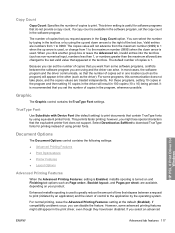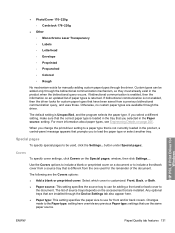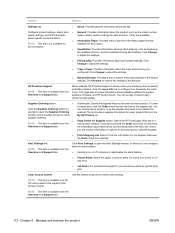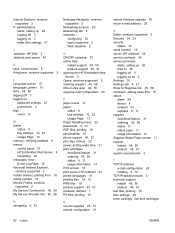HP P3015d Support Question
Find answers below for this question about HP P3015d - LaserJet Enterprise B/W Laser Printer.Need a HP P3015d manual? We have 35 online manuals for this item!
Question posted by leggettlogging on July 26th, 2016
How Do I Set Tray 1 To Default On A Hp Laser Jet P3015
I need to set tray on to default and I was wondering how to do that.
Current Answers
Answer #1: Posted by Odin on July 26th, 2016 5:38 PM
See this manual page: https://www.manualslib.com/manual/447876/Hp-P3015d-Laserjet-Enterprise-B-W-Laser-Printer.html?page=138
Hope this is useful. Please don't forget to click the Accept This Answer button if you do accept it. My aim is to provide reliable helpful answers, not just a lot of them. See https://www.helpowl.com/profile/Odin.
Related HP P3015d Manual Pages
Similar Questions
How To Change Default Tray Use In Hp Laser Jet 3015
(Posted by jesusTom 9 years ago)
Hp Laser Jet P2035n Manual
where can I get an HP Laser Jet P2035n User guide?
where can I get an HP Laser Jet P2035n User guide?
(Posted by gedinfo 9 years ago)
How Do I Set Printing To Tray 2 On Hp Laser Jet P3015?
(Posted by liwood 10 years ago)
How To Print Both Sides Of Papaer With Hp Laser Jet P3015 Pcl 6
(Posted by senpip 10 years ago)