HP P3005 Support Question
Find answers below for this question about HP P3005 - LaserJet B/W Laser Printer.Need a HP P3005 manual? We have 16 online manuals for this item!
Question posted by helenwebley on November 3rd, 2011
Installing Printer
How do I install the above on Windows Basic Vista
Current Answers
There are currently no answers that have been posted for this question.
Be the first to post an answer! Remember that you can earn up to 1,100 points for every answer you submit. The better the quality of your answer, the better chance it has to be accepted.
Be the first to post an answer! Remember that you can earn up to 1,100 points for every answer you submit. The better the quality of your answer, the better chance it has to be accepted.
Related HP P3005 Manual Pages
HP LaserJet P3005 - Software Technical Reference - Page 31


... in other operating systems
The HP LaserJet P3005 printer is also supported in the following operating systems support the HP LaserJet P3005 printing-system software, including the HP traditional PCL 6, PCL 5, and PS emulation drivers and unidrivers:
Table 1-3 Printing-system software support
Full software installation ● Windows XP (32-bit) ● Windows 2000 ● Mac OS X (V10.2 and...
HP LaserJet P3005 - Software Technical Reference - Page 55
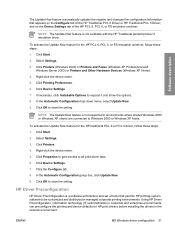
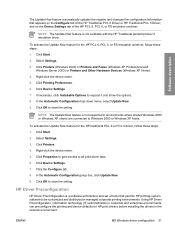
... print-driver tabs. 6. Click Start. 2. Click Printers. 4. Right-click the device name. 5. Using HP Driver Preconfiguration, information technology (IT) administrators in corporate and enterprise environments can preconfigure the printing and device defaults for HP print drivers before installing the drivers in environments where shared Windows 2000 or Windows XP clients are connected to expand...
HP LaserJet P3005 - Software Technical Reference - Page 109
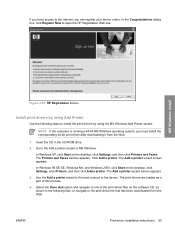
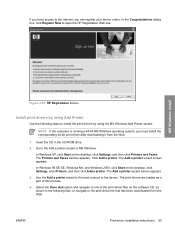
... this process. 4. If you have access to the Internet, you must install the corresponding 64-bit print driver after downloading it from the Web.
The Add a printer wizard screen appears. 3. MS Windows install
Figure 3-30 HP Registration screen
Install print drivers by using Add Printer
Use the following lists, or navigate to the print-driver file...
HP LaserJet P3005 - Software Technical Reference - Page 130
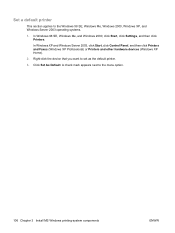
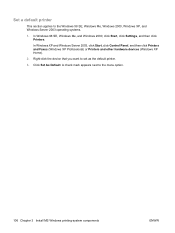
...-click the device that you want to the Windows 98 SE, Windows Me, Windows 2000, Windows XP, and Windows Server 2003 operating systems.
1. In Windows 98 SE, Windows Me, and Windows 2000, click Start, click Settings, and then click Printers. A check mark appears next to the menu option.
106 Chapter 3 Install MS Windows printing-system components
ENWW Click Set As Default...
HP LaserJet P3005 - Software Technical Reference - Page 225
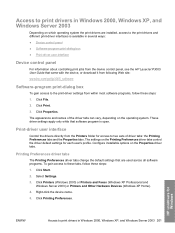
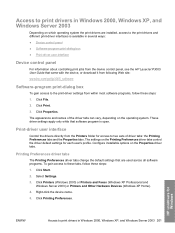
..., see the HP LaserJet P3005 User Guide that software program is available in Windows 2000, Windows XP, and Windows Server 2003 201
Select Settings.
3. Click File.
2. The settings on the operating system. Click Print.
3. Configure installable options on the Properties driver tabs.
Click Start.
2. Click Printers (Windows 2000) or Printers and Faxes (Windows XP Professional and...
HP LaserJet P3005 - Software Technical Reference - Page 270
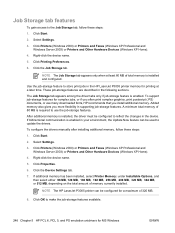
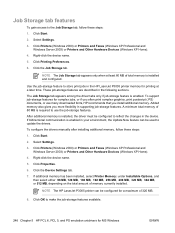
... memory also gives you install additional memory. After additional memory is installed and configured. Click the Device Settings tab.
7.
Use the job-storage feature to store print jobs in the following sections. Click Start.
2. Click Start.
2. These job-storage features are described in the HP LaserJet P3005 printer memory for MS Windows
ENWW The Job Storage...
HP LaserJet P3005 - Software Technical Reference - Page 271
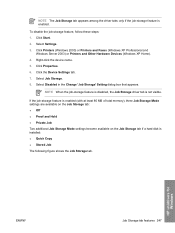
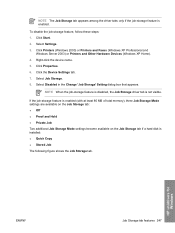
.... 6.
Click Printers (Windows 2000) or Printers and Faxes (Windows XP Professional and
Windows Server 2003) or Printers and Other Hardware Devices (Windows XP Home). 4. Right-click the device name. 5. Select Disabled in the Change 'Job Storage' Setting dialog box that appears. NOTE When the job-storage feature is disabled, the Job Storage driver tab is installed: ● Quick...
HP LaserJet P3005 - Software Technical Reference - Page 281
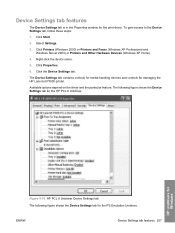
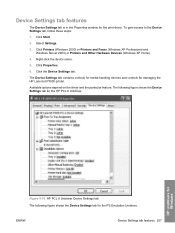
... PS Emulation Unidriver.
Device Settings tab features
The Device Settings tab is in the Properties window for managing the HP LaserJet P3005 printer. Click Printers (Windows 2000) or Printers and Faxes (Windows XP Professional and Windows Server 2003) or Printers and Other Hardware Devices (Windows XP Home).
4. The following figure shows the Device Settings tab for the HP PCL 6 Unidriver...
HP LaserJet P3005 - Software Technical Reference - Page 284
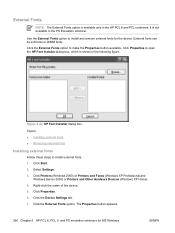
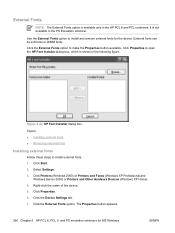
... DIMM fonts. Figure 5-22 HP Font Installer dialog box
Topics: ● Installing external fonts ● Removing external fonts
Installing external fonts
Follow these steps to make the Properties button available. Click Printers (Windows 2000) or Printers and Faxes (Windows XP Professional and
Windows Server 2003) or Printers and Other Hardware Devices (Windows XP Home). 4. Right-click the name...
HP LaserJet P3005 - Software Technical Reference - Page 285


.... 5. Select the fonts to remove, and then click Remove. Click OK to close the HP Font Installer dialog box. Click Printers (Windows 2000) or Printers and Faxes (Windows XP Professional and
Windows Server 2003) or Printers and Other Hardware Devices (Windows XP Home). 4. Right-click the name of the font metric file in the Font(s) to locate the...
HP LaserJet P3005 - Software Technical Reference - Page 292
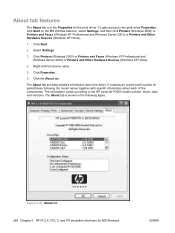
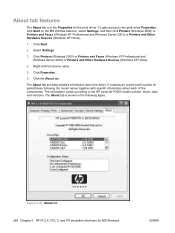
... features
The About tab is shown in the following the model name) together with specific information about the driver. To gain access to the HP LaserJet P3005 model number, driver, date, and versions. Click Printers (Windows 2000) or Printers and Faxes (Windows XP Professional and Windows Server 2003) or Printers and Other Hardware Devices...
HP LaserJet P3005 - Software Technical Reference - Page 392


system software 277 installing Windows printing-
system software 56 languages, Macintosh 274 languages, Windows 10 Change TCP/IP Settings dialog box, Windows 75 Check Printer Connection dialog box, Windows 71 CHM files, viewing 16 Citrix Terminal Server support 8 clock drift correction 337 clock settings 336 collation settings PCL traditional drivers 167,
171 PS Emulation ...
HP LaserJet P3005 - Software Technical Reference - Page 398


... 251
Point and Print installation, Windows printing-system software 105
Port Creation Options dialog box, Customization Wizard 93
port selection dialog box, Windows Customization Wizard 90
portrait ... timeout value 196 power, setting wake time 338 PPD (postscript printer description) files 276 pre-existing installation, modifying 58 preconfiguration, driver 31 preview image, document PCL traditional...
HP LaserJet P3005 - Software Technical Reference - Page 399
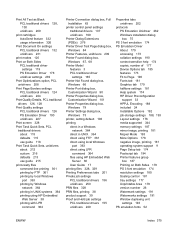
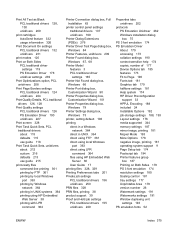
... HP Embedded
Web Server 38 printing with LPR
command 364
Printer Connection dialog box, Full Installation 63
printer control panel settings traditional drivers 107 unidrivers 199
Printer Dialog Extensions (PDEs) 276
Printer Driver Test Page dialog box, Windows 84
Printer Features, unidrivers 209 Printer Found dialog box,
Windows 67, 68 Printer Model
features 3 PCL traditional driver
settings 165...
HP LaserJet P3005 - User Guide - Page 19
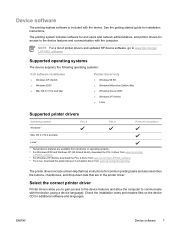
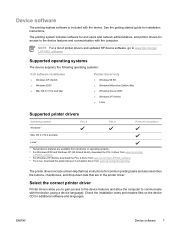
...
The device supports the following operating systems:
Full software installation
● Windows XP (32-bit) ● Windows 2000 ● Mac OS X V10.2 and later
Printer driver only
● Windows 98 SE ● Windows Millennium Edition (Me) ● Windows Server 2003 ● Windows XP (64-bit) ● Linux
Supported printer drivers
Operating system1 Windows2,3
PCL 5
PCL 6
PS level...
HP LaserJet P3005 - User Guide - Page 99


... Easy Printer Care software.
● In the Windows system tray (in a new browser window.
and links
Supplies Ordering window
● Ordering list: Shows the supplies that item in the list, the HP Easy Printer Care software opens the Overview tab for any items, the information about ●
each device.
You must perform a complete software installation to...
HP LaserJet P3005 - User Guide - Page 209
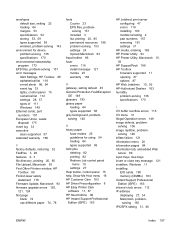
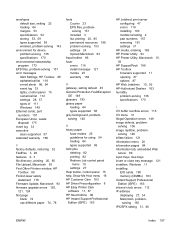
...2, 3 file directory, printing 20, 85 File Upload, Macintosh 93 Find Other Printers window, HP
Toolbox 88 Finnish laser safety
statement 178 Firmware Update, Macintosh 93 firmware upgrade errors 120,
121, 124... Web
server 89 input trays.
See trays insert or close tray message 121 installers, Windows 11 installing
EIO cards 190 memory (DIMMs) 183 Instant Support Professional Edition (ISPE) 163...
HP LaserJet Products - Installing the Product in Microsoft Windows Vista - Page 1


.../Updated: November 2006
Document Summary D Step-by -step instructions for installing a driver for a LaserJet using the Microsoft Windows
Vista operating system.
Keys to install a permanent instance of the device. When using Add a printer in Vista, most LaserJet products using Add Printer Wizard through the Microsoft Windows Vista operating system. The UPD uses a query method to the new...
Service Manual - Page 5


... Supported operating systems 9 Supported printer drivers 10 Software for Windows computers 10 HP Web Jetadmin 10 HP Easy Printer Care software 10 Supported operating systems...Windows operating systems 12 Remove software from Macintosh operating systems 12 Media specifications ...13 Select print media ...13 Supported media sizes 14 Supported media types 15 Paper to avoid ...16
2 Installation...
Service Manual - Page 27
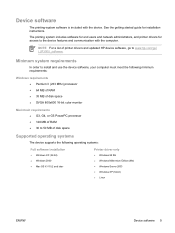
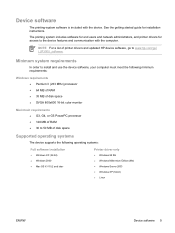
... the device software, your computer must meet the following operating systems:
Full software installation
● Windows XP (32-bit) ● Windows 2000 ● Mac OS X V10.2 and later
Printer driver only
● Windows 98 SE ● Windows Millennium Edition (Me) ● Windows Server 2003 ● Windows XP (64-bit) ● Linux
ENWW
Device software 9
See the getting started...
Similar Questions
How Do I Use Laserjet 1010 On Windows 10
How Do I Use Laserjet 1010 On Windows 10
How Do I Use Laserjet 1010 On Windows 10
(Posted by mapholobapower 7 months ago)
How Much Does It Cost Ot Change Hp Laser Jet P3005 Dn Fuser
(Posted by pajini 9 years ago)
How To Removed Hostname On Hp Laser Jet P3005 Printer
(Posted by paudbo 9 years ago)
How To Uninstall Driver Printer P3005 From System 32
(Posted by mhrchlo 9 years ago)
Need Driver Hp Color Laserjet 4650dtn For Windows 7, 32bit
need driver HP color Laserjet 4650dtn for windows 7, 32bit
need driver HP color Laserjet 4650dtn for windows 7, 32bit
(Posted by mshafique74 11 years ago)

