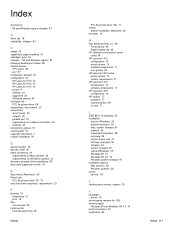HP LaserJet 1010 Support Question
Find answers below for this question about HP LaserJet 1010.Need a HP LaserJet 1010 manual? We have 16 online manuals for this item!
Question posted by mapholobapower on September 30th, 2023
How Do I Use Laserjet 1010 On Windows 10
Current Answers
Answer #1: Posted by Technoprince123 on September 30th, 2023 5:32 AM
Please response if this answer is acceptable and solw your problem thanks
Answer #2: Posted by SonuKumar on September 30th, 2023 10:14 AM
To use an HP LaserJet 1010 printer on Windows 10, you will need to install the printer driver. You can download the driver from the HP website.
Once the driver is installed, you can connect the printer to your computer using a USB cable.
Once the printer is connected, you can add it to Windows. To do this:
Click on the Start menu and type "Devices and Printers".
Click on Devices and Printers in the search results.
Click on Add a printer.
Select The printer that I want isn't listed.
Click on Add a local printer with manual settings.
Select Use an existing port and select the USB port that the printer is connected to.
Click on Have Disk.
Browse to the location of the printer driver that you downloaded from the HP website.
Click on OK.
Select the HP LaserJet 1010 printer driver and click on Next.
Follow the on-screen instructions to complete the printer installation.
Once the printer is installed, you can print to it by following these steps:
Open the document or file that you want to print.
Click on the File menu and select Print.
Select the HP LaserJet 1010 printer from the list of printers.
Click on Print.
Please note: If you are having trouble installing or using the HP LaserJet 1010 printer on Windows 10, you can contact HP customer support for assistance.
Please respond to my effort to provide you with the best possible solution by using the "Acceptable Solution" and/or the "Helpful" buttons when the answer has proven to be helpful.
Regards,
Sonu
Your search handyman for all e-support needs!!
Answer #3: Posted by hammedolami on October 2nd, 2023 4:08 PM
1. **Connect the Printer**: First, connect your HP LaserJet 1010 to your Windows 10 PC using a USB cable.
2. **Automatic Installation (Plug and Play)**:
- In many cases, Windows 10 will automatically detect the printer when you connect it and attempt to install basic drivers for it. Allow Windows to complete this process.
3. **Windows Update**:
- If Windows doesn't automatically find drivers, you can try using Windows Update to search for drivers. Here's how:
- Go to "Settings" > "Devices" > "Printers & scanners."
- Click on "Add a printer or scanner."
- Windows will search for available printers. If your LaserJet 1010 appears in the list, select it and let Windows install the drivers via Windows Update.
4. **HP Universal Print Driver**:
- If the above steps don't work, you can try using the HP Universal Print Driver. Download and install it from the HP website. Even though it's not specifically designed for the LaserJet 1010, it might work as a generic driver.
5. **Compatibility Mode**:
- If none of the above methods work, you can try running the installation software that came with your printer in compatibility mode for an older version of Windows (e.g., Windows XP or Windows 7). Right-click the installer, select "Properties," go to the "Compatibility" tab, and check the box for "Run this program in compatibility mode for" and choose an older Windows version.
6. **Third-Party Drivers**:
- There are third-party websites and forums where you might find unofficial drivers or workarounds created by the community. However, be cautious when downloading and installing drivers from unofficial sources.
Please note that due to the age of the HP LaserJet 1010, compatibility with Windows 10 may be limited, and not all features may work. If you continue to face issues, it might be worth considering upgrading to a more modern printer that offers better compatibility with Windows 10.
Related HP LaserJet 1010 Manual Pages
Similar Questions
Hi,I have HP 33481A - LaserJet IIIp B/W Laser Printer.. It has a parallel port, but I have connected...
windows encountered a problem while attempting to install it. I got a message " unable to install p...
HOW CAN I CONNECT MY HP CP1215 COLOR LASER PRINTER TO MY COMPUTER WITHOUT A CD WHICH I DO NOT HAVE