HP P3005 Support Question
Find answers below for this question about HP P3005 - LaserJet B/W Laser Printer.Need a HP P3005 manual? We have 16 online manuals for this item!
Question posted by ps40spar on December 20th, 2013
How Do You Remove Tray 3 From Hp Lj P3005
The person who posted this question about this HP product did not include a detailed explanation. Please use the "Request More Information" button to the right if more details would help you to answer this question.
Current Answers
There are currently no answers that have been posted for this question.
Be the first to post an answer! Remember that you can earn up to 1,100 points for every answer you submit. The better the quality of your answer, the better chance it has to be accepted.
Be the first to post an answer! Remember that you can earn up to 1,100 points for every answer you submit. The better the quality of your answer, the better chance it has to be accepted.
Related HP P3005 Manual Pages
HP LaserJet Printer Family - Print Media Specification Guide - Page 41


...contacting your local sales office. Laser paper
Not all HP LaserJet printers support printing on all of the U.S., please contact your local reseller. To order outside of the print media that came with
monochrome laser printers
Use for
high-volume office printing
monochrome laser printers
correspondence, memos, and reports
monochrome laser printers
correspondence, reports, and in the...
HP LaserJet Printer Family - Print Media Specification Guide - Page 51


... specifications 15 paper specifications 10 transparency specifications 16 carbonless papers, avoiding 6 cardstock HP 36 standard sizes 32 troubleshooting 23 using 7 carrier sheets, label 15, 39... clay coated papers 6
coated papers 6, 22 cockle finishes 6 color laser paper, hp 35 color LaserJet transparencies, hp 37 colored paper 6 composition
defined 39 specifications 10 conditioning media 4, 19...
HP Printers - Supported Citrix Presentation Server environments - Page 7


....00 Win2003-x64: Use HP LaserJet P3005 driver
N/A
N/A
N/A
Win2k/XP/2003: 4.13.3300.9
Win2003-x64: Use HP LaserJet P3005 driver
Win2k/XP/2003: 60.5.72.21
Win2003-x64: Use HP LaserJet P3005 driver
7 HP printer CLJ 2700 LJ M2727 mfp LJ 2820/ 2830/ 2840 CLJ 3000 LJ P3005 LJ 3015/ 3020/3030 LJ M3027/ M3035mfp LJ 3050/3052
3055
LJ 3100
LJ 3150
LJ 3200
LJ 3300mfp
LJ 3380
Supported in Citrix environment...
HP Printers - Supported Citrix Presentation Server environments - Page 15


...in normal modes. • Robust networking capabilities, comparable to HP LaserJets. • Lower intervention rates with higher capacity paper trays and ink supplies. • Higher reliability and duty load. ... in this table are also supported. N/A
HP Deskjet printers and supported driver versions
HP recognizes the need for small inexpensive printing solutions for Citrix environments:
...
HP LaserJet P3005 - Software Technical Reference - Page 29


... toner level, page count, and estimated pages remaining for genuine HP cartridges.
High-capacity no-shake cartridge with automatic tonerseal removal feature
The device checks for authentic HP print cartridges when a cartridge is installed.
Purpose and scope
Table 1-2 HP LaserJet P3005 printer features (continued)
Accessories
●
●
●
●
Connectivity
●
●...
HP LaserJet P3005 - Software Technical Reference - Page 33


...partitions, one for each of files for obtaining the latest software. The HP Web site offers an option for HP LaserJet P3005 printer (continued)
Component
Windows 98 SE, Windows Me, and Windows Server 2 ... drivers are available on the computer. The 64-bit print drivers for the HP LaserJet P3005 printer contains a variety of the following operating systems: ● MS Windows ●...
HP LaserJet P3005 - Software Technical Reference - Page 282


... size that form is loaded into each input tray. When a form is matched to a source, select the form to assign a form (which that is assigned. This constraint prevents (or reduces the likelihood of media. The HP LaserJet P3005 printer supports more than one source of ) tying up the printer with media-mount messages that occur when...
HP LaserJet P3005 - Software Technical Reference - Page 331


... file and click Open. Click Update. Fonts that you can upload to fonts that are listed. To remove a font, choose it and click Remove. Upload Fonts
In the Information and Support menu, click Upload Fonts to gain access to the HP LaserJet P3005 printer. ENWW
Macintosh HP Printer Utility 307 The Update Firmware screen shows the file name.
HP LaserJet P3005 - Software Technical Reference - Page 369


...MediaSource1
Esc&l#H
/MediaPosition # / ManualFeed true | false or null
Automatically Select (HP
NA
NA
NA
unidrivers)
Automatically Select (HP
7
1
traditional PCL drivers) or
Printer Auto Select (HP
unidrivers)
null false
1 For the string value, you must use include the... "TRAY2" MediaSource is the PCL 6 command for tray 2. The list order can vary, depending on the Paper tab.
HP LaserJet P3005 - User Guide - Page 36


...font pitch. This item might not appear, depending on LaserJet 4 and older models. A symbol set the page orientation in the program or printer driver. (Program and device-driver settings override control-panel...settings.
You can also align the image that is printed on the back.
STANDARD: Tray numbering is printed on the front with the image that the device encountered in a ...
HP LaserJet P3005 - User Guide - Page 125


... the rear output bin. or See Clear jams from the input-tray areas. A page is loaded in the tray.
● Remove all pages, contact HP Support.
● Press to clear the message, and then press
Remove tray 2, clear the jam, and then reinstall tray 2.
If the message persists after clearing all media found .
See Clear jams from...
HP LaserJet P3005 - User Guide - Page 145


If a jam message persists, there is closed.)
5. Remove tray 2 from the optional duplexer
1.
Close the rear door. (The clips automatically return to clear the jam message.... rear door is still media in other locations. Push the green button on the top right front of the tray 2 opening to access the duplex paper path. 4. ENWW
Clear jams 133 Clear jams from the device.
2. Look for media...
HP LaserJet P3005 - User Guide - Page 170
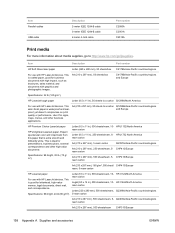
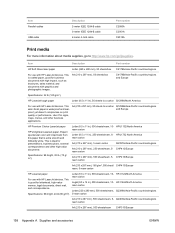
...
C4179B/Asia-Pacific countries/regions and Europe
Specifications: 32 lb (120 g/m2). Item
Description
Part number
HP Soft Gloss laser paper
Letter (220 x 280 mm), 50 sheets/box C4179A/Asia-Pacific countries/regions
For use with HP LaserJet devices.
Use it for business documents with high impact, such as brochures, sales material, and documents...
HP LaserJet P3005 - User Guide - Page 186


...include the following:
HP LaserJet P3005 device Type Weight Location User-removable
Carbon monofluoride lithium battery BR1632 (1.5 g) On formatter board No
174 Appendix D Regulatory information
ENWW
you participate in the HP Planet Partners program.
An easy-to EN12281:2002. Labels and bulk boxes are included within the instruction guide in the HP LaserJet Printer Family Print Media...
Service Manual - Page 85


... fieldreplaceable units (FRUs). After you perform service. Some mechanical assemblies might need to the major system (for example, the network or server, or the device). 2.
Remove tray 2. 6. Pre-service procedures
1. Before performing service
Follow the pre-service procedures before servicing the device.
ENWW
Service approach 67 Service approach
Device repair normally begins...
Service Manual - Page 150


...TRAY 1 alternates with Clear jam then press
Description
Recommended action
The device cannot read or write to 2. Remove the print cartridge, and then
reinstall it into the paper path.
2. Install another print cartridge.
7. If the error persists, contact HP...and time each time you cannot hear it during a print job, remove tray 2, override the paper presence sensor flag, start a print job, and...
Service Manual - Page 152
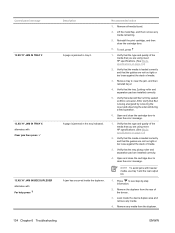
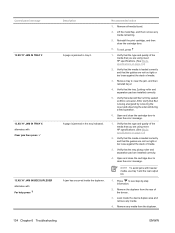
...the error message. Verify that the type and quality of media.
3. Remove tray 2, clear the jam, and then reinstall tray 2.
4. Verify that you are not too tight or too loose against ... SL2 is loaded correctly and that the tray pickup roller and separation pad are using meet HP specifications. (See Media specifications on page 13.)
2. Remove the duplexer from the duplexer.
134 Chapter...
Service Manual - Page 173


... the device.
ENWW
Clear jams 155 Clear jams from the device.
2. Close the rear door. (The clips automatically return to access the duplex paper path. Remove tray 2 from the optional duplexer
1. Open and close the cartridge door to clear the jam message.
Service Manual - Page 276


...:
HP LaserJet P3005 device Type Weight Location User-removable
Carbon monofluoride lithium battery BR1632 1.5 g On formatter board No
258 Appendix C Regulatory information
ENWW Simply bundle two or more environmentally responsible return of recycled paper according to return empty, original HP LaserJet print cartridges only. The batteries contained in the HP LaserJet Printer Family...
Service Manual - Page 289
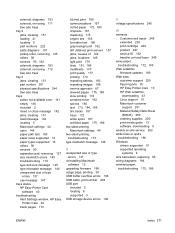
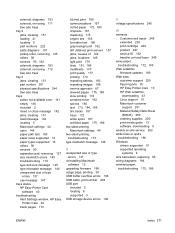
... 15 rollers 56 sensors 50 separation pad, removing 127 size mismatch errors 145 troubleshooting 172 type and size message 145 type mismatch message 146 unexpected size or type
errors 137 use message 147 trays status HP Easy Printer Care
software 40 troubleshooting
Alert Settings window, HP Easy Printer Care 40
blank pages 173
blurred print 188...
Similar Questions
What Is The Default Username And Password For A Hp Lj P3005
(Posted by warabulq 9 years ago)
How To Removed Hostname On Hp Laser Jet P3005 Printer
(Posted by paudbo 9 years ago)
Hp Lj P1505 Won't Print To Printer
(Posted by kgadlmg57 10 years ago)
Msds Sheet For Hp Lj P2035/p2055 Cartridge
Hello. Please email me a copy of the MSDS sheet for the following item: HP LJ P2035/P2055 REPL CE505...
Hello. Please email me a copy of the MSDS sheet for the following item: HP LJ P2035/P2055 REPL CE505...
(Posted by gdedman 11 years ago)

