HP P3005 Support Question
Find answers below for this question about HP P3005 - LaserJet B/W Laser Printer.Need a HP P3005 manual? We have 16 online manuals for this item!
Question posted by SKYmei on May 23rd, 2014
P3005 Will Not Show Up On Windows 7
The person who posted this question about this HP product did not include a detailed explanation. Please use the "Request More Information" button to the right if more details would help you to answer this question.
Current Answers
There are currently no answers that have been posted for this question.
Be the first to post an answer! Remember that you can earn up to 1,100 points for every answer you submit. The better the quality of your answer, the better chance it has to be accepted.
Be the first to post an answer! Remember that you can earn up to 1,100 points for every answer you submit. The better the quality of your answer, the better chance it has to be accepted.
Related HP P3005 Manual Pages
HP Jetdirect External Print Server Products - External USB Compatibility - Page 2


... support the same set of the newer USB printers cannot be sure your firmware on the CPL for each HP USB Jetdirect print server. HP Jetdirect en1700
Supported with USB 1.1 in many cases no longer rely on Laserjet MFP's. HP LaserJet P2014, P2015, P2035, P2055, P3005, P4014, P4015, P4515, 1015, 1022, 1160, 1200, 1300...
HP Printers - Supported Citrix Presentation Server environments - Page 7


.../2003: 60.051.564.021 Win2003-x64: Use HP LaserJet P3005 driver
Use HP LaserJet Series II driver included in the Windows OS
Use HP LaserJet Series II driver included in the Windows OS
Win2k/XP/2003: 4.3.2.208
Win2003-x64: Use HP LaserJet 3200 driver
included in the Windows OS
Win2k/XP/2003: 4.19.3300.3
Win2003-x64: Use...
HP Printers - Supported Citrix Presentation Server environments - Page 8


HP printer LJ 3390/3392
CLJ 3500 CP3505 CP3520/3525 CM3530 CLJ 3550 CLJ 3600 CLJ 3700 CLJ 3800
LJ 4000
CLJ CP4005
LJ 4015... LaserJet P3005 driver
N/A
Win2k/XP/2003/2003x64: 61.063.346.00
Win2k/XP/2003/2003x64: 61.082.41.00
Use the UPD
N/A
N/A
Win2k/XP/2003/2003x64: 61.071.661.41
Win2k/XP/2003/2003x64: 61.071.661.41
Win2k/XP/2003: 4.0 Win2003-x64: use HP
LaserJet 4000 driver included in the Windows...
HP LaserJet P3005 - Software Technical Reference - Page 9


... 171 Include Types in Application Source List 171 Automatic configuration 172 Printer image ...172 HP Traditional PostScript Level 3 Emulation Driver features 173 Access to print drivers in Windows 98 SE and Windows Me 173 PS 3 emulation support for the HP LaserJet P3005 174 Help system ...174 What's this Help 174 Context-sensitive Help 174 Paper...
HP LaserJet P3005 - Software Technical Reference - Page 17


... Table 2-3 EAC availability in MS Windows and Microsoft Share 29 Table 2-4 EAC availability in Novell Netware environments 30 Table 2-5 Operating systems that support HP Driver Preconfiguration 33 Table 3-1 Default fonts ...50 Table 3-2 Additional PS emulation fonts ...52 Table 4-1 Print Task Quick Set default values for the HP LaserJet P3005 printer 116 Table 4-2 Page orientation...
HP LaserJet P3005 - Software Technical Reference - Page 25


... an overview of various HP LaserJet P3005 printer topics, including engineering details
The following topics: ● Driver configuration for the HP LaserJet P3005 printing-system software.
Purpose and scope
1 Purpose and scope
Introduction
This software technical reference (STR) provides information about and troubleshooting tips for Microsoft® (MS) Windows® ● HP Driver...
HP LaserJet P3005 - Software Technical Reference - Page 26


... technical reference overview (continued)
Chapter
Content
● HP Embedded Web Server
● HP Web Jetadmin
Chapter 3, Install MS Windows printingsystem components
This chapter provides instructions for installing the HP LaserJet P3005 printer in MS Windows operating systems by using job-storage features when printing from the device control panel, including the following information...
HP LaserJet P3005 - Software Technical Reference - Page 30
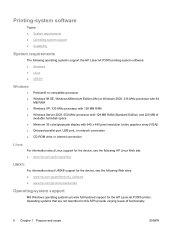
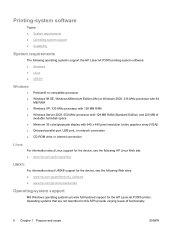
... the following Web sites: ● www.hp.com/go/jetdirectunix_software ● www.hp.com/go/unixmodelscripts
Operating-system support
MS Windows operating systems provide full-featured support for the HP LaserJet P3005 printer. Operating systems that are not described in this STR provide varying levels of available hard-disk space Minimum 16-color/grayscale...
HP LaserJet P3005 - Software Technical Reference - Page 31


... systems ● AMD Athlon 64, AMD Opteron, Intel Xeon, and Pentium 4 with and is not supported in the MS Windows 3.1x or MS Windows 95 operating systems.
For more information about the HP LaserJet P3005 printer, go to the following Web site:
www.hp.com/support/ljp3005
Topics: ● Print drivers ● Print driver support...
HP LaserJet P3005 - Software Technical Reference - Page 43


NOTE The HP Toolbox is available on the HP LaserJet P3005 printer. Topics: ● MS Windows printing-system software ● MS Windows driver configuration ● HP Driver Diagnostic Printer Check Tool ● HP Easy Printer Care ● HP Embedded Web Server ● HP Web Jetadmin
ENWW
Introduction 19 For information about specific system installers, drivers, and components, see...
HP LaserJet P3005 - Software Technical Reference - Page 50


... using an HP unidriver in which the HP LaserJet P3005 printer is installed. Click Printers and Faxes (in Windows XP and Windows Server 2003) or Printers (in the lower-left corner of HP LaserJet P3005 print drivers, updated HP printing-system software, and product-support information, go /ljp3005_software
The Windows 2000, Windows XP, and Windows Server 2003 operating systems support the HP...
HP LaserJet P3005 - Software Technical Reference - Page 80


... the CD into the CD-ROM drive. When the HP LaserJet P3005 printing-system installer runs, the HP LaserJet uninstaller is similar for the Windows 2000 and Windows XP operating systems. Installation for the Windows 98 SE, Windows Me, and Windows Server 2003 operating systems requires using Add Printer on the printing-system software CD. Print-driver installation instructions...
HP LaserJet P3005 - Software Technical Reference - Page 95


... click Next to open the Searching dialog box (see Figure 3-16 Printer Settings dialog box on page 65). The Specify Printer dialog box is shown in the following figure. MS Windows install
Figure 3-14 Check Printer Connection dialog box
Select Search again for a printer not on the network and then click Next to open the...
HP LaserJet P3005 - User Guide - Page 19
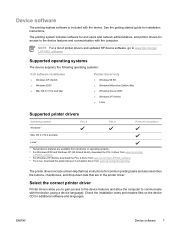
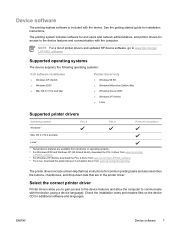
... supports the following operating systems:
Full software installation
● Windows XP (32-bit) ● Windows 2000 ● Mac OS X V10.2 and later
Printer driver only
● Windows 98 SE ● Windows Millennium Edition (Me) ● Windows Server 2003 ● Windows XP (64-bit) ● Linux
Supported printer drivers
Operating system1 Windows2,3
PCL 5
PCL 6
PS level 3 emulation...
HP LaserJet P3005 - User Guide - Page 78
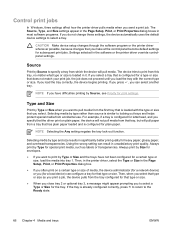
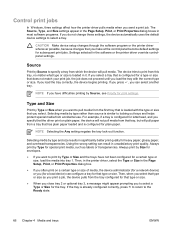
... type or size, load the media into tray 1. Control print jobs
In Windows, three settings affect how the printer driver pulls media when you do not change these settings, the device automatically ...you (for a local device) can result in the software or the printer driver override controlpanel settings. Then, in the printer driver, select the Type or Size in significantly better print quality for...
HP LaserJet P3005 - User Guide - Page 100


... is a device event.
automatically notify you
of the media that particular device, or anytime there is loaded in the Devices list opens the Find Other Printers window. It also shows device-identification information, control-panel messages, and print-cartridge levels.
After you want alerts to appear-either when you can add them...
HP LaserJet P3005 - User Guide - Page 209
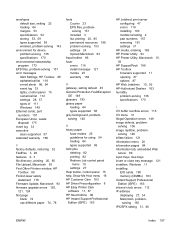
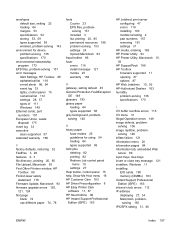
...2, 3 file directory, printing 20, 85 File Upload, Macintosh 93 Find Other Printers window, HP
Toolbox 88 Finnish laser safety
statement 178 Firmware Update, Macintosh 93 firmware upgrade errors 120,
121, 124... 136 image reptition, problem-
See trays insert or close tray message 121 installers, Windows 11 installing
EIO cards 190 memory (DIMMs) 183 Instant Support Professional Edition (ISPE)...
HP LaserJet Printers - Microsoft Windows XP and Windows Vista Printing Comparsion - Page 1


... driver features between operating systems.
Keys to install a permanent instance of the HP drivers built into Windows Vista.
When a printing device is added, the reality is the primary building block of a driver.
When using Add a printer in Vista, most HP printing devices are nearly identical
With the release of 13
white paper...
HP LaserJet Products - Installing the Product in Microsoft Windows Vista - Page 1


When using Add a printer in Vista, most LaserJet products using Add Printer Wizard through the Microsoft Windows Vista operating system.
Printer driver
installation
Security Level: Public Date Written/Updated: November 2006
Document Summary D Step-by -step instructions for installing a driver for a LaserJet using the Microsoft Windows
Vista operating system. When a printing device is ...
Service Manual - Page 58


... ● or e-mail supplies ordering
Shop Online for Supplies button: Opens the HP SureSupply Web site in the Devices list opens the Find Other Printers window. Find Other Printers window
Allows you will indicate device alert conditions, such as the percentage of toner remaining in the print cartridge and the status of the media...
Similar Questions
What Windows 7 Driver For Hp Cp3525n Printer
(Posted by plJacqi 9 years ago)
Windows Xp How To Assign Default Printer Tray Hp 4015
(Posted by AlvarLeo 10 years ago)
How To Install Hp Laserjet P3005 Windows 7
(Posted by strmos 10 years ago)
What Driver To Use A Laserjet P3005 From Windows 98
(Posted by evbish 10 years ago)
What Driver Should I Use For Windows 8 And A Hp Laserjet P3005 Printer
(Posted by Nimav 10 years ago)

