HP CP3525n Support Question
Find answers below for this question about HP CP3525n - Color LaserJet Laser Printer.Need a HP CP3525n manual? We have 2 online manuals for this item!
Question posted by plJacqi on July 13th, 2014
What Windows 7 Driver For Hp Cp3525n Printer
The person who posted this question about this HP product did not include a detailed explanation. Please use the "Request More Information" button to the right if more details would help you to answer this question.
Current Answers
There are currently no answers that have been posted for this question.
Be the first to post an answer! Remember that you can earn up to 1,100 points for every answer you submit. The better the quality of your answer, the better chance it has to be accepted.
Be the first to post an answer! Remember that you can earn up to 1,100 points for every answer you submit. The better the quality of your answer, the better chance it has to be accepted.
Related HP CP3525n Manual Pages
HP Color LaserJet CP3525 Series Printers - User Guide - Page 6


...printer driver for Windows 49 Priority for print settings ...50 Change printer-driver settings for Windows 51 Remove software for Windows ...52 Supported utilities for Windows ...53
HP Web Jetadmin ...53 Embedded Web server ...53 HP Easy Printer... sides of the page (duplex printing 64 Store jobs ...64 Set the color options 65 Use the Services menu 65
5 Connectivity USB connection ...68 Network...
HP Color LaserJet CP3525 Series Printers - User Guide - Page 9


... ...127 Color options ...127 Standard red-green-blue (sRGB 127
10 Manage and maintain the product Information pages ...130 HP Easy Printer Care ...131 Open the HP Easy Printer Care software 131 HP Easy Printer Care software...unit 146 Install memory ...149 Install DDR memory DIMMs 149 Enable memory for Windows 152 Install an HP Jetdirect or EIO print server card or EIO hard disk 152 Clean the ...
HP Color LaserJet CP3525 Series Printers - User Guide - Page 16


...HP Easy Printer Care software (a Web-based status and troubleshooting tool)
● Internet-enabled supply-ordering capabilities through HP Easy Printer Care software and embedded Web server
4 Chapter 1 Product basics
ENWW
For the HP Color LaserJet...the HP Color LaserJet CP3525x model, you install a 1 GB DIMM, the total amount of memory available is 1 GB.
● HP Color LaserJet CP3525n: ...
HP Color LaserJet CP3525 Series Printers - User Guide - Page 39
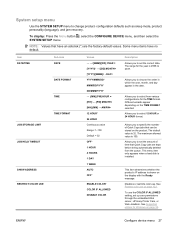
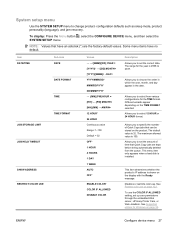
... 1 DAY 1 WEEK AUTO OFF*
ENABLE COLOR* COLOR IF ALLOWED DISABLE COLOR
Description
Allows you to set up user permissions through the embedded Web server, HP Easy Printer Care, or Web Jetadmin.
Allows you to...and jam recovery.
Disables or restricts color use on the TIME FORMAT selected. ENWW
Configure device menu 27 The range for Windows on the display with the Ready message...
HP Color LaserJet CP3525 Series Printers - User Guide - Page 59


... and also describes the buttons, checkboxes, and drop-down lists that has instructions for download from www.hp.com/
go /upd. Supported printer drivers for Windows 47 ENWW
Supported printer drivers for Windows
● HP PCL 6 (this is the default printer driver) ● HP postscript emulation Universal Print Driver (HP UPD PS) ● HP PCL 5 UPD Universal Print Driver (HP UPD PCL 5) -
HP Color LaserJet CP3525 Series Printers - User Guide - Page 65
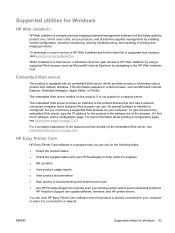
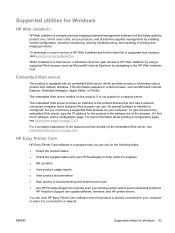
..., firmware, and HP printer drivers.
To download a current version of HP Web Jetadmin and for the latest list of the embedded Web server, see Information pages on page 134. Supported utilities for Windows
HP Web Jetadmin
HP Web Jetadmin is a simple print and imaging peripheral management software tool that helps optimize product use, control color costs, secure products...
HP Color LaserJet CP3525 Series Printers - User Guide - Page 66


... 64-bit) ● Microsoft Internet Explorer 6.0 or 7.0
To download HP Easy Printer Care software , go to www.hp.com/go/easyprintercare.
This Web site also provides updated information about using HP Easy Printer Care software, see HP Easy Printer Care on page 131.
54 Chapter 3 Software for Windows
ENWW For more information about supported browsers and a list of...
HP Color LaserJet CP3525 Series Printers - User Guide - Page 67


....
Software for other operating systems
OS UNIX
Linux
Software
For HP-UX and Solaris networks, go to www.hp.com/support/go/jetdirectunix_software to install model scripts using the HP Jetdirect printer installer (HPPI) for other operating systems 55 For the latest model scripts, go to www.hp.com/go/linuxprinting. ENWW
Software for UNIX.
HP Color LaserJet CP3525 Series Printers - User Guide - Page 77


... supply-status information. 1.
Open the Color Options pop-up menu to Use PIN To Print. b. c. On the File menu, click Print. 2. To open the embedded Web server and perform a maintenance task, do the following :
a. b. Open the Services menu. 3. c. On the File menu in the Macintosh printer driver 65 Click Show Advanced Options. 5. Select...
HP Color LaserJet CP3525 Series Printers - User Guide - Page 127
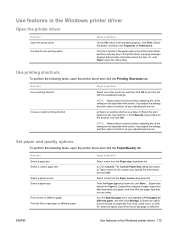
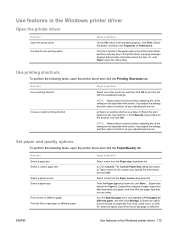
...option to print the first or last page on different
ENWW
Use features in the Windows printer driver 115 If you adjust the settings and then select a shortcut, all your adjustments ... type that provides information about the item.
Use features in the Windows printer driver
Open the printer driver
How do I Open the printer driver
Get help for any of the settings on the right side of...
HP Color LaserJet CP3525 Series Printers - User Guide - Page 130


...the product control panel. Check the status of the product, including the level of the HP embedded Web server opens. a) In the Job Storage Mode area, click Stored Job. In... Set color options
To perform the following tasks, open the printer driver and click the Color tab.
In the Job Storage Mode area, click Stored Job. How do I
Steps to use the Windows default user name. The color-usage ...
HP Color LaserJet CP3525 Series Printers - User Guide - Page 134
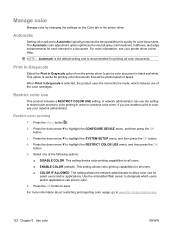
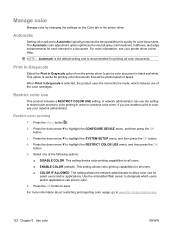
... product includes a RESTRICT COLOR USE setting.
If you are unable to www.hp.com/go/coloraccess.
122 Chapter 9 Use color
ENWW The setting allows ...COLOR USE menu, and then press the OK button.
5.
Automatic
Setting color options to conserve color toner. For more information, see your printer driver online Help. Manage color
Manage color by changing the settings on the Color...
HP Color LaserJet CP3525 Series Printers - User Guide - Page 139


...-quality everyday and specialty papers (including a wide variety of brilliant colors. Optimized for different objects (text, graphics, and photos) on the Color tab in the printer driver.
HP ImageREt 3600
HP ImageREt 3600 print technology is the default color space used for each element of key color laser technologies, including image enhancements, smart supplies, and high-resolution...
HP Color LaserJet CP3525 Series Printers - User Guide - Page 143
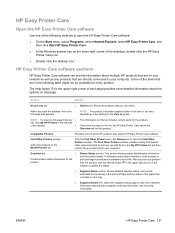
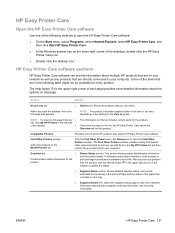
...; On the Start menu, select Programs, select Hewlett-Packard, select HP Easy Printer Care, and then click Start HP Easy Printer Care.
● In the Windows system tray (in the following methods to open the Find Other Printers window. Find Other Printers window
Add more detailed information about multiple HP products that are directly connected to update the status.
●...
HP Color LaserJet CP3525 Series Printers - User Guide - Page 144


...you correct a problem with the
product, click the refresh button in a new browser window.
After you will receive information on any items, the information about available updates for ...9679; Print Shopping List button: Prints the information for product software, firmware, and HP printer drivers. Configure product settings, adjust print- ● quality settings, and find information ...
HP Color LaserJet CP3525 Series Printers - User Guide - Page 145
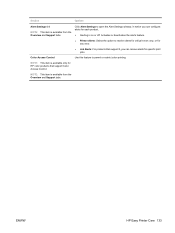
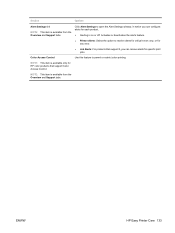
...: This item is available from the Overview and Support tabs.
ENWW
HP Easy Printer Care 133 Click Alert Settings to open the Alert Settings window, in which you can configure alerts for specific print jobs. NOTE: This item is available only for HP color products that support it, you can receive alerts for each product...
HP Color LaserJet CP3525 Series Printers - User Guide - Page 146
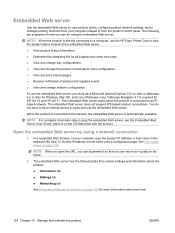
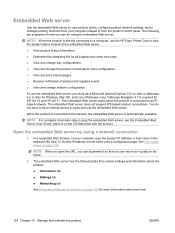
... of what you open and use the HP Easy Printer Care to have Microsoft Internet Explorer 5.01 or later or Netscape 6.2 or later for HP-UX 10 and HP-UX 11. The embedded Web server does...about using the embedded Web server, see the Embedded Web Server User Guide, which is required for Windows, Mac OS, and Linux (Netscape only).
See Information pages on the CD that contain settings and...
HP Color LaserJet CP3525 Series Printers - User Guide - Page 257


... updates 159 Jetadmin, HP Web 53, 137 Jetdirect print server firmware updates 160 installing 152 lights 204 models including 3 job storage accessing 107 features 107 Macintosh settings 64 jobs Macintosh settings 60
K keys, control panel
locating 12
Korean EMI statement 240
L LAN-connector 5 landscape orientation
setting, Windows 116 languages, printer 5 laser safety statements 240...
HP Color LaserJet CP3525 Series Printers - User Guide - Page 259
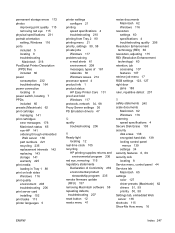
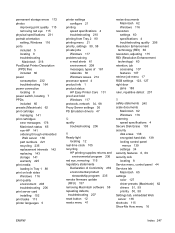
... networks 38 Windows issues 214 processor speed 4 product info 1 product status HP Easy Printer Care 131 proof and hold Windows 117 protocols, network 34, 68 Proxy Server settings 36 PS Emulation drivers 47
Q ...lock locating 8 Service menu, control panel 44 Services tab Macintosh 65 settings color 127 driver presets (Macintosh) 62 drivers 51, 59 priority 50, 58 Settings tab, embedded Web server 135 ...
HP Color LaserJet CP3525 Series Printers - User Guide - Page 260
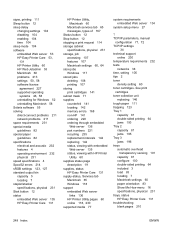
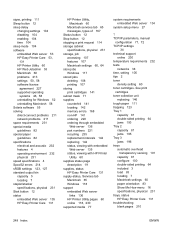
... replacing 142 status, viewing with embedded
Web server 135 status, viewing with HP Printer
Utility 60 supplies status page
description 19 supplies, status
HP Easy Printer Care 131 supply-status, Services tab
Macintosh 65 Windows 118 support embedded Web server
links 136 HP Printer Utility pages 60 online 118, 230 supported media 77
system requirements embedded Web...
Similar Questions
Do You Have A 64-bit Win7 Driver For This Printer?
Do you have a Win7 driver for this printer?
Do you have a Win7 driver for this printer?
(Posted by jwlucas 1 year ago)
How To Set Default Paper Tray For Hp Cp3525n Printer
(Posted by Fvedosmen 10 years ago)
What Is Hp Cp3525n Order Toner Collection Unit
(Posted by ukgedi 10 years ago)
Where Is The Ram On Hp Cp3525n
(Posted by pingfm 10 years ago)
Window 7 Driver Hp Cp1215
(Posted by gr8cancer6 12 years ago)

